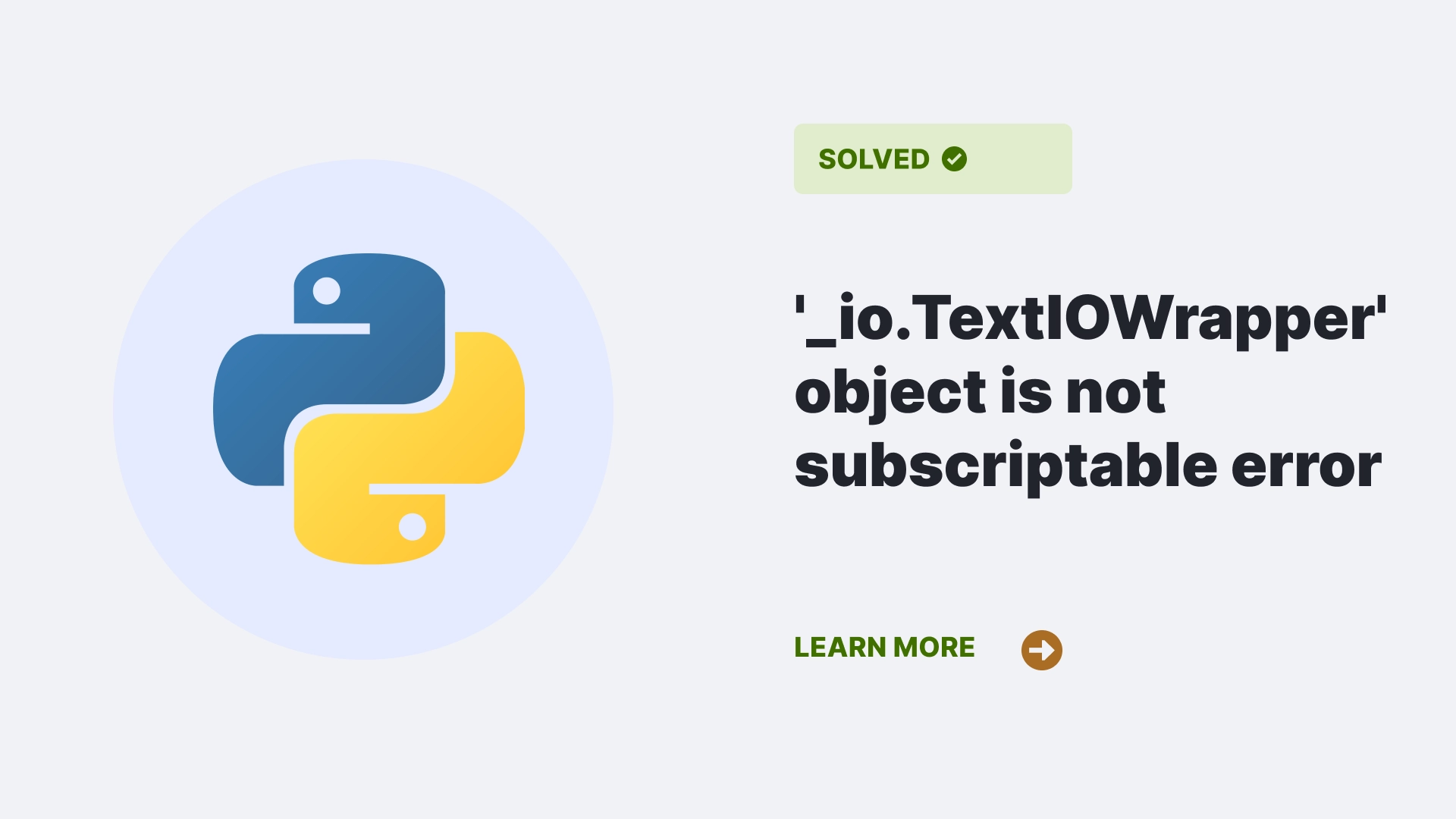Hello Python enthusiasts, Today, we are addressing a common issue you might encounter while working with files in Python: the ‘_io.TextIOWrapper’ object is not subscriptable error. Don’t worry if that sounds hard to solve; I’ll break it down and help you understand what’s going on.
Contents
- 1 What is ‘_io.TextIOWrapper’ object is not subscriptable error?
- 2 What causes the ‘_io.TextIOWrapper’ object is not subscriptable error?
- 3 How to resolve the ‘_io.TextIOWrapper’ object is not subscriptable error?
- 4 Solution 1: List of Lines
- 5 Solution 2: Check the Data Type
- 6 Solution 3: File Parsing
- 7 FAQs
- 8 Conclusion
- 9 References
What is ‘_io.TextIOWrapper’ object is not subscriptable error?
‘_io.TextIOWrapper’ is a file object used in Python to handle files. When you try to open a text file using Python’s built-in function, an instance of this object is returned. The problem arises when you try to use subscripting (indexing) on this object.
As the object isn’t a sequence or a mapping, Python doesn’t know how to index it, resulting in a ‘_io.TextIOWrapper’ object is not subscriptable error.
What causes the ‘_io.TextIOWrapper’ object is not subscriptable error?
The main reason behind this error is trying to treat the file object like a list, dictionary, or any other subscriptable object in Python. It often happens when developers attempt to apply data manipulation methods directly on the file object instead of on the data loaded from the file.
lst = open(input("Input file name: "), "r")
print(lst[2])Running this code will throw the error ‘_io.TextIOWrapper’ object is not subscriptable, as we’re trying to handle the file object as a list.
How to resolve the ‘_io.TextIOWrapper’ object is not subscriptable error?
There are several ways to resolve this issue. Let’s explore three useful methods:
Solution 1: List of Lines
Instead of directly trying to access the lines in the file, you can read all the lines and store them in a list using the readlines() function.
with open(input("Input file name: "), "r") as lst:
lines = lst.readlines()
print(lines[2])Note the usage of the with statement that automatically handles file closure, even if exceptions occur within the block.
Solution 2: Check the Data Type
Sometimes we presume our file contains JSON data and try to handle it as a dictionary. However, when you open an IO Stream, it needs to be converted using the Python json.load method before we can access it like a dictionary.
import json
def load_json():
with open("1lumen.com.json", "r") as io_str:
data = json.load(io_str)
print(data.keys())Solution 3: File Parsing
If you have a non-JSON file that you’d like to manipulate as a dictionary, you’ll need to parse it first. There are modules and methods available in Python to parse different types of files into dictionaries.
FAQs
Q1. Can I avoid this error by not using the ‘with’ statement and directly using a ‘read()’ function?
With or without using the ‘with’ statement makes no difference in getting this error. The key is to treat the file object correctly.
Q2. Is there any similar case for writing files in Python that might cause this error?
If you’re treating your file object correctly, you won’t encounter this error while writing to a file unless you’re trying to perform some unsupported operation on the file object.
Conclusion
Understanding the correct way to handle ‘_io.TextIOWrapper’ objects and recognizing that not all objects are subscriptable are key to avoiding this error. Remember to treat a file object correctly, and if necessary, convert it to a subscriptable data type like a list or dictionary to perform further operations. Happy coding!
References
Follow us at PythonClear to learn more about solutions to general errors one may encounter while programming in Python.