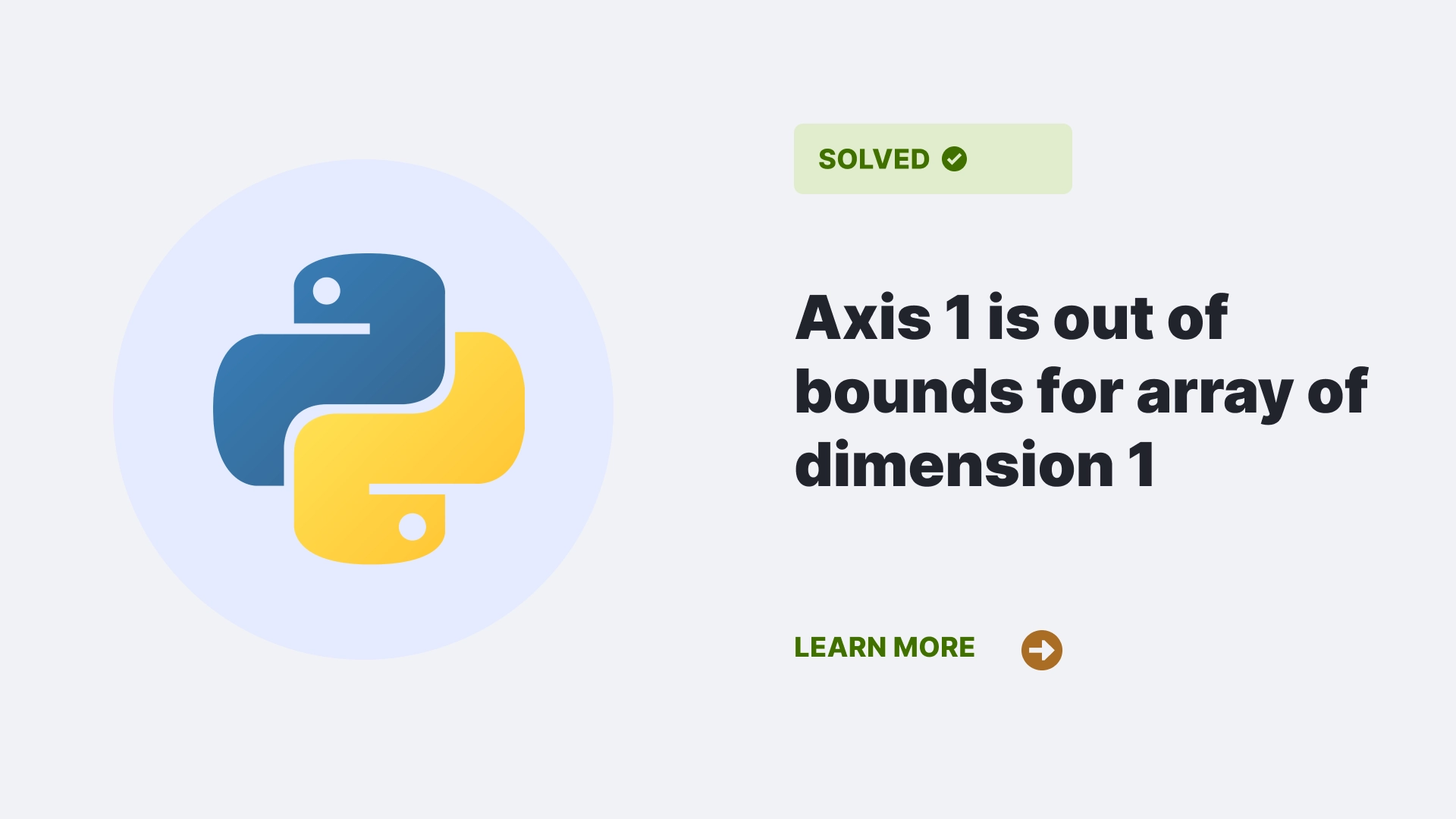Hello Python Enthusiasts!
In the world of Python programming, few things are more frustrating than grappling with bug-infested code. Fewer still are obscure errors that leave you scratching your head. One such error is the “axis 1 is out of bounds for array of dimension 1” error message that occasionally pops up when handling data with the Python NumPy library. Today, I’ll be walking you through this often-misunderstood error.
Contents
What is “axis 1 is out of bounds for array of dimension 1”?
This error generally occurs when dealing with NumPy arrays. Arrays in NumPy are multi-dimensional and you can access specific segments through its axis. However, when you try to access an axis that doesn’t exist, Python throws up an “axis 1 is out of bounds for array of dimension 1” error. Essentially, this error means you’re trying to access a plane or dimension in the array that doesn’t exist.
What Causes the “axis 1 is out of bounds for array of dimension 1” error?
The underlying cause of this error is referencing an axis, specifically axis 1, in a one-dimensional NumPy array. Simply put, you’re trying to find a second dimension (dimension 1 as per zero-index order) where there is none since the array is one-dimensional.
Code Examples
Let’s take a look at it in action!
import numpy as np
# a 1D array
y_pred = np.array([0.1, 0.3, 0.6, 0.2])
# trying to find the index of the maximum value along axis 1
y_class = np.argmax(y_pred, axis = 1)Executing this code will return an IndexError: “axis 1 is out of bounds for array of dimension 1“!
How to resolve “axis 1 is out of bounds for array of dimension 1” error?
To resolve this error, correctly address the dimension of the array. In the case of a one-dimensional array, you can change axis from 1 to 0. This change is due to the fact that a one-dimensional array only has one axis (0), and axis 1 does not exist.
Solution Code Examples
Here are two potential solutions, specific to our earlier example:
# Solution 1:
import numpy as np
# a 1D array
y_pred = np.array([0.1, 0.3, 0.6, 0.2])
# index of the maximum value along axis 1
y_class = np.argmax(y_pred, axis=0)
print(y_class) The output of this program is “2”, which means the value “0.6” in the y_pred array is the maximum value and its index is “2”.
# Solution 2:
import numpy as np
# a 2D array
y_pred = np.array([[0.1, 0.3],
[0.6, 0.2]])
# index of the maximum value along axis 1
y_class = np.argmax(y_pred, axis=1)
print(y_class) The output of this program is “[1, 0]”, which signifies the maximum value’s indices for each sub-array along axis 1.
FAQs
1. Can I use an axis value greater than 1?
Yes, you can use axis values more than 1 when dealing with multi-dimensional arrays (>2D). Each number corresponds to a different axis and the limit is set by the dimension of the array.
2. Does this error occur only with “argmax” function?
No, this error is not exclusive to np.argmax. It can occur with any function that requires specifying an axis in an array, such as np.sum, np.average, np.argmax, etc.
3. Is a one-dimensional array the same as a single column or row of a two-dimensional array?
No, a row/column of a 2D array is not the same as a 1D array. They can be accessed differently, and specifying axis=1 on a strictly 1D array would still result in “axis 1 is out of bounds” error.
Conclusion
Understanding the dimensions of our data and how to properly interact with these dimensions is crucial to effectively use NumPy and manipulate data arrays. Next time you encounter the “axis 1 is out of bounds for array of dimension 1” error, remember, it’s just Python’s way of telling you to check the array dimensions before calling for a non-existent axis!
Hopefully, this tutorial aids in your Python learning journey and helps you navigate through the tricky world of multi-dimensional arrays. Until next time, code on, Pythonistas!
Follow us at PythonClear to learn more about solutions to general errors one may encounter while programming in Python.