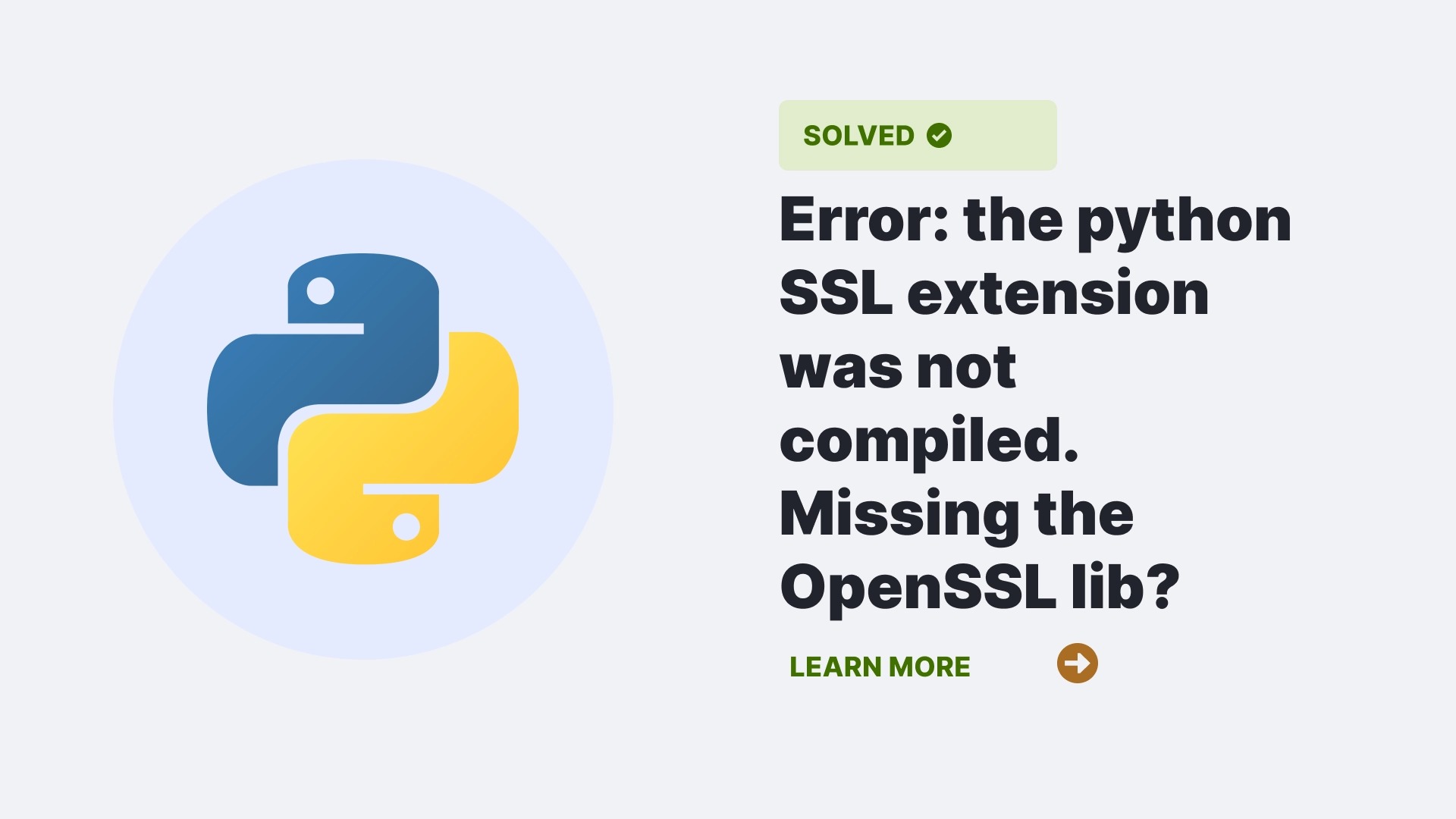In the world of programming Python is a well known programming language used for various purposes, like web development, machine learning, data science, and many more. But similar to any other language, Python also has syntax rules and error messages that can sometimes confuse or frustrate programmers. One such error is the Error: the python SSL extension was not compiled. Missing the OpenSSL lib? which will be discussed in this article.
One of the common errors that Python programmers face is related to the SSL module. The SSL module is a built-in module in Python that allows you to use the Secure Sockets Layer (SSL) and Transport Layer Security (TLS) protocols for secure communication over the internet. These protocols are essential for encrypting and authenticating data transmitted over the internet, such as web requests, emails, and online transactions.
However, sometimes you may get an error message that says “Error: the python SSL extension was not compiled. Missing the OpenSSL lib?” when you try to import or use the SSL module in Python. This error means that the Python version that you are using was not compiled with the OpenSSL library, which is a software library that implements the SSL/TLS protocols and provides functions for creating and managing SSL/TLS certificates, keys, and sessions, as well as performing cryptographic operations, such as encryption, decryption, hashing, and signing.
This error may cause hindrance while using the SSL module or any other modules that depend on it, such as requests, urllib, or socket. Therefore, it is important to know how to fix this error and make sure that your Python version is compatible with the OpenSSL library.
In this article, we will explain what this error is, what causes it, and how to resolve it, along with some frequently asked questions about this error, and provide some tips and tricks for working with the SSL module in Python. By the end of this article, you should be able to fix this error and use the SSL module without any issues.
Contents
- 1 What is the Error: the python SSL extension was not compiled. Missing the OpenSSL lib?
- 2 What causes the “Error: the python SSL extension was not compiled. Missing the OpenSSL lib?” error?
- 3 How can the Error: the python SSL extension was not compiled. Missing the OpenSSL lib? be resolved?
- 4 FAQs
- 5 Conclusion
- 6 Reference
What is the Error: the python SSL extension was not compiled. Missing the OpenSSL lib?
The “Error: the python SSL extension was not compiled. Missing the OpenSSL lib?” is a compilation of errors that usually occurs when you attempt to import or use the SSL module in Python. The SSL module is a wrapper around the OpenSSL library, allowing Python programs to use SSL/TLS functionality. SSL/TLS are protocols used to encrypt and authenticate data transmitted over the internet, such as web requests, emails, and online transactions.
The error message means that the Python version you are using was not compiled with the OpenSSL library, which the SSL module requires. Therefore, the SSL module cannot find the OpenSSL library and cannot function properly. This error may prevent you from using the SSL module or any other modules that depend on it, such as requests, urllib, or socket.
What causes the “Error: the python SSL extension was not compiled. Missing the OpenSSL lib?” error?
The Error: the python SSL extension was not compiled. Missing the OpenSSL lib? may be caused due to either of the two main reasons listed below:
Reason 1: You do not have the OpenSSL library installed on your system
The OpenSSL library is an open-source software library that implements the SSL/TLS protocols. It provides functions for creating and managing SSL/TLS certificates, keys, and sessions and performs cryptographic operations, such as encryption, decryption, hashing, and signing. The OpenSSL library is not included in Python by default, and you need to install it separately on your system.
Reason 2: You have the OpenSSL library installed on your system, but the Python version that you are using was not compiled with the OpenSSL library
This can happen if you are using a pre-built Python binary that was compiled without the OpenSSL library or if you compiled Python yourself without specifying the OpenSSL option.
How can the Error: the python SSL extension was not compiled. Missing the OpenSSL lib? be resolved?
To resolve this error, you need to ensure that you have the OpenSSL library installed on your system and that you are using a Python version compiled with the OpenSSL library. Here are the steps to do so:
Step 1: Install the OpenSSL library on your system
The easiest way to install the OpenSSL library on your system is to use the package manager of your operating system. For example, suppose you are using a Linux distribution that uses the apt package manager, such as Ubuntu or Debian. In that case, you can install the OpenSSL library by running the following command in a terminal:
sudo apt install libssl-devThis command will install the libssl-dev package, which contains the development files for the OpenSSL library, such as header files and libraries. These files are needed to compile Python with OpenSSL support.
If you use a different operating system or package manager, you can search for the equivalent package name and install it accordingly. Or else you can also download the source code of the OpenSSL library from its official website and compile it manually, following the instructions provided.
Step 2: Compile Python with OpenSSL support
If you have installed the OpenSSL library on your system, but you still get the error, it means that the Python version that you are using was not compiled with OpenSSL support. To fix this, you need to compile Python with OpenSSL support. Here are the steps to do so:
- Download the source code of the Python version that you want to use from its official website.
- Extract the source code to a directory of your choice.
- Open a terminal and navigate to the directory where you extracted the source code.
- Run the following command to configure Python with OpenSSL support:
./configure --with-sslThis command will check for the presence of the OpenSSL library on your system and enable the SSL module in Python.
- Run the following command to compile Python:
makeThis command will build Python and its modules, including the SSL module.
- Run the following command to install Python on your system:
sudo make installThis command will copy the Python executable and its modules to the appropriate locations on your system.
FAQs
How can I check if Python’s SSL module is working properly?
You can import the SSL module and try to connect to a HTTPS server. If you can get the server’s certificate, the SSL module is working. If you get an error or no certificate, the SSL module is not working.
How can I update the OpenSSL library on my system?
You can use the package manager of your operating system to update the OpenSSL library. For example, on Linux, you can use the apt command. If you want to compile the OpenSSL library from the source code, you can download it from its official website.
Conclusion
In this article, we learned about the “Error: the python SSL extension was not compiled. Missing the OpenSSL lib?” error that occurs when working with Python’s SSL module. In this article, We explained this error, its causes, and how to resolve it. Following the steps outlined in this article, you should be able to fix this error and use Python’s SSL module without any issues. We hope this article has helped you with your issue. Thank you for reading!
Reference
To learn more about some common errors follow Python Clear’s errors section.