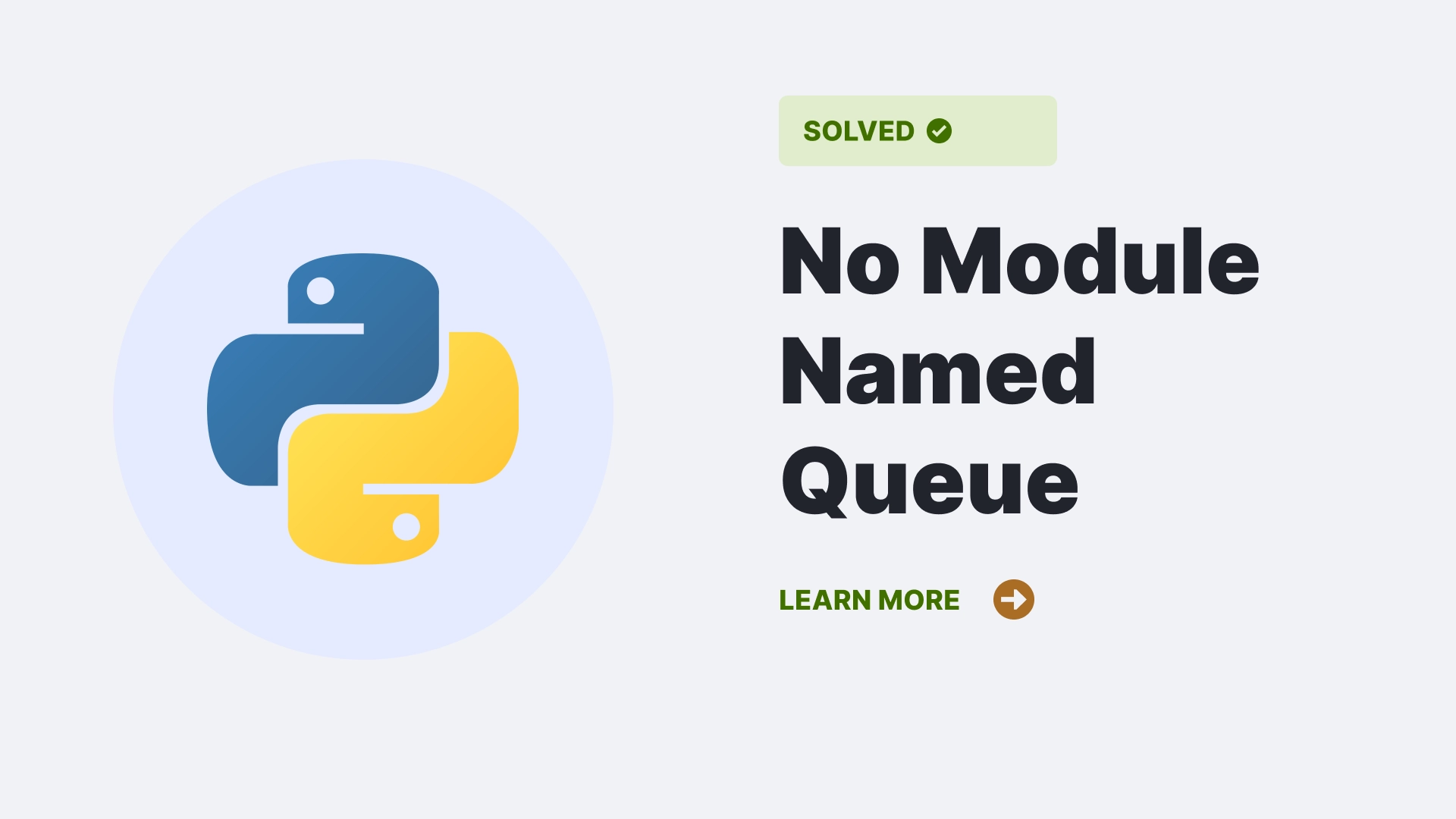To understand no module named No module named Queue, here is an outline of a few basics. The ‘Queue’ module is a built-in module in Python 2, but it was renamed to ‘queue’ in Python 3. Hence for Python 3, one should use ‘queue’ instead of ‘Queue’. In Python, the Queue refers to the data structure that follows FIFO (First In First Out) principle. Python provides a built-in module named queue that can be used to implement queues. A module is a file containing definitions and statements.
Contents
Background of the Queue module
Adding a little context to the subject, the Queue module is a built-in module in Python 2, which was released in 2000. However, it was renamed to queue in Python 3, which was first released in 2008. Hence, technically speaking, the Queue module is over 20 years old, since it has been available since Python 2 was released. However, it is no longer used in Python 3 and has been replaced with the queue module, which is only around 13 years old.
What is Module?
While a module can define functions, classes, variables, and other objects, it can also contain executable code that is run when the module is imported. Hence to use a module in Python, it first needs to be imported. There are various built-in modules and also a user can create their own modules.
What is Queue?
Queues are a fundamental data structure in computer science and are used in many applications, such as multi-threading, task scheduling, and network programming. In Python 3, the queue module also provides several other classes for implementing different kinds of queues.
Ways to import module
There are several ways to import a file in Python:
- Importing the whole module
- Importing the specific object from a module
- Renaming an object or module during the import
We can create a queue by using the queue module, which provides a variety of queue implementations.
Let us take an example to create a simple FIFO (First-In, First-Out) queue.
In the below example, we are creating a queue using Python 3 and trying to add elements using put () method and retrieve them in the order they were added using the get() method. Finally, we check if the queue is empty using empty() method.
Syntax:
# Create a new queue
q = queue.Queue()
# Add elements to the queue
q.put(10)
q.put(20)
q.put(30)
# Get the first element from the queue
first_element = q.get()
print(first_element) # Output: 10
# Check if the queue is empty
if q.empty():
print("Queue is empty")
else:
print("Queue is not empty")By default, the Queue class implements a thread-safe, synchronized FIFO queue. However, other queue implementations can also be used that is provided by the queue module, such as PriorityQueue (for a priority queue) and LifoQueue (for a Last-In, First-Out queue).
No module named Queue
The Queue module in Python is part of the standard library and should be available without the need for any additional installation. However, if one gets the error message “No module named Queue”, it’s possible that the code is being run using Python 3.x, where the module has been renamed to queue (lowercase “q”).
Therefore, if one is using Python 3.x and tries to import Queue, he will receive a “No module named Queue” error. Below is an example to produce the error:
Syntax:
import Queue
q = Queue.Queue()In order to fix the error, we should import the queue module instead, like this:
Syntax:
import queue
q = queue.Queue() # Works in Python 3.xIf the user is still receiving the error after using queue instead of Queue, it could be due to a problem with the Python installation or environment. In this case, installation needs to be checked, or it is required to try running the code in a different environment to see if the issue persists.
Need to rectify the error ‘No module named Queue’
If working on a Python project, that requires the Queue module and there is a “No module named Queue” error, it is important to rectify the error because the Queue module provides functionality for implementing queue data structures in Python.
Additionally, if the code depends on the Queue module and the error is not rectified, code will not run correctly. This could lead to unexpected behavior or errors in program, which could be difficult to diagnose and fix.
FAQs
How often does the error occur?
This error is quite common in Python 3 programs, especially for beginners who are not familiar with the differences between Python 2 and Python 3. Many code examples and tutorials on the internet still use the Queue module instead of queue, which can lead to confusion and errors for Python 3 users.
However, the error can be easily fixed by replacing import Queue with import queue in Python 3. So, while this error is somewhat common, it’s not particularly difficult to fix.
Conclusion
It is important to ensure that the Queue module is available and that it is imported correctly in the Python project to avoid any potential issues resulting to No module named Queue error.
References
Queue – A synchronized queue class. Python Docs.
Follow PythonClear for more.