Before you learn about deleting python venv, this article here will help you understand Python venvs first. Python venv is a tool for creating a virtual environment to isolate python projects from each other while working on them. But sometimes, those virtual environments need to be deleted.
Contents
What is the virtual environment?
A python virtual environment is a tool that creates isolated spaces for different projects to maintain the dependencies. In other words, Virtual Environment is an essential tool for python developers to create remote environments to separate the dependencies of various projects.
It is used because of its easy installation processes and easy-to-define model. It also prevents version conflicts and ensures the project works well with the version tested with your code. The Python Virtual environment also allows you to install packages locally to your projects if you are working on a shared host.
How to create a virtual environment?
Python venv is a commonly used tool for the Virtual Environment. In earlier models of Python, you need to install the venv. For example, in python 2, you can install python venv by using the following codes:
pip install --user virtualenvIn newer versions of Python which is onwards 3.3, the venv subset is already present, so that may not require any additional downloading of the venv for the virtual environment.
Why deleting python venv is needed sometimes?
There can be many reasons to delete virtual environments. The most common reason is that the project files and virtual environment related to a particular project are no longer needed. Apart from it, there are other reasons to delete a virtual environment, ranging from a typo in the name of the virtual environment to having issues while running it. Thus the deletion of the virtual environment is required at times. This process requires only the deletion of the folder with the virtual environment, which will ultimately deactivate or delete the virtual environment. This process can be done by various methods, which are pretty easy to follow.
Ways of deleting python venv
As mentioned above, the Python virtual environment can be easily deactivated by following one of the methods discussed below.
Deleting directory
One of the methods to delete the Python Virtual Environment is deleting the directory. This process can be done easily by using the following code.
Syntax:
import shutil
import os
# location
location = "D:/pyprojects/CDF/"
# directory
dir = "Owner"
# path
path = os.path.join(location, dir)
# removing directory
shutil.rmtree(path)The above code will delete all the files in the directory, including the venv.
Deleting python venv using rmvirtualenv?
The rmvirtualenv is a code used to remove the virtual environment. The process requires only one line of code to work.
Syntax:
rmvirtualenv ENVNAMEDeleting python venv using pyenv?
Pyenv is a code that helps you switch between multiple versions of Python without going through all the problems of changing it. By using pyenv, you can delete the python venv from any version of Python.
Syntax:
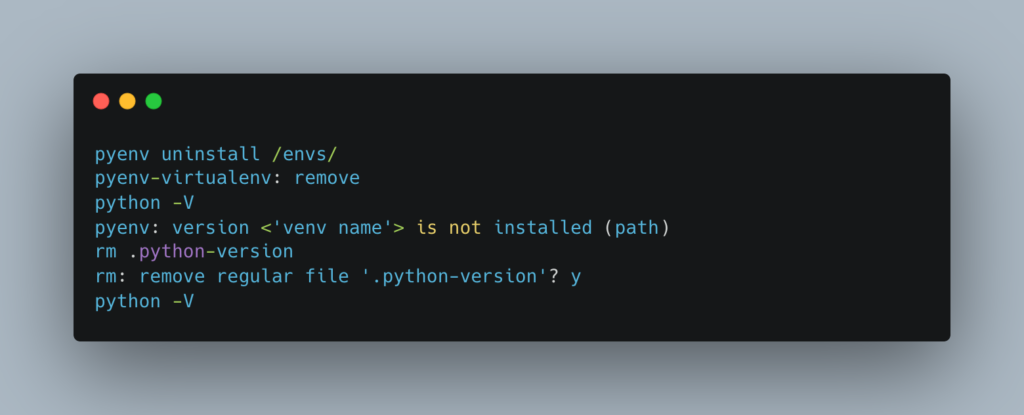
How to remove venv in PyCharm?
The better way to delete a venv is to delete it from the interpreter list. In this method, you do not delete the venv directly. Instead, you delete the project that is not required anymore. Here you can do it by following the steps below.
- First, look for the File option.
- Then search for Settings.
- There, you can find the Project option, where you can find the Project Interpreter.
- In the Project Interpreter, you can find the project you want to delete by clicking on the dropdown icon followed by the show all option below the Project Interpreter.
- You can delete the desired project by simply selecting it.
Apart from the above method, the venv in PyCharm can be removed simply by using the code below.
Syntax:
rm -fr venvHow do I delete a virtual environment in Jupyter notebook?
Apart from Python, the virtual environment can also work in Jupyter notebook. To remove the venv virtual environment from jupyter notebook, follow the following steps.
The first step is to find the venv kernel, which can be done by using the following steps.
Syntax:
jupyter kernelspec listThis will give you the kernel with venv, which you can eventually delete using the following code line.
jupyter kernelspec uninstall myenvFAQs
Can I delete the VENV folder python?
Yes, you can delete the VENV folder in Python, as VENV is a folder structure that can be easily created and deleted.
How do I cancel my VENV?
There is no proper way to cancel the VENV or the virtual environment. Instead, you can deactivate the Virtual Environment and remove the application. This process can be followed for any of the Virtual environments.
How do I know if my VENV is active?
You can know if your VENV is active by observing the name of your Python Virtual Environment within the parentheses right before the command prompt. You can also install your external dependencies.
Conclusion
This guide can help you find a possible solution for deleting the Python Virtual Environment. The error is also related to the versions of Python.
References
Follow pythonclear for more.

