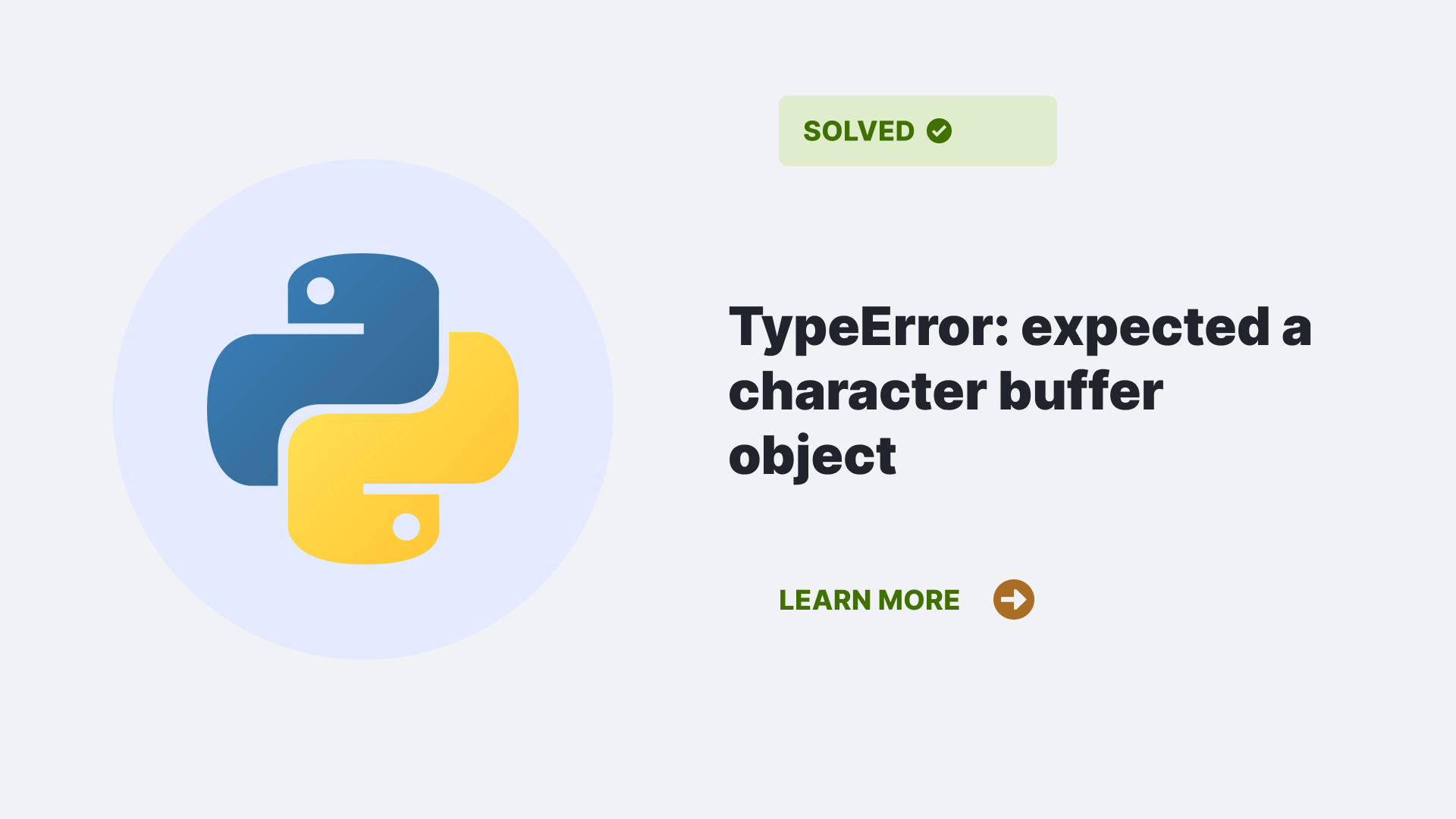TypeError: expected a character buffer object can arise when the code and the functions are supposed to be written in a particular manner. Still, if any deviation is made from the usual design, then the TypeError: expected a character buffer object error arises. Though these errors are easy to identify and solve, some observation may be required.
This article here will help you to understand the error and find its source, as well as help you to use the appropriate solution for the error.
Contents
- 1 What is a buffer object?
- 2 What is TypeError: expected a character buffer object?
- 3 Causes and solutions for TypeError: expected a character buffer object
- 4 Absence of string in the function
- 5 Use of integers to a file.
- 6 Solution for Writing integers to a file without the TypeError: expected a character buffer object error
- 7 Addition of a dictionary to the file.
- 8 Solution for Writing dictionary to file without the TypeError: expected a character buffer object error
- 9 FAQs
- 10 Conclusion
- 11 References
What is a buffer object?
Buffer objects are generally used to quickly expose the binary data from other objects to the python program. The Buffer objects are used as a zero-copy slicing mechanism. The buffer objects generally include bytes and byte arrays.
What is TypeError: expected a character buffer object?
The TypeError: expected a character buffer object error occurs when an incorrect function or method is used for a particular data type. It supposedly happens when the program is written in a way that is not accepted in python.
The following example here can help you understand this.
def main():
foo = open("foo.txt", "w")
foo.write(6)
main()Output:
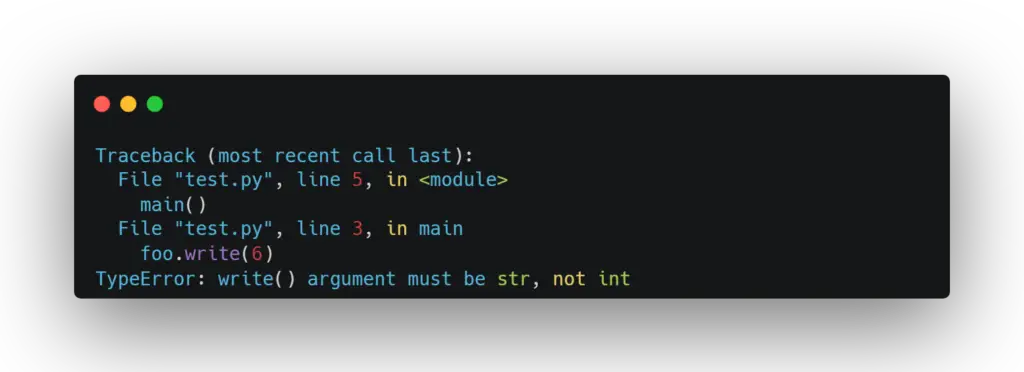
Causes and solutions for TypeError: expected a character buffer object
As mentioned above, the TypeError: expected a character buffer object error is caused when a python program is not written as it is supposed to be. The cause for the TypeError: expected a character buffer object error can be various type can be of various types such as :
Absence of string in the function
The primary cause for the TypeError: expected character buffer object error is using other objects instead of strings. Most of the functions in python accept any objects as strings. If any deviation from this is shown, then an error arises. One primary example is the use of integers.
Use of integers to a file.
While writing programs, if specific integers are used in a file, the code may show the TypeError: expected a character buffer object error. The error may be caused by the improper usage of numbers in the python functions used in the coding. In the functions, the integers should be written in the predestined way for the code to work.
Example:-
def main():
foo = open("foo.txt", "w")
foo.write(6)
main()The above code will show the TypeError: expected a character buffer object error as the number in the code is not denoted as a character or string.
Solution for Writing integers to a file without the TypeError: expected a character buffer object error
The TypeError: expected a character buffer object error caused by the improper placement of integers can be resolved by simply writing the numbers in a particular manner.
For example, the above code does not contain any string or characters for the write function, which only accepts any characters or strings. So upon running the code, the TypeError: expected a character buffer object error is shown. The number in the write function is shown as a string to fix the errors.
Solution syntax for the above example:-
def main():
foo = open("foo.txt", "w")
foo.write("6")
main()Addition of a dictionary to the file.
In python, while adding any dictionary to a file, the TypeError: expected a character buffer object error may arise. This error occurs as in a file in python, only strings are allowed, but in the dictionary, the data values are stored in the form of the key: value pairs. So when a dictionary is written to a file, the TypeError: expected a character buffer object error arises.
The syntax for error example:-
def main():
foo = open("foo.txt", "w")
bar = {"a":"apple", "b":"banana"}
foo.write(bar)
main()Solution for Writing dictionary to file without the TypeError: expected a character buffer object error
To resolve TypeError: expected a character buffer object error few ways can be taken, such as storing the dictionary with objects using JSON, Using a loop, or using loads() and dumps() functions.
The above-written error example can be resolved by simply printing each key-value pair as a separate “key: value” pair.
Solution for the error:
def main():
foo = open("foo.txt", "w")
bar = {"a":"apple", "b":"banana"}
for key, value in bar.items():
foo.write("{0}: {1}\n".format(key, value))
main()foo.txt :
a: apple
b: bananaFAQs
What is a character buffer?
In python, a Character buffer is simply a buffer that can be replaced with strings.
What is JSON?
JSON or JavaScript Object Notation is a format for structuring or formatting data. It is usually used by web applications to communicate with one another.
Conclusion
The article here has all the information required to identify and resolve any issues related to the TypeError: expected a character buffer object error. Apart from the reasons mentioned above, the error can be determined by simply writing the functions orderly.
References
To be up to date with our latest error handling posts follow pythonclear.com/errors.