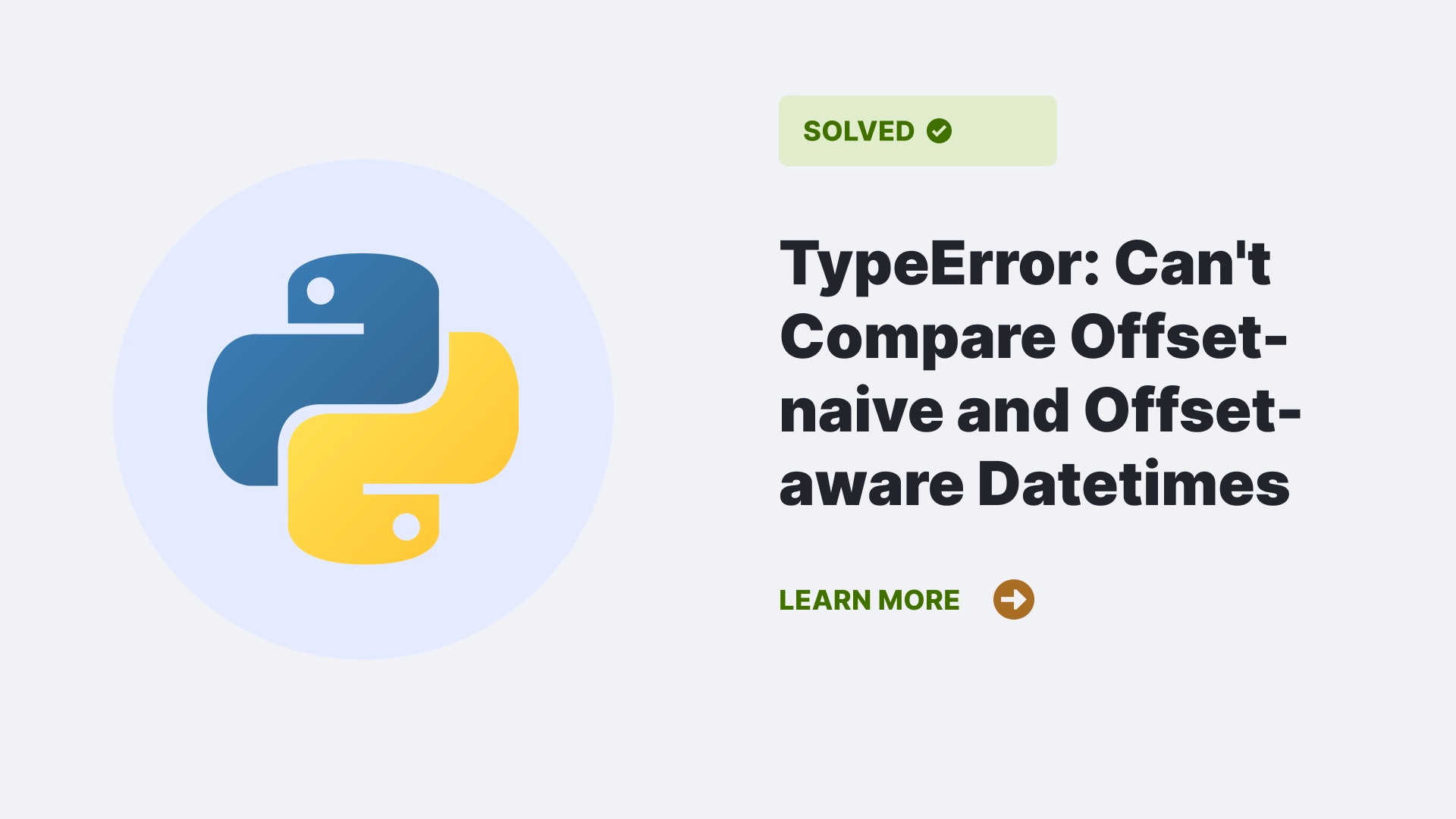The “TypeError: Can’t Compare Offset-naive and Offset-aware Datetimes” error occurs when we attempt to compare or perform operations between datetime objects that have different time zone awareness.
The frequency of encountering the error depends on the specific code and use case. It typically occurs when working with datetime objects that have different time zone awareness and attempting to compare or perform operations on them.
Contents
Cause of TypeError: Can’t Compare Offset-naive and Offset-aware Datetimes
The error arises when we compare or perform operations (such as comparison operators like <, >, <=, >=, or arithmetic operations) between datetime objects that have different time zone information.
- The error is commonly encountered in scenarios where time zones and datetime calculations are involved, such as when dealing with different time zones, daylight saving time changes, or converting between offset-naive and offset-aware datetimes.
- The occurrence of this error can vary based on factors such as the complexity of the code, the usage of datetime operations, and the specific requirements of the application.
- It is more likely to occur when handling datetime objects from different sources, integrating with external APIs or databases that provide time information, or when working with complex timezone-related calculations.
Example to show the occurrence of the error
Here is an example to show the error. In this example, dt1 is an offset-aware datetime object representing a specific date and time in the ‘America/New_York’ timezone. dt2 is an offset-naive datetime object without timezone information. When attempting to compare dt1 and dt2 using the < operator, a TypeError is raised with the message “TypeError: Can’t Compare Offset-naive and Offset-aware Datetimes”.
Syntax:
import datetime
from pytz import timezone
tz = timezone('America/New_York')
dt1 = datetime.datetime(2023, 5, 23, tzinfo=tz)
dt2 = datetime.datetime(2023, 5, 24)
if dt1 < dt2:
print("dt1 is earlier than dt2")Different situations for “TypeError: Can’t Compare Offset-naive and Offset-aware Datetimes”
Here are a few situations where you might encounter the “TypeError: Can’t Compare Offset-naive and Offset-aware Datetimes”
- Using datetime objects from different sources: If you’re working with datetime objects obtained from different sources or systems that have varying time zone awareness, comparing them directly can lead to this error. It’s important to ensure consistent time zone awareness among the datetime objects before performing operations.
- Daylight saving time transitions: Daylight saving time changes can introduce differences in the UTC offset for a specific time zone at different points in time. If you’re comparing or operating on datetime objects across DST transitions, the error might occur if the objects have different time zone awareness.
- Time zone conversions: When converting datetime objects between different time zones, there is a possibility of encountering this error. If the conversion results in a mix of offset-naive and offset-aware datetimes, comparisons or operations between them can raise the TypeError.
- Mixing datetime objects with different time zone awareness: This error can occur when you attempt to compare or perform operations between datetime objects that have different time zone awareness. For example, comparing an offset-naive datetime (without time zone information) with an offset-aware datetime (with time zone information) can trigger this error.
Measures to solve the “TypeError: Can’t Compare Offset-naive and Offset-aware Datetimes”.
To resolve the error, we should ensure perform the following activities:
- Ensure that the datetime objects you are comparing or operating on have the same timezone awareness. Either assign a time zone to the offset-naive datetime or convert it to an offset-aware datetime using a specific time zone. Convert offset-naive datetimes to offset-aware datetimes by assigning a specific timezone using libraries like
pytzor thedatetime.timezoneclass - If one datetime object is offset-naive (i.e., lacks time zone information), make sure to assign an appropriate time zone or convert it to an offset-aware datetime using a specific time zone.
- Verify that all datetime objects involved in the comparison or operation have consistent time zone information.
FAQs
What is TypeError?
In Python, a TypeError is a predefined exception that is raised when an operation or function is applied to an object of an inappropriate type. It signifies that the types of the objects involved in the operation are incompatible or that the object does not support the requested operation.
What is offset-naive datetime?
An offset-naive datetime object does not contain any information about the time zone. It represents a date and time without any reference to a specific time zone. Offset-naive datetimes are unaware of the UTC offset or daylight saving time adjustments. They assume the local time of the system or a default time zone.
What is offset aware datetime?
An offset-aware datetime object includes time zone information. It represents a date and time along with the corresponding UTC offset, which indicates the difference between the local time and Coordinated Universal Time (UTC). Offset-aware datetimes can accurately account for time zone conversions and daylight saving time changes.
By default, the datetime objects created using the datetime module are offset-naive. However, to make them offset-aware, it can be assiged a specific time zone using the pytz library or the datetime.timezone class introduced in Python 3.2.
Conclusion
Overall, while the “TypeError: Can’t Compare Offset-naive and Offset-aware Datetimes” error can occur in certain situations, with careful handling of time zones and datetime objects, it can be effectively addressed and avoided. By handling timezone information accurately and aligning the timezone awareness of datetime objects, we can mitigate the “TypeError: Can’t Compare Offset-naive and Offset-aware Datetimes” error in various scenarios.
References
Follow us at PythonClear to learn more about solutions to general errors one may encounter while programming in Python.