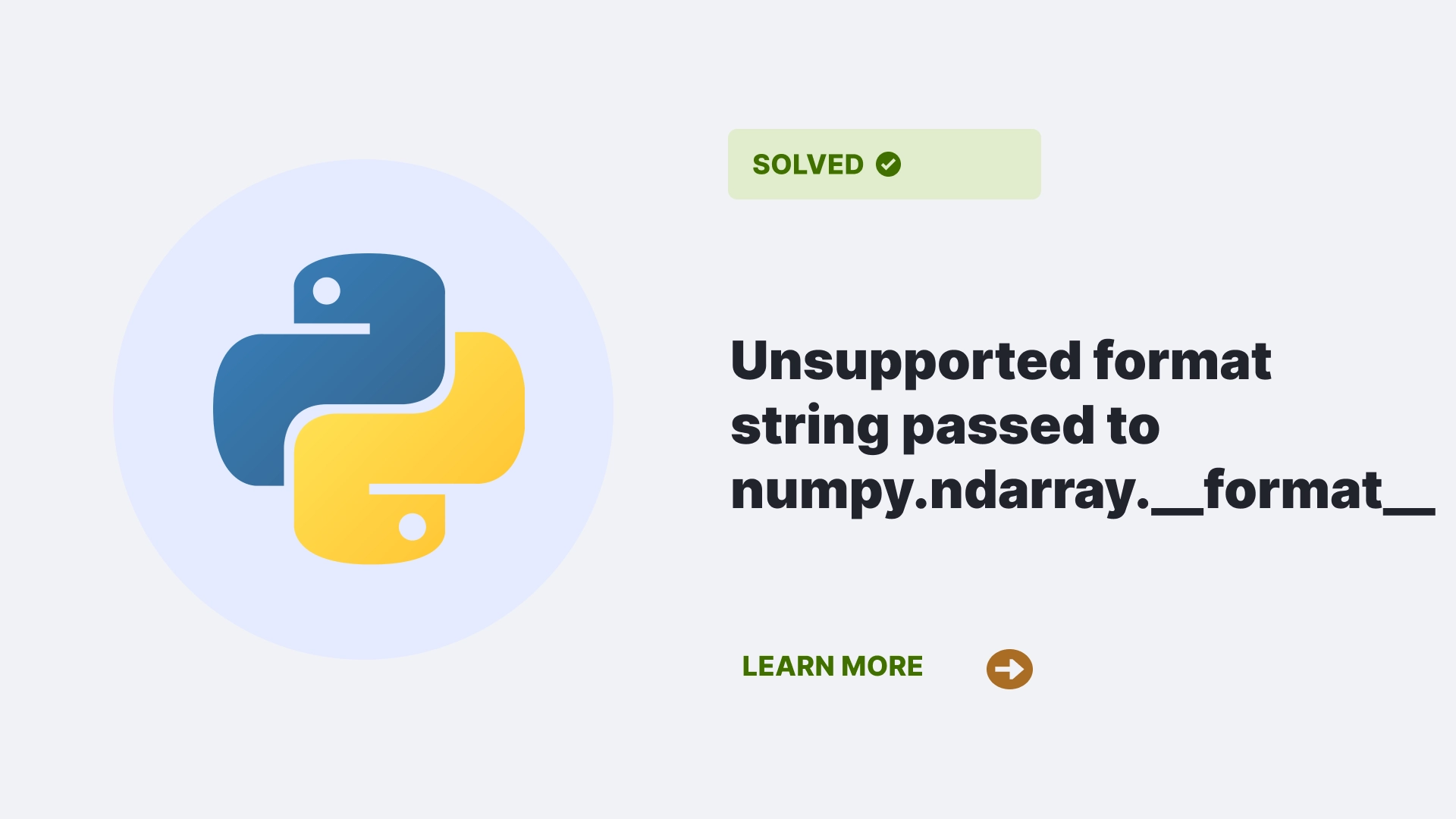This article will explain what the unsupported format string passed to numpy.ndarray.__format__ means, what causes it, and how to resolve it. This particular error can be frustrating when working with the NumPy arrays in Python. This error can be caused due to indifference in NumPy arrays and string formatting.
Let us look and try to understand the cause of the unsupported format string passed to numpy.ndarray.__format__ and the ways to rectify it.
Contents
What is the unsupported format string passed to numpy.ndarray.__format__ error about?
In Python programming, when working with strings, you may have come across the format() method, which allows the string to be formatted with %s, %d, and other specifiers. This error occurs when string formatting is used on the NumPy array. One thing to know is that the Numpy array does not support string formatting in Python.
In Python strings, we have a built-in function known as format(), which helps format the chosen parts of the string. The function formats the present NumPy array using different specifiers such as %s, %d, and many more. As the string formatting does not support the formatting of arrays, it eventually results in the TypeError: unsupported format string passed to numpy.ndarray.__format__.
How is an unsupported format string passed to numpy.ndarray.__format__ error generated?
The main cause of this TypeError is the discrepancy in the NumPy arrays and the string formatting in Python. Regarding strings, Strings have a format() method, which helps in formatting while using different specifiers like %s and %d. Still, when it comes to arrays, they do not have any kind of format specifier or method, so it ultimately results in unsupported format string passed to numpy.ndarray.__format__ error.
import numpy as np
a = np.array([4.3243, 5.375, 7.8526], dtype=np.float32)
print('{:.2}%'.format(a))The following code generates an unsupported format string passed to numpy.ndarray.__format__ error. This is because, in the above code, the format() function is applied to the NumPy array, which is eventually not possible as format() can only be applied to strings.
TypeError: unsupported format string passed to numpy.ndarray.__format__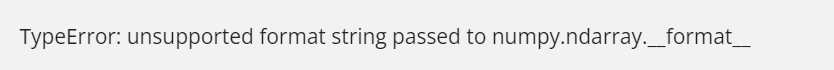
NumPy array lacks the functionality of the built-in format() method, but the formatting is allowed for numbers and strings using the % operator. Python does not know how to handle formatting and use ‘%’ with NumPy arrays, which leads to the above error.
How do you resolve an unsupported format string passed to numpy.ndarray.__format__ error?
To rectify the problem of an unsupported format string passed to numpy.ndarray.__format__ you can simply use the list function along with format specifiers. For this, first, convert the given array into a list and then use map() to apply the function that will format each element of the array a. While executing this function, each number is formatted in the array a.
import numpy as np
a = np.array(['4.3243%', '5.3750%', '7.8451%'])
a = [float(x.strip('%')) for x in a]
list(map(lambda x: "{:.2f}%".format(x), a))
#Returns ['4.32%', '5.38%', '7.85%']Also, the anonymous function, lambda, can be used to rectify this error. Each attribute and function is vital in executing the overall code and providing the output accordingly. In the below code, lambda is used along with a list and map as it directly converts the number to the string along with the ‘%’ symbol. The map() function helps apply lambda to each element of the rounded array, and after this, the list() converts the resulting function into a list.
!pip install numpy
import numpy as np
a = np.array([4.32, 5.38, 7.85])
a= list(map(lambda a :str(a) + '%',a.round(2)))
print(f'{a}')
#Returns ['4.32%', '5.38%', '7.85%']FAQs
Which array formatting technique works best for printing?
Looping is one of the most effective techniques that you can use when formatting an array. Looping over the given array element helps in controlling the execution. But when it comes to string, joining as a string is the fastest way to represent a string.
Is it possible to format NumPy arrays with f-string?
Yes, it is possible to format NumPy arrays with f-string. To do so, you need to wrap your array variable in curly braces like this {your_variable} in the f-string, as using this abstains from %-formatting the entire array.
Is there any performance impact from utilizing these alternatives?
Conventionally, the performance impact of utilizing these alternatives is negligible in the case of small or medium-sized arrays. However, while working with large arrays, the iteration of elements and conversion to lists can become statistically costly.
Can every array declaration be formatted differently?
Yes, conditional formatting can be done with the help of looping. This will format each element individually with different specifiers.
Conclusion
This error can seem confusing, but it is easily fixable, given the known causes. The unsupported format string passed to numpy.ndarray.__format__ error can be solved using this post’s techniques. The trick is transforming arrays into formattable Python types, like lists and strings. Using list and similar functions in NumPy arrays can enable easy and fast debugging and formatting of the output.
References
To learn more about fixes for common mistakes when writing in Python, follow us at Python Clear.