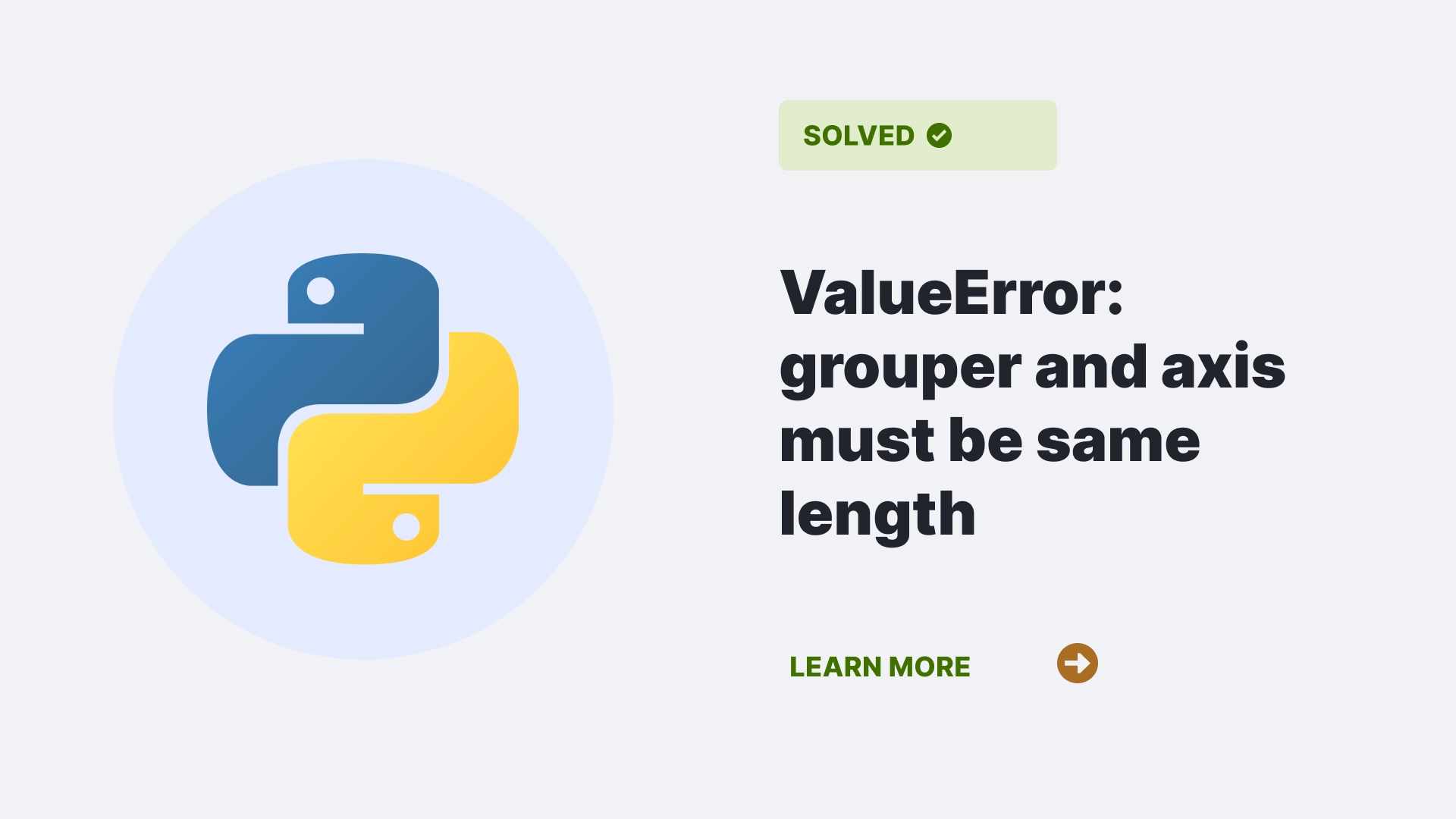In the world of programming Python is a well known programming language used for various purposes, like web development, machine learning, data science, and many more. But similar to any other language, Python also has syntax rules and error messages that can sometimes confuse or frustrate programmers.
In this article, we will learn what the “ValueError : grouper and axis must be same length” error is, what causes it, and how to resolve it in Python, along with some frequently asked questions related to the groupby method in pandas. We hope that this article will help you understand and fix this error and improve your data analysis skills in Python.
Let’s dive deep into ValueError: grouper and axis must be same length.
Contents
What is the “ValueError : grouper and axis must be same length” error?
The “ValueError : grouper and axis must be the same length” error is a type of ValueError raised by the pandas library when the groupby method is used incorrectly. A groupby method is a powerful tool that allows us to split a DataFrame or Series object into groups based on criteria and then apply some aggregation or transformation function to each group. For example, we can use the groupby method to calculate each group’s mean, sum, count, or standard deviation.
However, to use the groupby method, we must pass a list of columns or a Series object as the grouper argument, specifying how to split the data into groups. The grouper argument must have the same length as the axis we are grouping by, usually the index (axis=0) or the columns (axis=1) of the DataFrame or Series object.
If the grouper and the axis have different lengths, then the pandas library cannot match the groups with the data, and it will raise the “ValueError: grouper and axis must be same length” error.
What causes the “ValueError: grouper and axis must be same length” error?
There are several possible causes for the “valueerror: grouper and axis must be same length” error, depending on how we use the groupby method. Here are some common scenarios that can trigger this error:
Passing a nested list as the grouper argument
The ValueError: grouper and axis must be same length can happen if we accidentally use double brackets instead of single brackets when selecting the columns or the Series object to group by. For example, if we have a DataFrame called df with four columns, and we want to group by the first two columns, we should write df.groupby([‘col1’, ‘col2’]), not df.groupby([[‘col1’, ‘col2’]]).
The latter will create a nested list with one element, which has a different length than the index or the columns of the DataFrame, and cause the error.
Here is an example of how to reproduce this error:
# Import pandas library
import pandas as pd
# Create a DataFrame with four columns
df = pd.DataFrame({'col1': [1, 2, 3, 4], 'col2': [5, 6, 7, 8], 'col3': [9, 10, 11, 12], 'col4': [13, 14, 15, 16]})
# Try to group by the first two columns using a nested list
df.groupby([['col1', 'col2']])This will raise the following error:
ValueError: Grouper and axis must be the same length
Passing a list with duplicates as the grouper argument
The ValueError: grouper and axis must be same length can happen if we mistakenly repeat the same column or Series name in the list we pass to the groupby method.
For example, if we have a DataFrame called df with four columns, and we want to group by the first and the third columns, we should write df.groupby([‘col1’, ‘col3’]), not df.groupby([‘col1’, ‘col1’, ‘col3’]). The latter will create a list with three elements, which has a different length than the index or the columns of the DataFrame, and cause the error.
Note: This error occurs only if Python version is below 2.0.0
Here is an example of how to reproduce this error:
# Import pandas library
import pandas as pd
# Create a DataFrame with four columns
df = pd.DataFrame({'col1': [1, 2, 3, 4], 'col2': [5, 6, 7, 8], 'col3': [9, 10, 11, 12], 'col4': [13, 14, 15, 16]})
# Try to group by the first and the third columns using a list with duplicates
df.groupby(['col1', 'col1', 'col3'])This will raise the following error:
ValueError: Grouper and axis must be the same length
Passing a list with missing or invalid values as the grouper argument
The ValueError : grouper and axis must be same length can happen if we forget to include some columns or Series names in the list that we pass to the groupby method or if we use some values not present in the index or the columns of the DataFrame or Series object.
For example, if we have a DataFrame called df with four columns, and we want to group by the first and the fourth columns, we should write df.groupby([‘col1’, ‘col4’]), not df.groupby([‘col1’, ‘col5’]). The latter will create a list with two elements, but one is not a valid column name and causes the error.
Note: This error occurs only if the Python version is below 2.0.0
Here is an example of how to reproduce this error:
# Import pandas library
import pandas as pd
# Create a DataFrame with four columns
df = pd.DataFrame({'col1': [1, 2, 3, 4], 'col2': [5, 6, 7, 8], 'col3': [9, 10, 11, 12], 'col4': [13, 14, 15, 16]})
# Try to group by the first and the fourth columns using a list with a missing value
df.groupby(['col1', 'col5'])This will raise the following error:
KeyError: ‘col5’
How do you resolve the “ValueError : grouper and axis must be same length” error?
To resolve the “ValueError: grouper and axis must be same length” error, we need to ensure that the list or the Series object that we pass as the grouper argument to the groupby method has the same length as the axis we are grouping by. Here are some steps that we can follow to fix this error:
Check the length of the grouper argument and the axis that we are grouping by
To avoid the ValueError: grouper and axis must be same length and get the length of the list or the Series object and the shape attribute to get the dimensions of the DataFrame or Series object, the len() function is used. For example, if we have a DataFrame called df with four columns, and we want to group by the first two columns, we can write len([‘col1’, ‘col2’]) and df.shape[1] to get the length of the grouper and the axis, respectively. They should be equal; otherwise, we will get the ValueError : grouper and axis must be same length.
Here is an example of how to check the length of the grouper and the axis:
# Import pandas library
import pandas as pd
# Create a DataFrame with four columns
df = pd.DataFrame({'col1': [1, 2, 3, 4], 'col2': [5, 6, 7, 8], 'col3': [9, 10, 11, 12], 'col4': [13, 14, 15, 16]})
# Get the length of the grouper and the axis
grouper_length = len(['col1', 'col2'])
axis_length = df.shape[1]
# Print the length of the grouper and the axis
print('The length of the grouper is:', grouper_length)
print('The length of the axis is:', axis_length)This will print the following output:
The length of the grouper is: 2
The length of the axis is: 4
Check the syntax of the grouper argument and the axis that we are grouping by
Another way to avoid ValueError: grouper and axis must be same length we should use single brackets, not double brackets when selecting the columns or the Series object to group by. We should also avoid using duplicates and missing or invalid values in the list or the Series object.
For example, if we have a DataFrame called df with four columns, and we want to group by the first two columns, we should write df.groupby([‘col1’, ‘col2’]), not df.groupby([[‘col1’, ‘col2’]]) or df.groupby([‘col1’, ‘col1’, ‘col2’]) or df.groupby([‘col1’, ‘col5’]).
Here is an example of how to check the syntax of the grouper and the axis:
# Import pandas library
import pandas as pd
# Create a DataFrame with four columns
df = pd.DataFrame({'col1': [1, 2, 3, 4], 'col2': [5, 6, 7, 8], 'col3': [9, 10, 11, 12], 'col4': [13, 14, 15, 16]})
# Try to group by the first two columns using different syntaxes
# The correct syntax
df.groupby(['col1', 'col2'])
# The incorrect syntax with double brackets
df.groupby([['col1', 'col2']])
# The incorrect syntax with duplicates
df.groupby(['col1', 'col1', 'col2'])
# The incorrect syntax with a missing value
df.groupby(['col1', 'col5'])This will raise the following errors:
ValueError: Grouper and axis must be the same length
KeyError: ‘col5’
Modify the grouper argument or the axis we are grouping by to make them have the same length.
Another way to avoid ValueError: grouper and axis must be same length is to modify grouper argument or axis we will be able to add or remove some columns or Series names from the list or the Series object that we pass to the groupby method, or we can change the axis parameter to group by a different dimension of the DataFrame or Series object.
For example, if we have a DataFrame called df with four columns, and we want to group by the first three columns, we can write df.groupby([‘col1’, ‘col2’, ‘col3’]), or we can write df.groupby([‘col1’, ‘col2’], axis=1) to group by the columns instead of the index.
Here is an example of how to modify the grouper and the axis:
# Import pandas library
import pandas as pd
# Create a DataFrame with four columns
df = pd.DataFrame({'col1': [1, 2, 3, 4], 'col2': [5, 6, 7, 8], 'col3': [9, 10, 11, 12], 'col4': [13, 14, 15, 16]})
# Group by the first three columns
df.groupby(['col1', 'col2', 'col3'])
# Group by the first two columns along the columns axis
df.groupby(['col1', 'col2'], axis=1)This will not raise any errors.
FAQs
How are groupby and pivot_table different in pandas?
Groupby is more flexible and can handle any function, while pivot_table is more convenient and can create a table with hierarchical rows and columns. Groupby can also group by multiple levels, while pivot_table can only group by one level.
How can I use different functions for different columns with groupby in pandas?
You can use a dictionary as the argument for the agg method, where the keys are the column names and the values are the functions or lists of functions. For example, df.groupby([‘col1’, ‘col2’]).agg({‘col3’: ‘mean’, ‘col4’: ‘sum’}).
How can I filter out some groups with groupby in pandas?
To return True or False for each group, you can pass a function by using the filter method. The filter method will return a subset of the data that contains only the groups that satisfy the condition. For example, df.groupby([‘col1’, ‘col2’]).filter(lambda x: x[‘col3’].mean() >= 10).
Conclusion
In this article, we have learned what the “ValueError : grouper and axis must be same length” error is, what causes it, and how to resolve it in Python. We have also answered some frequently asked questions about the groupby method in pandas. We hope that this article has helped you understand and fix this error and improve your data analysis skills in Python.
Reference
To learn more about Python errors, follow PythonClear