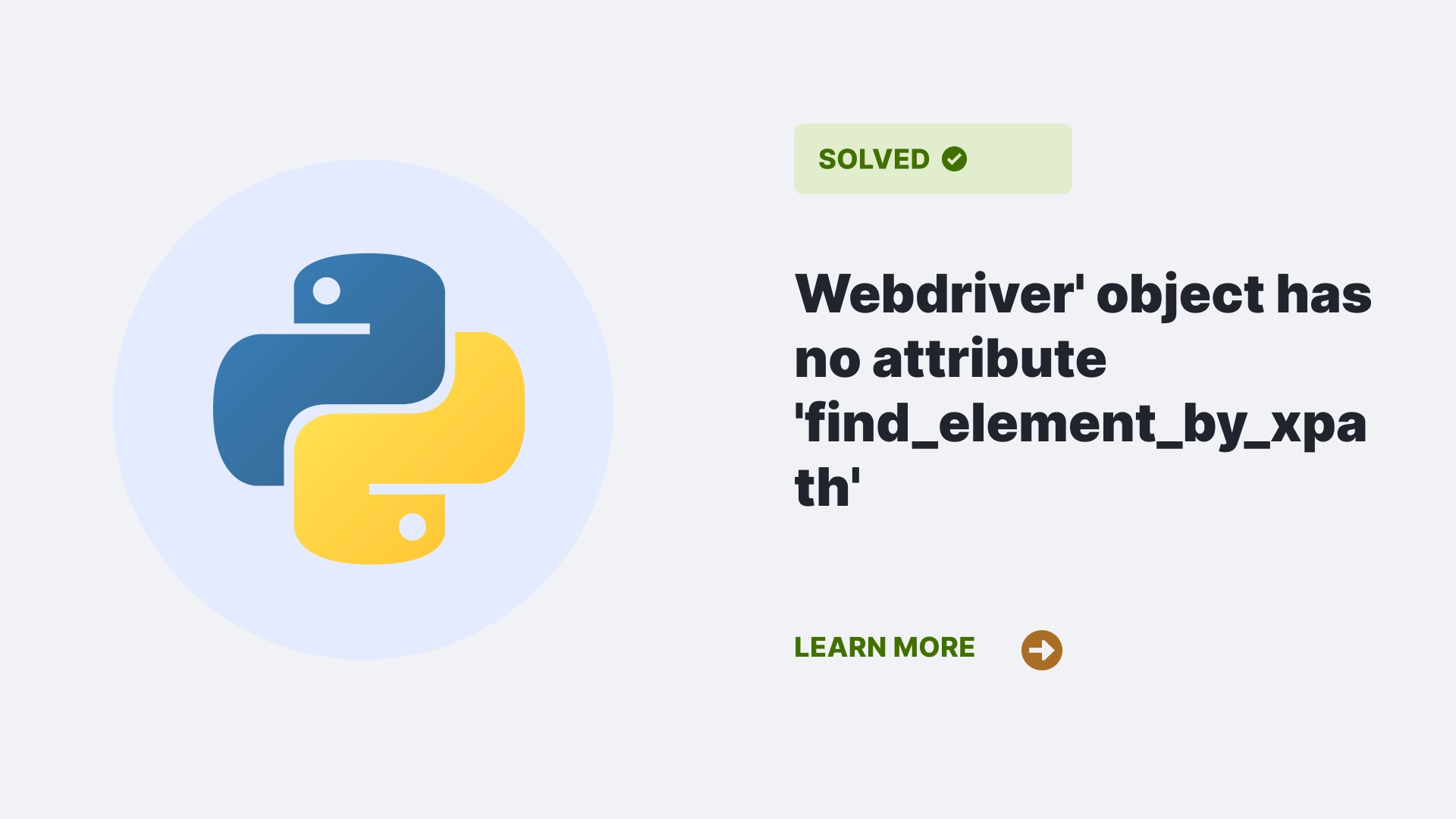Hello Coders, In this article, we will see the troubles of navigating through selenium and xpath. Today we are looking at “webdriver’ object has no attribute ‘find_element_by_xpath'” error and we’ll see how you can solve it.
Contents
Overview
Python programming has enabled us to accomplish complex tasks with ease by providing various libraries. One such library is the Selenium WebDriver for Web Automation.
It’s common to use the method find_element_by_xpath() for web navigation. However, following an update in Selenium version 4.3.0, you might be encountered with the error “webdriver’ object has no attribute ‘find_element_by_xpath'”. What exactly does it mean? Let’s explore.
What is “webdriver’ object has no attribute ‘find_element_by_xpath'” error?
This error is raised after Selenium version 4.3.0, where the methods find_element_by_* and find_elements_by_* have been deprecated and removed. This includes our commonly used method find_element_by_xpath(). So, when you use this method, Python raises an AttributeError, stating that the WebDriver object has no attribute named ‘find_element_by_xpath’.
What causes the “webdriver’ object has no attribute ‘find_element_by_xpath'” error?
The root cause of this error is the update in Selenium 4.3.0, where the method find_element_by_xpath() has been removed. If you use this method with Selenium version 4.3.0 or later, Python will not recognize this attribute, hence raising the error.
Your code might resemble something like this:
last = test.find_element_by_xpath('//*[@id="mG61Hd"]/div[2]/div/div[2]/div[1]/div/div/div[2]/div/div[1]/div/div[1]/input')How to resolve the “webdriver’ object has no attribute ‘find_element_by_xpath'” error?
There are two solutions to this error:
Solution 1:
Use the new syntax provided by Selenium, which involves using the find_element() method and specifying “xpath” as the first argument.
Here’s how you would modify your code:
last = test.find_element("xpath", '//*[@id="mG61Hd"]/div[2]/div/div[2]/div[1]/div/div/div[2]/div/div[1]/div/div[1]/input')For improved reliability, consider using WebDriverWait in combination with element_to_be_clickable.
Solution 2:
The second solution makes use of the By class from selenium.webdriver.common.by module.
Here’s how to use it:
from selenium.webdriver.common.by import By
driver.find_element(by=By.XPATH, value='//your xpath')Either of the above solutions will get your code working without the “webdriver’ object has no attribute ‘find_element_by_xpath'” error.
FAQ
Q1. “Is my entire Selenium code affected by the update in Selenium 4.3.0?”
A1. No, only the find_element_by_* and find_elements_by_* methods are affected.
Q2. “What is ‘By’ class in selenium?”
A2. The ‘By’ class in Selenium is used to locate elements on the web page. It includes methods to select elements by different selectors such as XPATH, ID, NAME, etc.
Conclusion
That’s it! Now you know why you got the error “webdriver’ object has no attribute ‘find_element_by_xpath'”, and most importantly you know how to resolve it. As I had a similar issue when I was learning Selenium for the first time, I can assure you that the solutions above worked perfectly for me.
Remember, Selenium continuously updates and evolves to provide better user experience. So, the more up to date you stay with these changes, the easier it’ll be to write and maintain your Selenium scripts. Happy coding!
References
Follow us at PythonClear to learn more about solutions to general errors one may encounter while programming in Python.