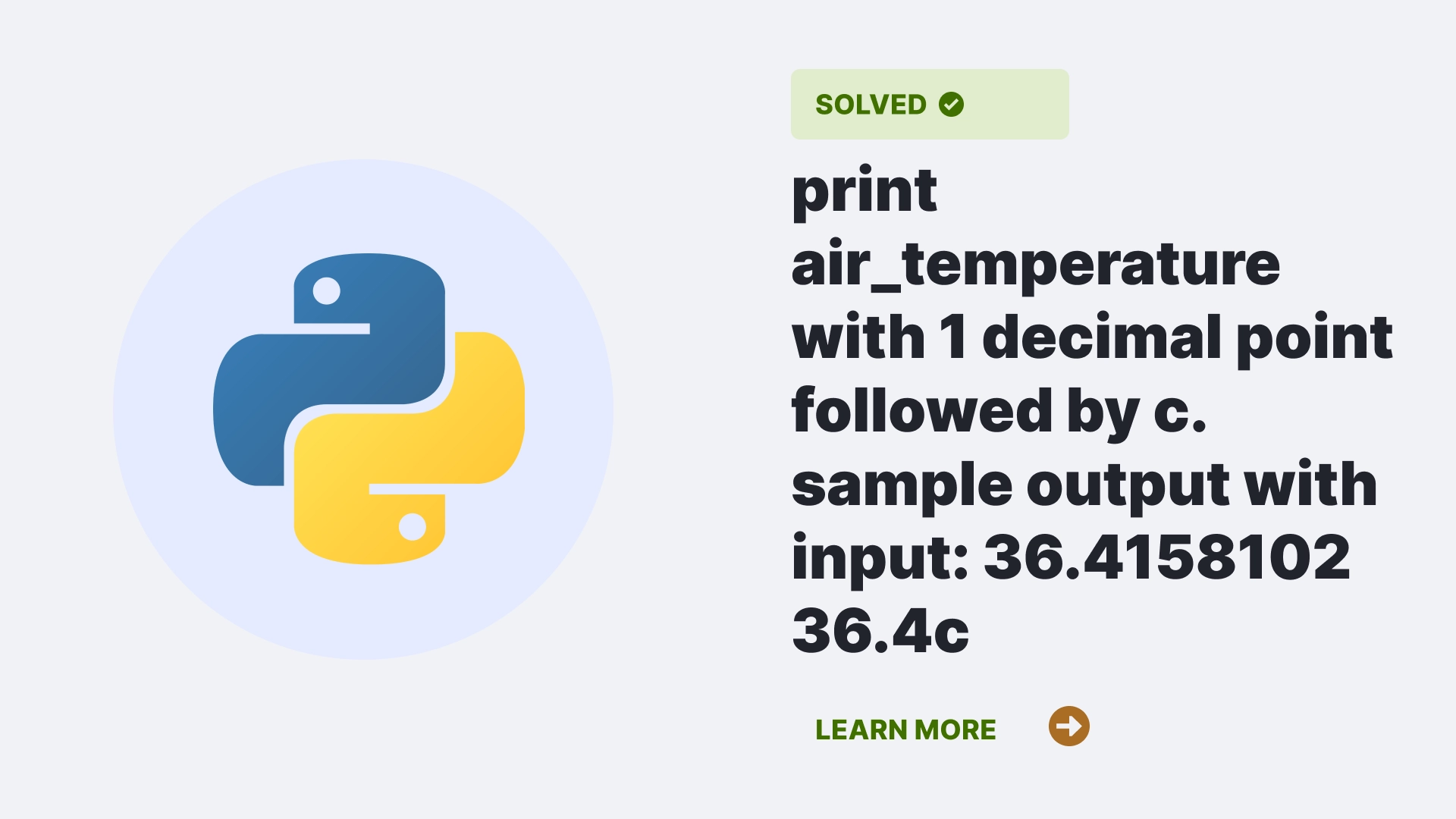This article will explain the print air_temperature with 1 decimal point followed by c. sample output with input: 36.4158102 36.4c means, what causes it, and how to resolve it. As we know, temperature can only be represented in floating point decimal value, so let’s know how the values can be formatted in terms of temperature.
When working with weather data, it is often necessary to format the temperature with one place and the °C symbol. Python provides tools for formatting floating-point numbers. There are common errors that can occur.
Let us look and try to understand the cause of the print air_temperature with 1 decimal point followed by C. sample output with input: 36.4158102 36.4c and the ways to rectify it.
Contents
- 1 How do you format float values to print air_temperature with 1 decimal point followed by c. sample output with input: 36.4158102 36.4c in Python?
- 2 How do you print air_temperature with 1 decimal point followed by c. sample output with input: 36.4158102 36.4c?
- 3 Are there other ways to print air_temperature with 1 decimal point followed by c. sample output with input: 36.4158102 36.4c?
- 4 FAQs
- 5 Conclusion
- 6 References
How do you format float values to print air_temperature with 1 decimal point followed by c. sample output with input: 36.4158102 36.4c in Python?
In Python, float is a function that converts the given values into floating point decimals. The range of float values lies between 1.175494351 E – 38 and 3.402823466 E + 38. Python has a built-in function named format() that permits us to format the float values according to us.
How do you print air_temperature with 1 decimal point followed by c. sample output with input: 36.4158102 36.4c?
Python is a very simple language that allows us to write our codes effortlessly, making them easy to understand. First, start with the most basic way to print the temperature. But it will only work if you know what values you want to print.
36.4158102
#Returns 36.4158102Going further, we can print the basic float value as:
global air_temperature
air_temperature = 36.4158102
print(air_temperature, "°C")
# Returns 36.4158102 °CTo print up to one decimal point you can write the following syntax: (f{variable:.1f}), where f symbolizes the floating point value, the user can assign the variable. Here, .1f signifies precision up to 1 decimal point. This syntax instructs the float to be formatted to one decimal point.
Look at the illustration below to print air_temperature with 1 decimal point followed by c. sample output with input: 36.4158102 36.4c.
air_temperature = 36.4158102
print(f"{air_temperature:.1f}°C")
#Returns 36.4°CAre there other ways to print air_temperature with 1 decimal point followed by c. sample output with input: 36.4158102 36.4c?
There are several other ways to print air_temperature with 1 decimal point followed by c. sample output with input: 36.4158102 36.4c.
Using round() function
It returns a number with the number of decimal places, which represents the rounded version of the input whole number. For the round() function you can use the syntax as follows: round(num, digit), where num means the number to be rounded off and digit tells the number of places to round the number. The default value is 0, although this part is optional.
air_temperature = 36.4158102
print( f"{round(air_temperature, 1)} °C")
#Returns 36.4°CTry and Except
Try block is used in a code to inspect a code block for errors. In contrast, block helps us to deal with the error. We are using this method to avoid the problem of typeerrors. Now you must be thinking about what typeerrors are.
So now let’s learn about ValueError and how we can implement it to print air_temperature with 1 decimal point followed by c. sample output with input: 36.4158102 36.4c It is an error that is raised in a code when an object of a different type is mistakenly used in a function or action. Let’s understand this with the help of an example.
air_temperature = "36.4" # string instead of float
print(f"{air_temperature:.1f}°C")In the above example, we will get a ValueError; as you can see, the numerical value is enclosed in double quotes used in the string. Now, to rectify this error, we will strive to use Try and accept. Here, if the value is of the appropriate type, then we will get the correct output. Otherwise, the code will result in an invalid temperature.
try:
print(f"{air_temperature:.1f}°C")
except TypeError:
print("Invalid temperature")FAQs
What causes type error?
There are different causes of type errors, like passing a wrong type of argument to a function, using a list index of the wrong type, calling a noncallable identifier, iteration a value through a noniterative identifier, etc.
What is the difference between try and except?
The difference between the Try block and the except block is that the Try block inspects a code block for errors, and an except block simply helps you deal with the error. This works so that when the try block raises an error, the execute block tries to handle the error raised by the try block.
Conclusion
Programs become more robust and ready for use in real-world scenarios when they effectively handle errors, validate input, and ensure formatting while printing temperature data. We can print air_temperature with 1 decimal point followed by c. sample output with input: 36.4158102 36.4c. Python string formatting capabilities and exception-handling mechanisms make this task more convenient.
References
To learn more about fixes for common mistakes when writing in Python, follow us at Python Clear.