The Python selenium CSS selector is an attribute of a web element used to locate a web element quickly on the web page. The Python selenium CSS selector makes searching for the web element easier and relatively faster than the XPath in Internet Explorer. This guide will give you a walkthrough of the Python Selenium CSS selector and its usage.
Contents
What is a Python Selenium CSS selector?
The CSS in Python Selenium CSS selector stands for Cascading Style Sheets. The selenium CSS selector is usually used to locate any web elements by identifying them based on their ID, class, name, and attributes in place of XPath. The Python Selenium CSS selector is more convenient for searching web elements in Selenium Web Driver as it is easier and faster to use than the XPath.
The Python Selenium CSS selector, similar to XPath, can also identify and locate a web element without ID, class, or Name. It uses regular and element selectors to identify and locate a web element on a web page.
The Python Selenium CSS selector can be grouped into five types based on the attributes that you are looking for.
Class
The class in Python Selenium CSS selector is used to select the class attribute of a web element in a web page. It is used with “.”.
Syntax: –
driver.findElement(By.cssSelector(“<tagname>[class=’<class value>’]”));ID
The ID attribute in the Python Selenium CSS selector is a CSS selector that locates the web element through its ID. It uses a # sign for the ID.
Syntax: –
Html Code : <label id='First'>css id</label>
CSS selector value : #firstAttribute: –
Similar to ID and class, there are other attributes in the Python Selenium CSS selector there are other attributes that are used to locate the web with the help of the CSS selector.
Syntax:-
driver.findElement(By.cssSelector(“<tagname>[href=’<href value>’]”));Combined Attributes
The Combined Attributes in the Python Selenium CSS selector help to identify and locate the web elements that can not be found with the help of a single attribute and use multiple attributes combined. This attribute type is often used to create a unique attribute that can help distinguish when two web elements are pointed. Based on the attributes combined, it can be of many types. Below are the two types of commonly used combined attributes.
ID and attribute Syntax: –
driver.findElement(By.cssSelector(“<tagname>#<id value>[href=’<href value>’]”));Class and attribute Syntax: –
driver.findElement(By.cssSelector(“<tagname>.<class value>[href=’<href value>’]”));How to use string in Python Selenium CSS selector?
The string in the Python Selenium CSS selector represents the start, contents, and end of a text when allowed by the CSS selector to match the various symbols. It can be done in three ways.
By matching a prefix
It locates web elements by using substrings starting with a certain value.
Syntax: –
driver.findElement(By.cssSelector(“<tagname>[<attribute>^=’prefix of the string’]”));By matching the substring entirely
It locates web elements by only using substrings.
Syntax: –
driver.findElement(By.cssSelector(“<tagname>[<attribute>*=’substring’]”));By matching a suffix
It locates web elements by using substrings ending with a certain value.
Syntax: –
driver.findElement(By.cssSelector(“<tagname>[<attribute>$=’suffix of the string’]”));How to use the Python Selenium CSS selector?
As mentioned above, the Python Selenium CSS selector is used to find the particular web elements in a web page. The Python Selenium CSS selector is used in various ways based on the number of elements to be found. The web elements can be found using the find_element() function in the CSS selector and passing it through the By.CSS_SELECTOR function.
To find a single element
To find a single web element in the web page using the CSS selector, you can identify it by any attributes and locate it.
Syntax: –
from selenium import webdriver
from webdriver_manager.chrome import ChromeDriverManager
from selenium.webdriver.chrome.service import Service as ChromeService
from selenium.webdriver.common.by import By
driver = webdriver.Chrome(service=ChromeService(ChromeDriverManager().install()))
driver.get('https://pythonexamples.org/tmp/selenium/index-52.html')
my_div = driver.find_element(By.CSS_SELECTOR, 'div.xyz')
print(my_div.get_attribute("outerHTML"))
driver.quit()To find multiple elements
The Python Selenium CSS selector can also find multiple web elements. However, this might be a bit complicated as the CSS Selector only returns the first element if various elements are present.
Syntax: –
from selenium import webdriver
from webdriver_manager.chrome import ChromeDriverManager
from selenium.webdriver.chrome.service import Service as ChromeService
from selenium.webdriver.common.by import By
driver = webdriver.Chrome(service=ChromeService(ChromeDriverManager().install()))
driver.get('https://pythonexamples.org/tmp/selenium/index-53.html')
my_div = driver.find_element(By.CSS_SELECTOR, 'div.xyz')
print(my_div.get_attribute("outerHTML"))
driver.quit()No element found
If there are no web elements in a web page that we are searching for, then whenever the find_element() function is used, it will raise the Nosuchelementexception.
Syntax: –
from selenium import webdriver
from webdriver_manager.chrome import ChromeDriverManager
from selenium.webdriver.chrome.service import Service as ChromeService
from selenium.webdriver.common.by import By
driver = webdriver.Chrome(service=ChromeService(ChromeDriverManager().install()))
driver.get('https://pythonexamples.org/tmp/selenium/index-51.html')
my_div = driver.find_element(By.CSS_SELECTOR, 'div.xyz')
print(my_div.get_attribute("outerHTML"))
driver.quit()FAQs
What is XPath?
The XPath in Selenium is a type of language or syntax used for navigating through the HTML structure of the page with the help of an XML path. It is used for HTML and XML-type documents to find an element on a web page using an HTML DOM structure. It helps to find elements that are not found using the locators.
Syntax: –
What is selenium?
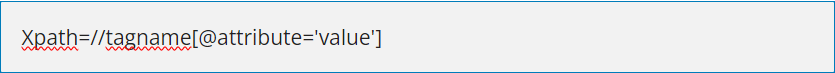
Selenium is an automated open-source testing framework that helps validate web applications across different platforms and browsers.
Conclusion
This guide has all the information regarding the Python Selenium CSS selector and its instructions. This guide will also help you understand the Python Selenium CSS selector function can reshape an array to shape.
Reference
Follow us at PythonClear to learn more about modules and solutions to general errors one may encounter while programming in Python.

