While trying to do certain operations on Python lists, you may have run into the error “AttributeError: ‘list’ object attribute ‘append’ is read-only.” Python lists are something that is considered a very crucial part even after being a basic fundamental operation. You will keep needing lists recurrently while learning more advanced Python concepts; hence, understanding list operations will help you throughout your Python journey.
This article will give you a basic rundown of why and how the error occurs and how to resolve it.
Contents
What is the “AttributeError: ‘list’ object attribute ‘append’ is read-only” error?
This is an AttributeError, which is one of the most common types of errors that occur in Python. AttributeErrors are invoked when we try to call an attribute on an object whose type does not support that specific method.
We can understand the above error given by the error message itself. The object attribute “append” is a read-only attribute, which means it can only be accessed and not modified. But the operation tries to modify the list object attribute ‘append’ in the code, hence the error code.
What causes the “AttributeError: ‘list’ object attribute ‘append’ is read-only” error?
The “AttributeError: ‘list’ object attribute ‘append’ is read-only” usually arises when you set an append attribute on a list object. Let us demonstrate this error below:
a_list = ['Python', 'Clear']
a_list.append = 'best'Output –
ERROR!
Traceback (most recent call last):
File "<string>", line 2, in <module>
AttributeError: 'list' object attribute 'append' is read-onlyThe above code will give us “AttributeError: ‘list’ object attribute ‘append’ is read-only”. Because the code incorrectly uses the append attribute to add another item to the list object, it causes “AttributeError: ‘list’ object attribute ‘append’ is read-only” error.
How do you resolve the “AttributeError: ‘list’ object attribute ‘append’ is read-only” error?
Using list.append()
As highlighted above, the error occurs because the code incorrectly uses the append attribute on the list object. Instead, let us employ the correct method by using the list.append() method to supply the value to the end of the list.
The append function in Python’s list class adds a single element at the end of the list. It takes one argument, the element to be appended, and modifies the original list. This method is the most efficient for adding elements to a list. The original list grows in size, accommodating the new element. Below is the demonstration using the correct code
#The correct code
a_list = ['Python', 'Clear']
a_list.append('best')
print(a_list)Output –
['Python', 'Clear', 'best']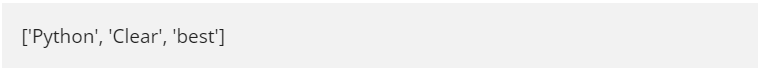
To modify the value at a given index in a list
The error may also occur if you wrongly use the append function to change a specific value in a list. In that case, you will require list indexing to change the value. Usually square brackets are also used along with the list name and insert the desired index value inside the brackets, then supply the new value you wish to insert. Below is the demonstration for the same:
a_list = ['Python', 'Clear', 'best']
a_list[2] = 'great'
print(a_list)Output –
['Python', 'Clear', 'great']FAQs
How do I append items to the end of a list in Python?
Use the list to append new items at the end of a list.append() method. Insert the value you wish to append to the list inside the brackets.
How do I change the value of a list item at any desired index?
Use square brackets with the list name. Inside the square brackets, insert the desired index number of the list item you wish to modify. Note that in Python, the list indexes start from 0 and not from 1.
Why is the value not being inserted correctly in the list?
In Python, indexing starts from 0 and not from 1. So the first element in the list will have an address of 0 and not 1, and then it increments from then onwards. If the value is not being inserted in the correct place, then you probably have your list indexing wrong. Please follow the article above to have your related questions answered.
Conclusion
AttributeErrors are common types of errors that occur in Python. In this article, we have learned what an AttributeError is, what causes and how to resolve AttributeError: ‘list’ object attribute ‘append’ is a read-only error, which is one of the most common types of AttributeErrors that occurs in Python list operations. We hope this article has helped you understand and fix the error in your Python code. Happy coding!
Reference
Follow Python Clear for more Python Knowledge!

