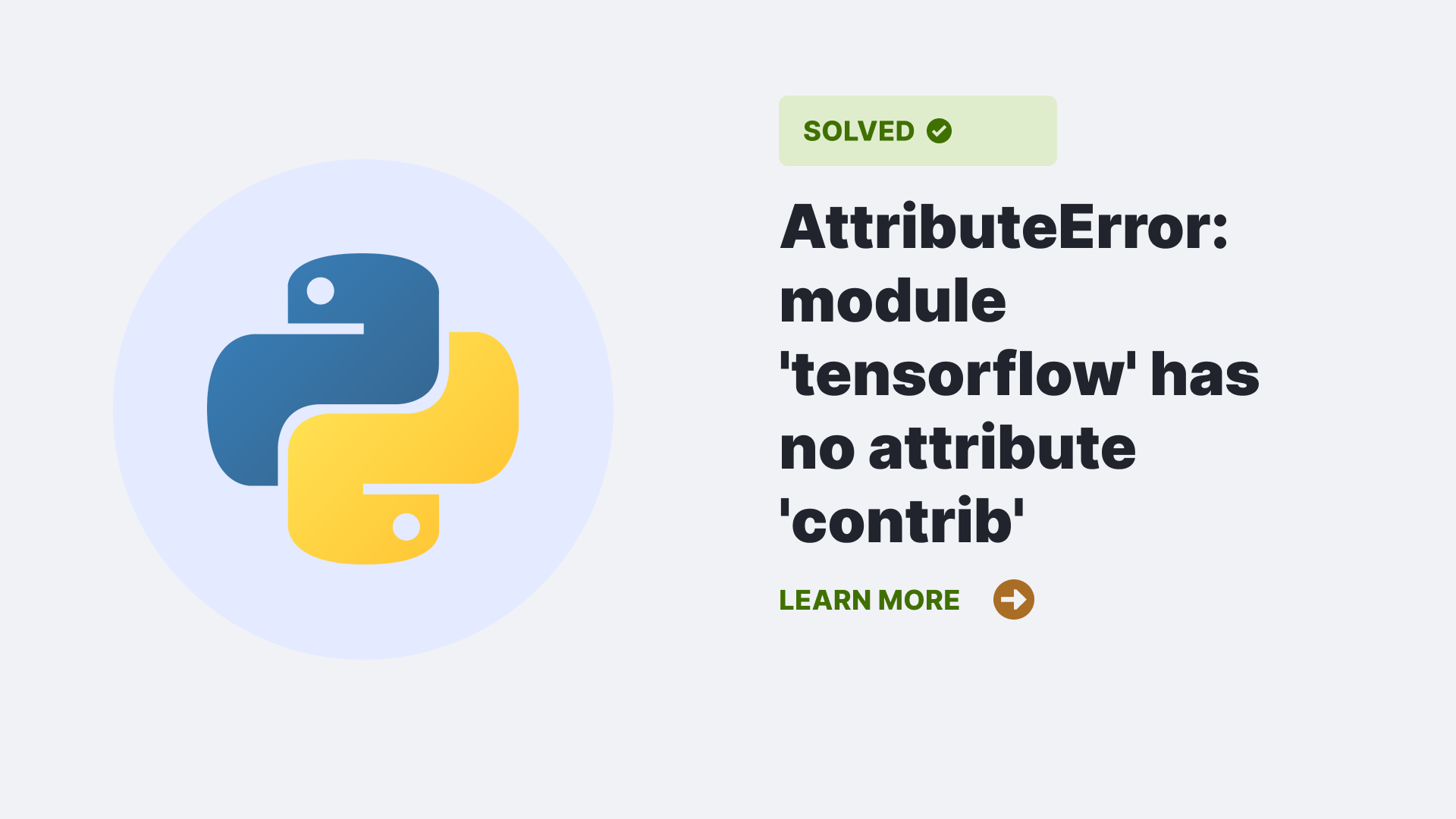Recieving an AttributeError: module ‘tensorflow’ has no attribute ‘contrib’ when working with the module ‘tensorflow,’ a powerful library for machine learning in Python, is a common phenomenon.
In this article, we will delve into what this error means, why it occurs, and how to resolve it.
Contents
- 1 What is “Attributeerror: module ‘tensorflow’ has no attribute ‘contrib'”?
- 2 How to resolve the “attributeerror: module ‘tensorflow’ has no attribute ‘contrib'”?
- 3 FAQs
- 3.1 How do I fix the “AttributeError: module ‘tensorflow’ has no attribute “contrib”” error?
- 3.2 Can I still use functionalities from the ‘contrib’ module in TensorFlow?
- 3.3 Are there community-maintained alternatives for ‘contrib’ functionalities?
- 3.4 What are some troubleshooting steps for this error?
- 3.5 Can I continue using older versions of TensorFlow that include the ‘contrib’ module?
- 4 Conclusion
What is “Attributeerror: module ‘tensorflow’ has no attribute ‘contrib'”?
In Python, an AttributeError occurs when trying to access an attribute (like a variable or method) of an object that doesn’t exist. In TensorFlow, a popular machine learning library, this error is often associated with the ‘contrib’ module.
In older versions, ‘contrib’ housed experimental functionalities not in the core library. As TensorFlow evolved, ‘contrib’ became outdated, with its features either integrated or relocated.
Using ‘contrib’ in newer versions leads to the error: “attributeerror: module ‘tensorflow’ has no attribute ‘contrib'”.
Here are some examples that causes the “attributeerror: module ‘tensorflow’ has no attribute ‘contrib’“
Using an outdated code snippet
import tensorflow as tf
result = tf.’contrib’.some_function()
#This will raise an AttributeErrorAttempting to use tf.’ contrib’.some_function(), which is no longer available.
In this example, the code attempts to use a function (some_function()) from the deprecated contrib module in TensorFlow. However, in newer versions of TensorFlow, the contrib module has been removed, leading to an AttributeError because some_function() can’t be found.
Incorrectly referencing ‘contrib’ module
import tensorflow as tf
result = tf.’contrib’.some_function()
#This will raise an AttributeErrorThis example involves an incorrect reference to the ‘contrib’ module. The code attempts to use some_function() from the ‘contrib’ module, but due to the removal of the ‘contrib’ module in newer TensorFlow versions, it results in an ‘AttributeError’.
How to resolve the “attributeerror: module ‘tensorflow’ has no attribute ‘contrib'”?
If you encounter the “AttributeError: module ‘tensorflow’ has no attribute “contrib”” error, you’re likely using TensorFlow 2.0 or later and your code is attempting to access a deprecated component from the “contrib” module.
To address this issue, consider the following approaches:
Update your code
This is the recommended approach whenever possible. As TensorFlow evolves, new APIs and functionalities are introduced, and older ones may become deprecated. Updating your code to use the latest APIs ensure compatibility and provide access to the latest features.
Check for community-maintained alternatives
If the functionality you need from the ‘contrib’ module is no longer available, check for external projects or libraries that offer similar features. This can be a viable alternative if you cannot update your code immediately.
Downgrade TensorFlow
If updating your code is not feasible and the ‘contrib’ module is crucial, consider downgrading TensorFlow. However, be mindful of potential compatibility issues.
To downgrade the Tensorflow you need to use the following code.
Syntax:
pip3 show tensorflow
#To downgrade the tensorflow
pip3 install --upgrade tensorflow==<version>Seek specific advice or alternatives
If you provide more details about the specific functionality you’re trying to achieve, you can get tailored suggestions for alternative approaches or libraries that work with the latest TensorFlow version.
For example there is a code which is resulting in the above error and to fix that you can use replacing command but that command will be different depending on the version.
For example if the following command is being used for Tensorflow1.0X.
Syntax:
tf.contrib
Then for Tensorflow 2.0x the command should be as follow:
tf.compat.v1.estimatorSpecify the version
While working on platforms like google colab it’s easier to mention the Tensorflow version as to avoid any error that could be related to using a specific version.
Syntax:
%tensorflow_version 2.x
FAQs
How do I fix the “AttributeError: module ‘tensorflow’ has no attribute “contrib”” error?
To fix this error, you’ll need to update your code to use the latest TensorFlow APIs. If you’re using code from older sources, consider looking for updated versions or alternatives that work with the current version of TensorFlow.
Can I still use functionalities from the ‘contrib’ module in TensorFlow?
Yes, many functionalities from the ‘contrib’ module have been moved to other parts of TensorFlow. You’ll need to consult the TensorFlow documentation to find where specific functionalities are now.
Are there community-maintained alternatives for ‘contrib’ functionalities?
Yes, there are community-driven projects and libraries that provide similar functionalities to what was available in the ‘contrib’ module. It’s a good idea to explore these alternatives if you cannot update your code.
What are some troubleshooting steps for this error?
If you encounter this error, use the latest version of TensorFlow. Check your code for references to the ‘contrib’ module and update them accordingly. If the functionality you need is no longer in ‘contrib’, consult the documentation or community forums for guidance on where it has been moved.
Can I continue using older versions of TensorFlow that include the ‘contrib’ module?
While possible, it’s generally recommended to update to the latest version of TensorFlow to benefit from performance improvements and new features. If you use an older version, be aware that it may not be supported or receive updates.
Conclusion
The “AttributeError: module ‘tensorflow’ has no attribute “contrib”” error is a common issue when using TensorFlow, particularly with older code. Understanding why this error occurs and how to address it is crucial for smoothly running your machine learning projects. Remember to always keep your code up-to-date and consult the latest TensorFlow documentation for any deprecated functionalities.
In summary, by staying informed about library updates and being aware of deprecated modules, you can navigate through these errors and continue building amazing machine learning applications with Python and TensorFlow.
Reference
To learn more about some common errors follow Python Clear’s errors section.