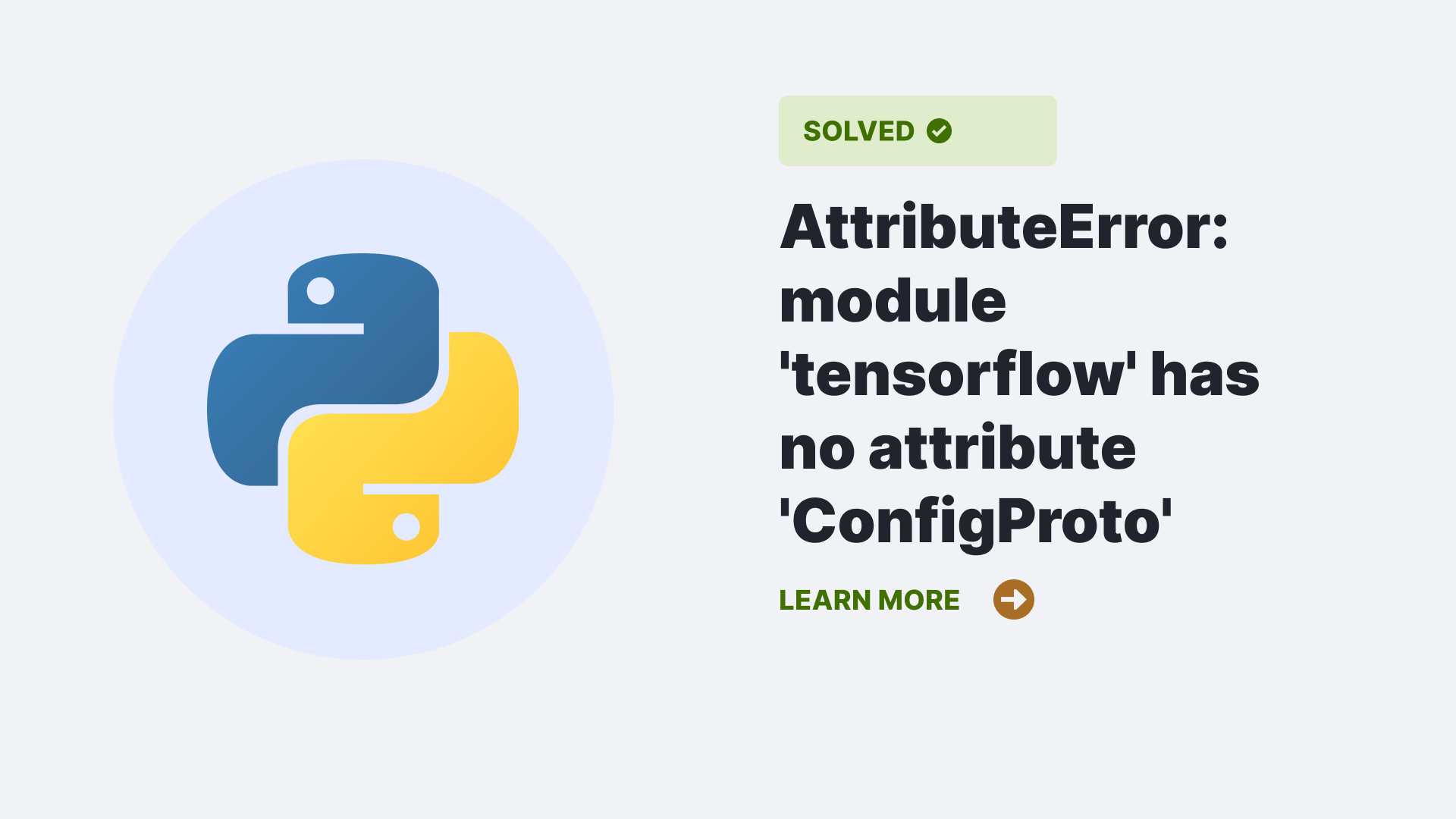The ‘AttributeError: module ‘tensorflow’ has no attribute ‘ConfigProto” is a standard stumbling block faced by developers working with TensorFlow.
In this article, we’ll delve into the intricacies behind this error, exploring its potential causes, providing illustrative code examples, and offering practical solutions to ensure a seamless TensorFlow experience.
Contents
What is an AttributeError: module ‘tensorflow’ has no attribute ‘ConfigProto’?
The module ‘tensorflow’ has no attribute ‘ConfigProto’ AttributeError is a specific error in Python that occurs when you try to access the ConfigProto attribute from the tensorflow module, but Python cannot find it.
In TensorFlow, ConfigProto is an important attribute for configuring various settings, especially when working with GPU options and memory allocation.
Why does this attributeerror: module ‘tensorflow’ has no attribute ‘configproto’ occurs?
The AttributeError: module ‘tensorflow’ has no attribute ‘ConfigProto’ can be caused by any of the causes listed below.
Outdated TensorFlow Version
Using an older version of TensorFlow can lead to missing attributes like ConfigProto. Newer versions of TensorFlow may introduce changes, including the renaming or replacing specific attributes. As a result, trying to access an attribute that doesn’t exist in the older version can trigger this error.
So, if you’re using TensorFlow 1.x and attempting to use an attribute introduced or modified in TensorFlow 2.x, you may encounter this error.
Typographical Error:
Python is case-sensitive, meaning that even a small typographical error, such as a misspelled attribute name, can cause Python to be unable to recognize it. In the context of ConfigProto, even a minor deviation from the correct spelling will result in the AttributeError.
For instance, If you mistakenly write config = tf.Configproto() instead of config = tf.ConfigProto(), Python will be unable to find the ConfigProto attribute.
Incorrect Installation:
If TensorFlow is not installed correctly or is missing specific components, it can lead to this error. Similar to other AttributeError this AttributeError may happen if the installation process is interrupted, files are corrupted, or specific required packages are not installed.
For example, In a virtual environment, if only a partial version of TensorFlow is installed or some essential components are missing, it can cause this error.
Example:
It demonstrates how to create a ConfigProto object, which is used to configure various settings for a TensorFlow session and ensure that AttributeError: module ‘tensorflow’ has no attribute ‘ConfigProto’ not occur.
import tensorflow as tf
# Create a ConfigProto object
config = tf.ConfigProto()
# Customize the configuration
config.gpu_options.per_process_gpu_memory_fraction = 0.8
# Start a TensorFlow session
with tf.Session(config=config) as sess:
# Your TensorFlow operations hereThis code sets up a TensorFlow environment with a customized configuration for GPU memory usage and provides a framework for running TensorFlow operations within a session.
How to resolve AttributeError: module ‘tensorflow’ has no attribute ‘ConfigProto’?
Some of the ways to resolve AttributeError: module ‘tensorflow’ has no attribute ‘ConfigProto’ are as follows-
Update TensorFlow:
Ensuring you have the latest version of TensorFlow is crucial. Newer versions often have bug fixes, performance improvements, and updated attributes or functionalities.
pip install --upgrade tensorflowThis command uses pip to upgrade TensorFlow to the latest version. It ensures that you have access to the most recent features and attribute configurations, potentially resolving the error.
Check for Typos:
Even a small typographical error in the attribute name, such as a misspelled ‘ConfigProto’, can lead to the error. Python is case-sensitive, so precision is crucial.
config = tf.Configproto() # Incorrect attribute name with a typoIn this example, the attribute name ConfigProto is misspelled as Configproto, which will result in the AttributeError.
Use Correct Import Statement:
When importing TensorFlow, it’s imperative to use the precise statement. Variations or misspellings in the import statement can lead to attribute recognition issues.
Syntax:
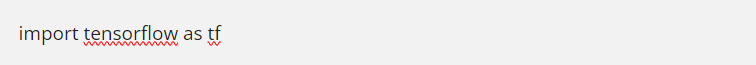
This statement correctly imports the TensorFlow library, ensuring the ConfigProto attribute can be accessed.
FAQs
Can I still use ConfigProto in newer versions of TensorFlow?
Yes, ConfigProto is a valid attribute in newer versions of TensorFlow. However, it’s always recommended to use the latest version to access the most up-to-date features and optimizations.
What if I’m using TensorFlow in a virtual environment and encounter this error?
Ensure that your virtual environment has been set up correctly and that you’ve installed the full version of TensorFlow with all necessary components. If issues persist, consider recreating the environment or reinstalling TensorFlow.
What if I encounter a different attribute error even after following these steps?
If you’re facing a different attribute error, it might be specific to your code or environment. To resolve these errors the first step should be double-checking your code for typos or syntax errors, and ensure you’re using the correct attribute names. If the issue persists, consider seeking help in developer forums or communities where experts can provide tailored solutions based on your code and environment.
Conclusion
Resolving the AttributeError: module ‘tensorflow’ has no attribute ‘ConfigProto’ is crucial for smooth TensorFlow development. By ensuring you have the latest TensorFlow version, meticulously checking for typos, using the correct import statement, and verifying the installation, you can effectively troubleshoot this error.
Additionally, seeking help from developer communities for specific cases is a valuable resource. With these steps, you can overcome this error and continue working with TensorFlow seamlessly, harnessing the full potential of this powerful library for your projects.
Reference
To learn more about errors in Python, head to Errors Section and follow PythonClear to know more of Python related modules and errors.