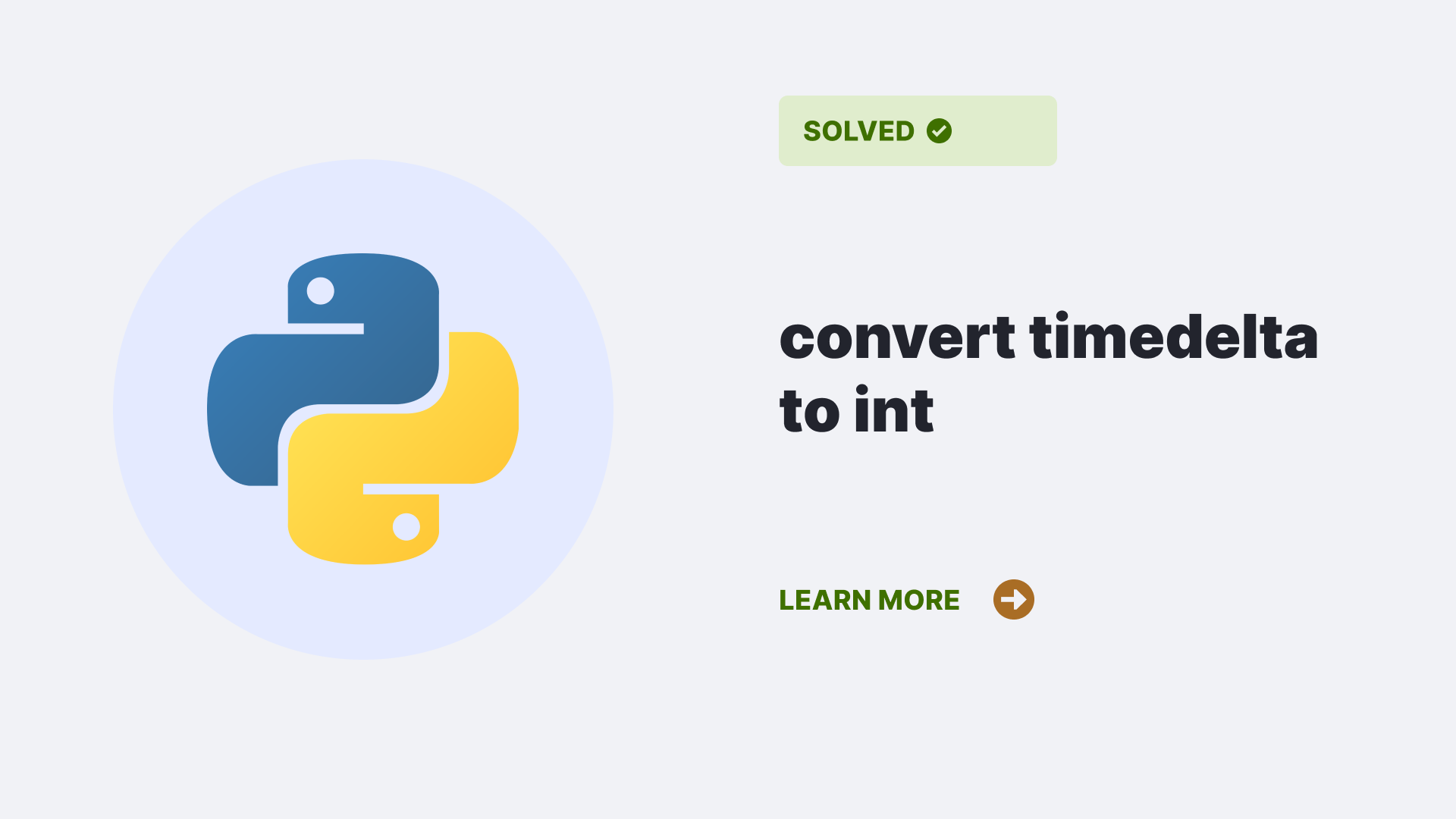Within the Python library arsenal, the datetime module and its versatile timedelta tool are cornerstones for working with temporal data. This versatile module allows for precise calculations involving durations. However, there are instances where converting a timedelta object into an integer becomes imperative.
In this comprehensive guide, we’ll learn the process convert timedelta to int. In this article we’ll showcase practical examples to elucidate its applicability.
Contents
- 1 What is Timedelta?
- 2 How does Timedelta work?
- 3 How to convert timedelta to int?
- 4 FAQs
- 4.1 Can a time-delta be converted to a different unit, like minutes or hours?
- 4.2 Are there any limitations when converting a large timedelta to an integer?
- 4.3 Can I perform arithmetic operations with integers obtained from timedelta?
- 4.4 Is it possible to convert negative time intervals to integers?
- 4.5 How can I handle precision loss when working with very large durations?
- 5 Conclusion
- 6 Reference
What is Timedelta?
At its core, a timedelta object encapsulates the difference between two points in time. It is a fundamental component when dealing with durations, enabling computations involving temporal intervals.
Encapsulating temporal differences lays the foundation for more complex temporal calculations, making it an essential tool for developers working with time-related data. It Integrates seamlessly with other Python libraries and modules like datetime and pandas, enhancing its utility in a wide range of applications.
For example, it is the bedrock for measuring the duration between a starting event and an ending event.
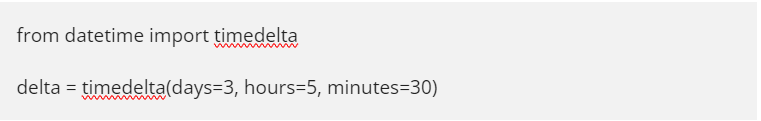
In this instance, delta represents a duration of 3 days, 5 hours, and 30 minutes.
How does Timedelta work?
In order to understand the method to convert timedelta to int you need to understand the working of each elements. So below are some examples to understand the working of the Time-delta object.
Working with Time Intervals
In this example, we’re faced with a common scenario: calculating the duration between two points in time. By converting the time-delta to an integer using total_seconds(), we obtain a standardized numerical representation of the time interval in seconds.
import datetime
start_time = datetime.datetime(2023, 10, 20, 9, 0)
end_time = datetime.datetime(2023, 10, 20, 12, 30)
duration = end_time - start_time
duration_as_int = int(duration.total_seconds())
print(f"The event lasted for {duration_as_int} seconds.")Resource Allocation
Consider a scenario involving resource allocation or task scheduling. We can use the convert timedelta to int process to efficiently perform calculations related to resource planning.
from datetime import timedelta
resource_capacity = timedelta(hours=8)
tasks = [
timedelta(hours=2),
timedelta(hours=3),
timedelta(hours=1, minutes=30)
]
total_allocated_seconds = sum(int(task.total_seconds()) for task in tasks)
remaining_capacity = int(resource_capacity.total_seconds()) - total_allocated_seconds
print(f"There are {remaining_capacity} seconds of available resource capacity.")
In this example, we’re managing a resource with an 8-hour capacity and allocating tasks. The total available seconds are computed, allowing for precise management of resources.
How to convert timedelta to int?
When you convert timedelta to int, you unlock a world of possibilities. This numerical representation allows for seamless integration with other mathematical operations and data types in Python.
Whether it’s advanced analytics, machine learning, or optimization algorithms, having your durations in integer format grants you greater flexibility and control over your temporal data.
By Data Analysis and Reporting
In data analysis, there are situations where aggregating or comparing time-based data is paramount. Converting timedelta to an integer simplifies such operations.
import pandas as pd
# Replace 'your_data.csv' with the actual file path
df = pd.read_csv('your_data.csv')
# Convert the 'duration' column to a time duration data type
df['duration'] = pd.to_timedelta(df['duration'])
# Calculate the total duration in seconds
total_duration = int(df['duration'].sum().total_seconds())
print(f"The total duration of events is {total_duration} seconds.")In this example, we’re working with a pandas DataFrame containing a ‘duration’ column of type timedelta. We can easily aggregate and analyze time-based data by converting the durations to integers, facilitating insightful reporting. Here you can Assume the df is a pandas DataFrame with a ‘duration’ column of type timedelta.
Using dt.days attribute
Another way to resolve this error is to use the dt.days attribute. Using this attribute will be an easy way to convert the timedelta dataframe to int dataframe.
syntax:
df['tdColumn'] = pd.to_numeric(df['tdColumn'].dt.days, downcast='integer')
Using dif function
Another way to convert the timedelta dataset to integer dataset with different dates is to use the dif attribute.
Syntax:
dif_in_days = dif.daysThe above code will result the number of days from the timedelta object in integer form.
FAQs
Can a time-delta be converted to a different unit, like minutes or hours?
Yes, indeed. Similar to the convert timedelta to int you can also perform additional conversions after acquiring the total seconds using total_seconds(). For instance, to obtain total minutes, divide by 60; for total hours, divide by 3600 (60 seconds in a minute times 60 minutes in an hour), and so forth.
Are there any limitations when converting a large timedelta to an integer?
It’s important to note that converting very large time-delta objects to integers may lead to precision loss due to the limitations of floating-point representation. Caution should be exercised when dealing with extremely long durations.
Can I perform arithmetic operations with integers obtained from timedelta?
Absolutely. Once a time-delta is converted to an integer, you can perform standard arithmetic operations like addition, subtraction, multiplication, and division, just as you would with any other integer.
Is it possible to convert negative time intervals to integers?
Certainly, negative time intervals can be converted to integers. The resulting integer will be negative, reflecting the direction of the time interval.
How can I handle precision loss when working with very large durations?
To mitigate precision loss, consider employing specialized libraries or techniques for handling large integers or utilizing alternative representations for extremely long durations.
Conclusion
Converting a time-delta to an integer in Python is a simple yet powerful technique that significantly enhances code versatility and utility.
A wide array of possibilities for working with time-based data is unlocked by obtaining the duration in seconds. Whether you’re building scheduling applications, managing resources, or conducting data analysis, this conversion method is valuable in your Python toolkit.
It’s essential, however, to remain vigilant regarding precision issues when handling exceptionally long durations.
Reference
Follow us at PythonClear to learn more about solutions to general errors one may encounter while programming in Python.