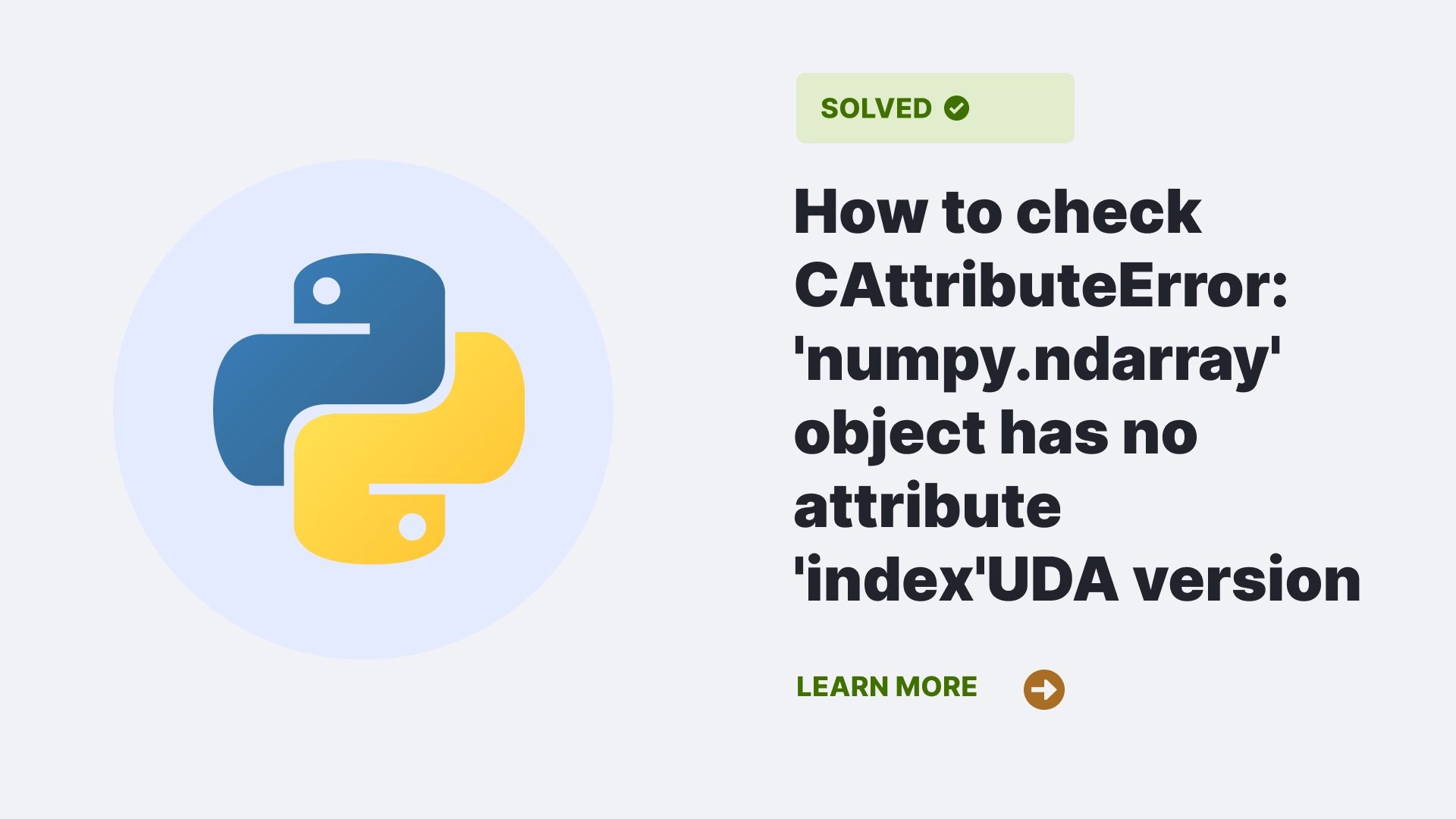In this article, we will explain what the AttributeError: ‘numpy.ndarray’ object has no attribute ‘index’ means, what causes it, and how to resolve it. When working with NumPy arrays, Python developers often encounter an error message saying, “AttributeError: ‘numpy.ndarray’ object has no attribute ‘index’“.
This problem arises because, despite their first similarities, Python lists and NumPy arrays have different underlying behaviors. Let us look and try to understand the cause of the AttributeError: ‘numpy.ndarray’ object has no attribute ‘index’ and the ways to rectify it.
Contents
- 1 What generates the problem of “AttributeError: ‘numpy.ndarray’ object has no attribute ‘index'”?
- 2 How do you resolve the AttributeError: ‘numpy.ndarray’ object has no attribute ‘index’ error?
- 3 FAQs
- 3.1 What exactly does a NumPy ndarray represent?
- 3.2 What is the difference between the index() method and the where the () method of NumPy?
- 3.3 Which method is used to get the index along a particular axis in a multidimensional array, and How?
- 3.4 How do you get multiple indexes for redundant maximum or minimum values?
- 4 Conclusion
- 5 References
What generates the problem of “AttributeError: ‘numpy.ndarray’ object has no attribute ‘index'”?
The function index() in Python provides the index for every given value in a list. To have a clearer comprehension, go ahead and refer to the following example.
my_list = [1, 2, 3, 4, 5, 6]
my_list.index(3) The output we will obtain in the case above is 2. However, using the index() function on an n-dimensional array will increase the likelihood of an attribute error. NumPy ndarray objects cannot access the index() method.
Let us take a look at another example:
import numpy as np
x = np.array([5, 10, 15, 20, 25, 30])
x.index(20)AttributeError: 'numpy.ndarray' object has no attribute 'index'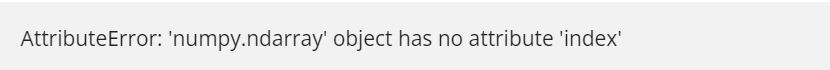
The above illustration will throw an AttributeError: ‘numpy.ndarray’ object has no attribute ‘index’ because the index() function is absent from n-dimensional arrays. Python lists can utilize the index() technique.
By using optimised array procedures like where(), nonzero(), argmax(), and other related techniques to resolve AttributeError, we may increase our performance on locating indices inside NumPy arrays: There is a ‘numpy.ndarray’ object with no ‘index’ property problem. The advantages of Numpy arrays are that they enable quick and precise array construction for the user.
How do you resolve the AttributeError: ‘numpy.ndarray’ object has no attribute ‘index’ error?
We might take several approaches to fix the error: AttributeError: ‘numpy.ndarray’ object has no attribute ‘index’ in NumPy.
np.where()
This function returns the index if the given condition is satisfied. It follows that the condition that the code is based on must be true if there are two values. Let’s say a and b. One can choose between values a and b, but the necessary conditions must be met to do so.
Take a look at the illustration below:
import numpy as np
#np.where(condition, [a, b])
a = np.array([[2, 1, 7], [3, 6, 9], [4, 8, 12]])
b = np.where(a<7)
print(b)
# Returns (array([0, 0, 1, 1, 2]), array([0, 1, 0, 1, 0]))
print(a[b])
# Returns [2 1 3 6 4]np.argmin()
This procedure returns the index of the smallest number of independently present items. Several options are included in the syntax, including array (the array used as input), an axis with a value None, and out, which gives the option to include results in the output array.
Take a look at the illustration below:
import numpy as np
#np.argmin(arr, axis = None, out = None )
array = np.array([10, 2, 4, 12, 5])
print(np.argmin(array))
#Returns 1In the example above, the minimum, or smallest element is 2; hence, the element’s index, which is 1, is the necessary output for the illustration.
np.argmax()
This procedure returns the index of the smallest number of independently present items. Several options are included in the syntax, including array (the array used as input), an axis with a value of 0 or 1, and out, which gives the option to include results in the output array.
Take a look at the illustration below:
import numpy as np
#np.argmax(arr, axis = None, out = None )
array = np.array([10, 2, 4, 12, 5])
print(np.argmax(array))
#Returns 3The maximum, or greatest element, in the example above, is 12; hence, the element’s index, which is 3, is the necessary output for the illustration.
FAQs
What exactly does a NumPy ndarray represent?
The one that NumPy provides is called an n-dimensional array, or ndarray. The array type in Python that is used for data is called ndarray. It has a broad feature set and is renowned for its speed, versatility, and array of data-working capabilities.
What is the difference between the index() method and the where the () method of NumPy?
The index() function results the index of a specified item in a list, whereas the where() function delivers the index when the provided condition is true.
Which method is used to get the index along a particular axis in a multidimensional array, and How?
Several methods are used to calculate the index on a certain axis. Use nonzero(), argmin(), and argmax() on the appropriate axis.
How do you get multiple indexes for redundant maximum or minimum values?
An array may have redundant maximum or minimum elements. This problem may be solved by determining whether an element is equivalent to the provided element. Simply look for indexes where the stipulation array == array.max() is satisfied.
Conclusion
To conclude, the issue of “AttributeError: ‘numpy.ndarray’ object has no attribute ‘index’” occurs when there is a disagreement between NumPy arrays and Python lists. To find indices in NumPy arrays, you can simply use np. where(), np. nonzero(), np. argmin() .
References
To learn more about fixes for common mistakes that come up when writing in Python, follow us at Python Clear.