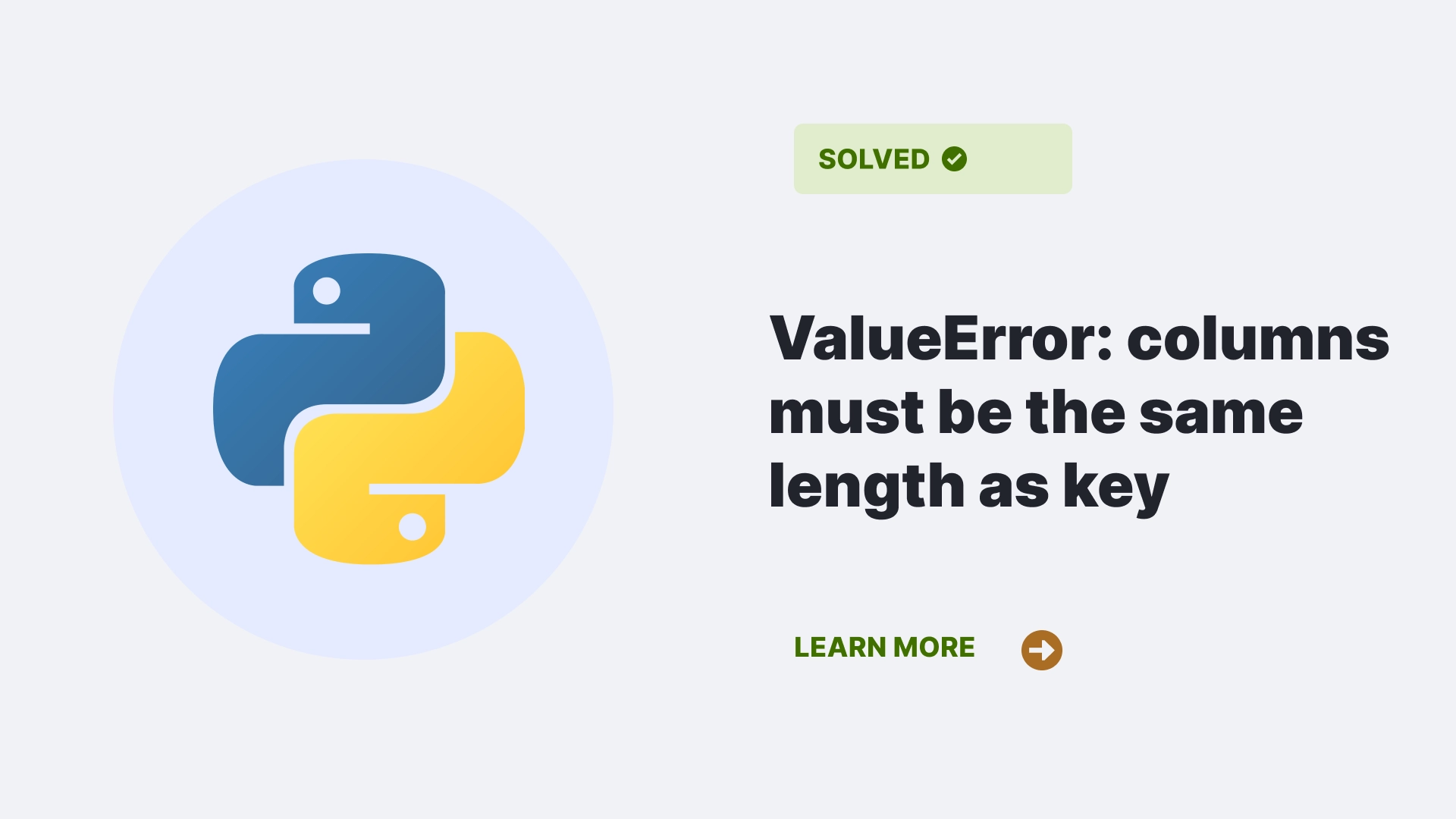The “ValueError: columns must be same length as key” is a common error message that you may encounter while working with data in Python. This error often arises when you try to assign a list of values to a subset of columns in a pandas DataFrame, but the lengths of the list and the subset do not match.
This article will give you a walkthrough about the error and the probable causes for it, and solutions to fix it alongwith some frequently asked questions related to the topic.
Contents
What does the “ValueError: columns must be same length as key” error mean?
The “ValueError: columns must be same length as key” error is a type of ValueError, a built-in exception indicating that the value given to a function or operation is inappropriate for its expected type or format.
In this case, the error means that in a pandas DataFrame the length of the list of values assigned to a subset of columns does not match the length of the subset of columns. For example, consider the following code:
import pandas as pd
df = pd.DataFrame({"name": ["Alice", "Bob", "Charlie"], "age": [25, 30, 35], "gender": ["F", "M", "M"]})
df[["name", "age"]] = ["David", "Eve", "Frank"]
print(df)This code tries to assign the list [“David”, “Eve”, “Frank”] to the subset of columns [“name”, “age”] in the DataFrame df. However, the list has three elements, while the column subset has only two. Therefore, the lengths do not match, and the code will raise the following error syntax:
ValueError: columns must be same length as key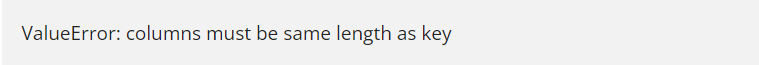
What causes the “ValueError: columns must be same length as key” error?
The main cause of the “ValueError: columns must be same length as key” error is a mismatch between the list of values and the length of the subset of columns in a pandas DataFrame. This can happen for several reasons, such as:
- Using the wrong number of elements in the list of values
- Using the wrong column names or order in the subset of columns
- Using a list of lists instead of a single list for the values
- Using a list of values that contains NaN or None values
For example, consider the following code:
import pandas as pd
df = pd.DataFrame({"name": ["Alice", "Bob", "Charlie"], "age": [25, 30, 35], "gender": ["F", "M", "M"]})
df[["name", "age"]] = [None, None, None]
print(df)This code tries to assign the list [“David”, “Eve”] to the subset of columns [“name”, “age”] in the DataFrame df. However, the list has only two elements, while the column subset has three. Therefore, the lengths do not match, and the code will raise the same error.
Another example is the following code:
import pandas as pd
df = pd.DataFrame({"name": ["Alice", "Bob", "Charlie"], "age": [25, 30, 35], "gender": ["F", "M", "M"]})
df[["age", "name"]] = ["David", "Eve", "Frank"]
print(df)This code tries to assign the list [“David”, “Eve”, “Frank”] to the subset of columns [“age”, “name”] in the DataFrame df. However, the order of the column names in the subset does not match the order of the values in the list. Therefore, the assignment will not work as expected, and the code will raise the ValueError: columns must be same length as key error.
How can the “ValueError: columns must be same length as key” error be resolved?
The solution to the “ValueError: columns must be same length as key” error to ensure that the list of values and the subset of columns in a pandas DataFrame are equal. This can be done by:
- Using the correct number of elements in the list of values
- Using the correct column names and order in the subset of columns
- Using a single list instead of a list of lists for the values
- Using valid values that do not contain NaN or None values
For example, the following code will work without any error:
import pandas as pd
df = pd.DataFrame({"name": ["Alice", "Bob", "Charlie"], "age": [25, 30, 35], "gender": ["F", "M", "M"]})
df[["name", "age"]] = [["David", 40], ["Eve", 45], ["Frank", 50]]
print(df)This code assigns the list of lists [[“David”, 40], [“Eve”, 45], [“Frank”, 50]] to the subset of columns [“name”, “age”] in the DataFrame df. The list of lists has three elements, each of which is a list of two elements. The subset of columns also has two elements. Therefore, the lengths match, and the assignment will work as expected. The output of the code will be:
name age gender
0 David 40 F
1 Eve 45 M
2 Frank 50 MUsing tolist
Another way to resolve the error is to use the tolist method to convert the list of values to a list of lists. For example, the following code will also work without any error:
import pandas as pd
import numpy as np
df = pd.DataFrame({"name": ["Alice", "Bob", "Charlie"], "age": [25, 30, 35], "gender": ["F", "M", "M"]})
# Create the new data list with appropriate length
new_data_list=[]
new_data_list = pd.Series(["David", "Eve", "Frank"]).tolist() + [None] * (len(df) - len(new_data_list))
# Assign the list to columns
df["name"] = new_data_list[:len(df)]
df["age"] = new_data_list[len(df):]
print(df)Using np.array
The np.array function is used to convert the list of values to a numpy array. For example, the following code will also work without any error:
import pandas as pd
import numpy as np
df = pd.DataFrame({"name": ["Alice", "Bob", "Charlie"], "age": [25, 30, 35], "gender": ["F", "M", "M"]})
# Create a DataFrame with the new data and matching columns
new_data = pd.DataFrame({"name": ["David", "Eve", "Frank"], "age": [25, 30, 35], "gender": ["F", "M", "M"]})
# Update the DataFrame using the index
df.update(new_data)
print(df)FAQs
What is a pandas DataFrame, and how can I create one?
A pandas DataFrame is a mutable two-dimensional data structure that is used to store data of different types in rows and columns. You can create a pandas DataFrame from various sources, such as lists, dictionaries, arrays, files, or databases.
How can I select a subset of columns or rows from a pandas DataFrame?
You can select a subset of columns or rows from a pandas DataFrame using various methods, such as indexing, slicing, filtering, or using the loc or iloc attributes.
How can I modify or add new columns or rows to a pandas DataFrame?
You can modify or add new columns or rows to a pandas DataFrame using various methods, such as assignment, arithmetic operations, and functions, or using the apply, assign or append methods.
Conclusion
In this article, we have learned what the “ValueError: columns must be same length as key” error is, what causes it, and how to resolve it. We have also answered some frequently asked questions related to the topic. We hope this article has helped you understand and find ways to fix this error in your Python code.
References
Follow PythonClear to learn more about Python errors and modules.