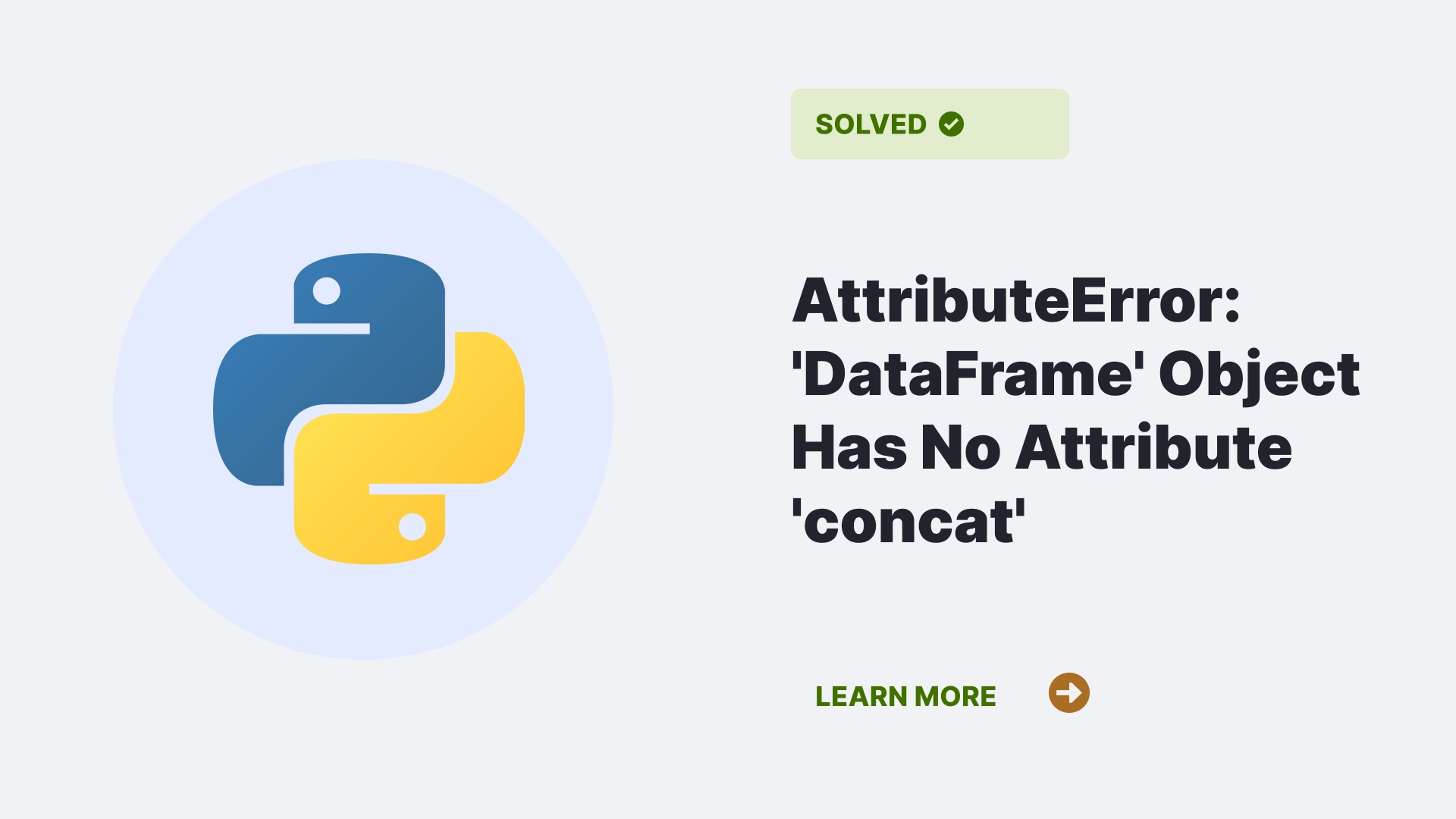When working with pandas in Python, you might encounter various errors related to dataframes that can obstruct your progress, one such notorious error is the “AttributeError: ‘DataFrame’ object has no attribute ‘concat’.” This error occurs when you try to use the ‘concat’ method on a DataFrame, and it can be frustrating for those unfamiliar with its causes and solutions.
This article here will give you walkthrough about the potential causes, solutions and a deeper understanding of the pandas ecosystem. This article here will give you a walkthrough about the AttributeError: ‘DataFrame’ object has no attribute ‘concat’ and probable cause for it along with solutions to resolve it and some FAQs.
Contents
What is the “AttributeError: ‘DataFrame’ object has no attribute ‘concat'”?
The “AttributeError: ‘DataFrame’ object has no attribute ‘concat'” is an error that arises when you try to use ‘concat’ attribute to concatenate pandas DataFrames. In essence, it signals a breakdown in recognizing the concat method as a valid attribute of the DataFrame class. This error disrupts the smooth flow of data manipulation tasks, demanding attention and resolution.
DataFrames, a fundamental component of the pandas library, provide a powerful structure for handling and analyzing tabular data. The ‘concat’ method is valuable in pandas, allowing users to combine DataFrames along rows or columns. However, when the interpreter fails to recognize the concat method as an attribute of a DataFrame, it raises the “AttributeError.”
What Causes the “AttributeError: ‘DataFrame’ object has no attribute ‘concat'”?
Incorrect Pandas Version
Pandas is a rapidly evolving library, and different versions may have changes or deprecations. If you are using an outdated version of pandas, the ‘concat‘ method is likely unavailable or has been replaced by a different approach.
By using the following code snippet you can check the Pandas version on your device.
import pandas as pd
print(pd.__version__)Import Issue
If you are trying to use ‘concat’ without importing the pandas library or using an incorrect alias, Python won’t recognize the method.
# Incorrect import
from pandas import DataFrame
df1 = DataFrame({'A': [1, 2], 'B': [3, 4]})
df2 = DataFrame({'A': [5, 6], 'B': [7, 8]})
# This will raise the AttributeError
result = df1.concat([df1, df2])AttributeError: 'DataFrame' object has no attribute 'concat'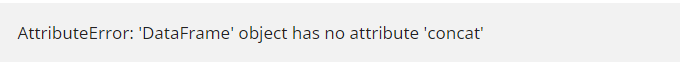
DataFrame Structure
The ‘concat’ method can only be applied to pandas DataFrames. If you mistakenly use it on another data type or object, Python will raise this error.
import pandas as pd
# Incorrect usage on a list
data = [[1, 2], [3, 4]]
result = pd.concat(data)How to Resolve the “AttributeError: ‘DataFrame’ object has no attribute ‘concat'”
Upgrade Pandas to the Latest Version
Keeping your libraries up-to-date is essential for avoiding compatibility issues. To upgrade pandas to the latest version, use the following command:
pip install --upgrade pandasCorrect Typos and Names
Ensure that you have correctly spelled the ‘concat’ method and that there are no capitalization errors. Python is case-sensitive, so “Concat” differs from “concat.”
Use the Correct Import Statement
Always import pandas using the standard import statement:
import pandas as pdAvoid using alternative import statements or aliases that may lead to attribute errors.
Confirm DataFrame Structure
Verify that the objects you are trying to concatenate are pandas DataFrames. If not, convert them to DataFrames before using the ‘concat’ method.
import pandas as pd
# Convert lists to DataFrames
df1 = pd.DataFrame([[1, 2], [3, 4]], columns=['A', 'B'])
df2 = pd.DataFrame([[5, 6], [7, 8]], columns=['A', 'B'])
# Concatenate DataFrames
result = pd.concat([df1, df2])The above code snippet will give you the result without any raising an error.
Validate Column Names
Verify that the DataFrames you are trying to concatenate have consistent column names. Inconsistent column names can lead to unexpected errors.
import pandas as pd
df1 = pd.DataFrame({'A': [1, 2], 'B': [3, 4]})
df2 = pd.DataFrame({'C': [5, 6], 'D': [7, 8]})
pd.concat([df1, df2])The above code snippet will give you the result without any raising an error.
FAQs
Can I use ‘concat’ with different column names?
Yes, you can concatenate DataFrames with different column names. By default, the ‘concat’ method aligns the DataFrames based on their columns, filling missing values with NaN.
Does the order of DataFrames matter in the ‘concat’ method?
Yes, the order of DataFrames in the list passed to ‘concat’ determines the concatenation axis. If you want to concatenate along rows, list the DataFrames vertically; if you want to concatenate along columns, list them horizontally.
Conclusion
The “AttributeError: ‘DataFrame’ object has no attribute ‘concat’” can be a roadblock to your journey of coding, but understanding its causes and solutions can help you to overcome this challenge. Whether it’s updating pandas to the latest version, correcting typos, using the right import statement, or ensuring the correct DataFrame structure, this article will guide you in resolving the error and enhancing your pandas experience.
Reference
Follow PythonClear to learn more about Python errors and modules.