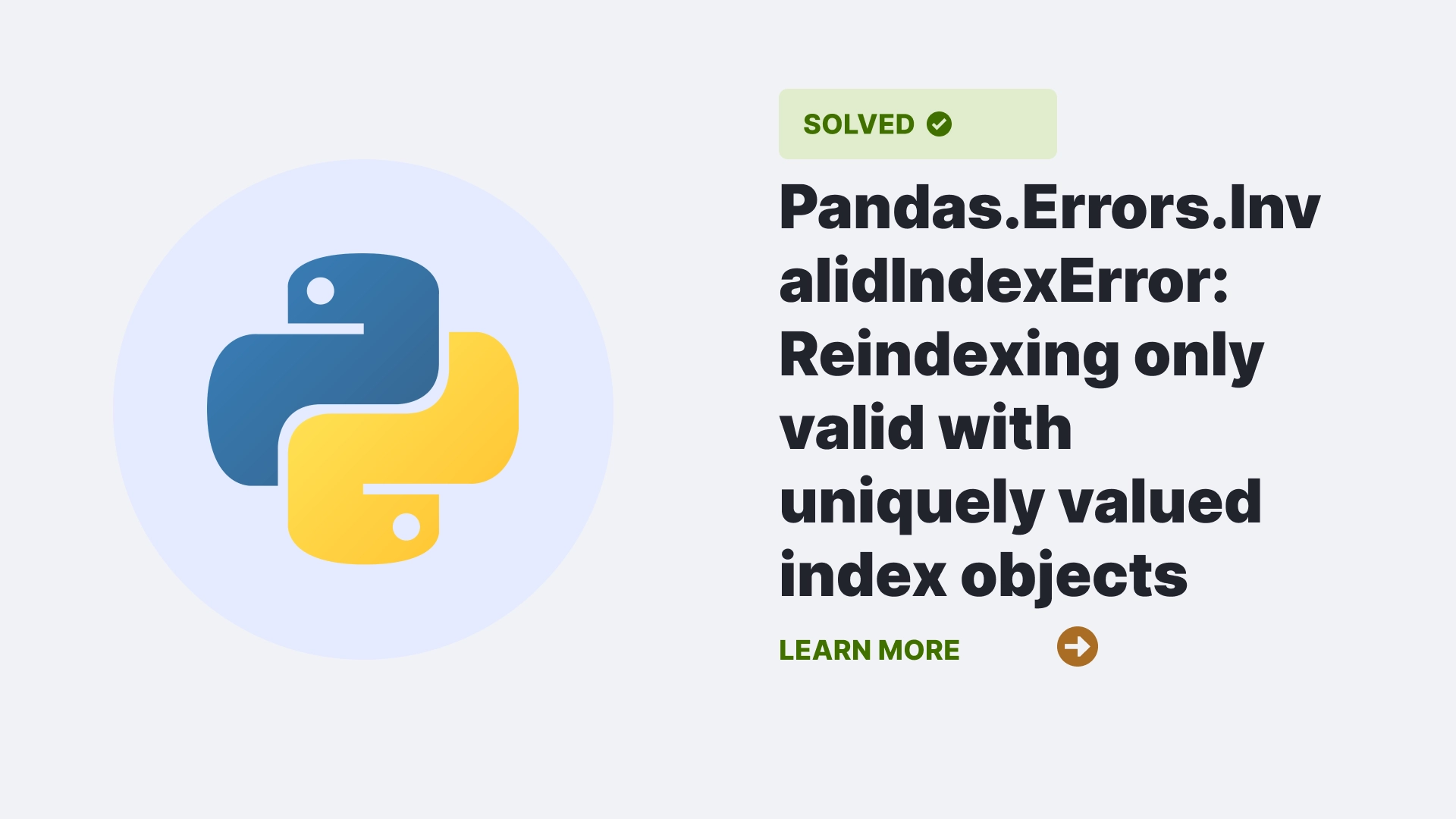In Python programming Pandas is a very crucial Python library for data analysis. It has DataFrame and Series objects to work with tabular data. You can reindex these objects to change the labels of the rows or columns. Reindexing can help you align data, fill in missing values, or change data types. However, reindexing can also cause an error if the new labels are not unique. Thus here in this article we will understand Pandas.Errors.InvalidIndexError: Reindexing only valid with uniquely valued index objects and find methods to fix it, and avoid it.
Contents
- 1 What is Pandas.Errors.InvalidIndexError: Reindexing only valid with uniquely valued index objects?
- 2 How to fix pandas.errors.invalidindexerror: reindexing only valid with uniquely valued index objects?
- 3 Using drop_duplicates
- 4 Using rename
- 5 How to avoid pandas.errors.invalidindexerror: reindexing only valid with uniquely valued index objects
- 6 FAQs
- 7 Conclusion
- 8 Reference
What is Pandas.Errors.InvalidIndexError: Reindexing only valid with uniquely valued index objects?
The Pandas.Errors.InvalidIndexError: Reindexing only valid with uniquely valued index objects is a common InvalidIndexError that arises while working with the pandas. Similar to IndexError the Pandas.Errors.InvalidIndexError: Reindexing only valid with uniquely valued index objects is related to indexing. It usually occurs when you try to reindex a a DataFrame or Series using an index that already contains a duplicate or repetitive value. This error is maybe caused when the index containing the duplicate values is called using pandas.concat().
Syntax:
import pandas as pd
df1 = pd.DataFrame(index=[1,2,3], columns=['A'], data=[9,8, 7])
df2 = pd.DataFrame(index=[1,0,1], columns=['B'], data=[4, 5, 6])
df1 = df1.reset_index()
df2 = df2.reset_index()
df3 = pd.concat([df1, df2], axis=1)
print(df3)The above code will show the pandas.errors.invalidindexerror: reindexing only valid with uniquely valued index objects.
How to fix pandas.errors.invalidindexerror: reindexing only valid with uniquely valued index objects?
Using drop_duplicates
One way to fix this error is to use drop_duplicates on the DataFrame or Series before reindexing. The reindexing of the DataFrame or Series will remove duplicate labels in the rows or columns. For example, if you have a DataFrame like this:
import pandas as pd
df = pd.DataFrame({'ProdId': ['P1', 'P2', 'P1'], 'StoreName': ['Store A', 'Store A', 'Store B']})
print(df)Output:
ProdId StoreName
0 P1 Store A
1 P2 Store A
2 P1 Store BThe ProdId column has duplicate values ‘P1’. If you try to reindex using ProdId as the new index, you will get an error:
df.set_index('ProdId')Output:
InvalidIndexError: Reindexing only valid with uniquely valued Index objectsTo avoid this error, you can use drop_duplicates on ProdId before setting it as the new index:
df.drop_duplicates('ProdId').set_index('ProdId')Output:
ProdId StoreName
P1 Store A
P2 Store AThis method will keep only the first occurrence of ‘P1’ and reindex without error.
Using rename
Another way to fix this error is to rename the DataFrame or Series before reindexing. Renaming the DataFrame will allow you to change the labels of the rows or columns to new and unique ones. For example, if you have a DataFrame like this:
import pandas as pd
df = pd.DataFrame([[0, 1, 2, 3], [4, 5, 6, 7]], columns=['Column1', 'Column2', 'Column3', 'Column1'])
print(df)Output:
Column1 Column2 Column3 Column1
0 0 1 2 3
1 4 5 6 7There are two columns named ‘Column1’. If you try to reindex using a new column name ‘Column4’, you will get an error:
df.reindex(columns=['Column4'])Output:
InvalidIndexError: Reindexing is only valid with uniquely valued Index objectsThis error can be avoided this by simply renaming the columns before reindexing. You can pass a dictionary that maps the old names to the new ones. For example, you can rename the second ‘Column1’ to ‘Column4’ like this:
df.rename(columns={'Column1': 'Column4'}, axis=1).reindex(columns=['Column4'])Output:
Column4
0 3
1 7This will change the label of the second ‘Column1’ to ‘Column4’ and reindex without any error.
How to avoid pandas.errors.invalidindexerror: reindexing only valid with uniquely valued index objects
Always check that your labels are unique before reindexing to prevent this error. You can use is_unique on the index or columns object to check if they have any duplicates. For example, you can do this:
import pandas as pd
df = pd.DataFrame([[0, 1, 2, 3], [4, 5, 6, 7]], columns=['Column1', 'Column2', 'Column3', 'Column1'])
print(df.index.is_unique)
print(df.columns.is_unique)Output:
True
FalseThis will tell you that the index is unique but not the columns. So, it would be best if you did not reindex without fixing the duplicate names first.
Another good practice is to use meaningful and descriptive labels for your rows or columns. This will help you to avoid to cause any confusions which can eventually cause errors when working with your data.
FAQs
What is reindexing in pandas?
Reindexing in pandas is changing the labels of the rows or columns of a DataFrame or Series to match a new index or column name.
How do I reindex a DataFrame or Series in pandas?
You can use methods and functions like set_index, reset_index, reindex, and rename to reindex a DataFrame or Series in pandas.
What are some common causes of pandas.errors.invalidindexerror: reindexing only valid with uniquely valued index objects?
Some common causes of this error are trying to reindex with duplicate labels, reindex with new labels that are not unique or match existing ones, or reindex with an invalid method or parameter.
Conclusion
This article explained what pandas.errors.invalidindexerror: reindexing only valid with uniquely valued index objects means how to fix it and how to avoid it. We hope that this article helped you understand and solve this error in your panda’s projects. If you have any questions or feedback, please comment below. Thank you for reading!
Reference
Follow PythonClear to learn more about Python errors and modules.