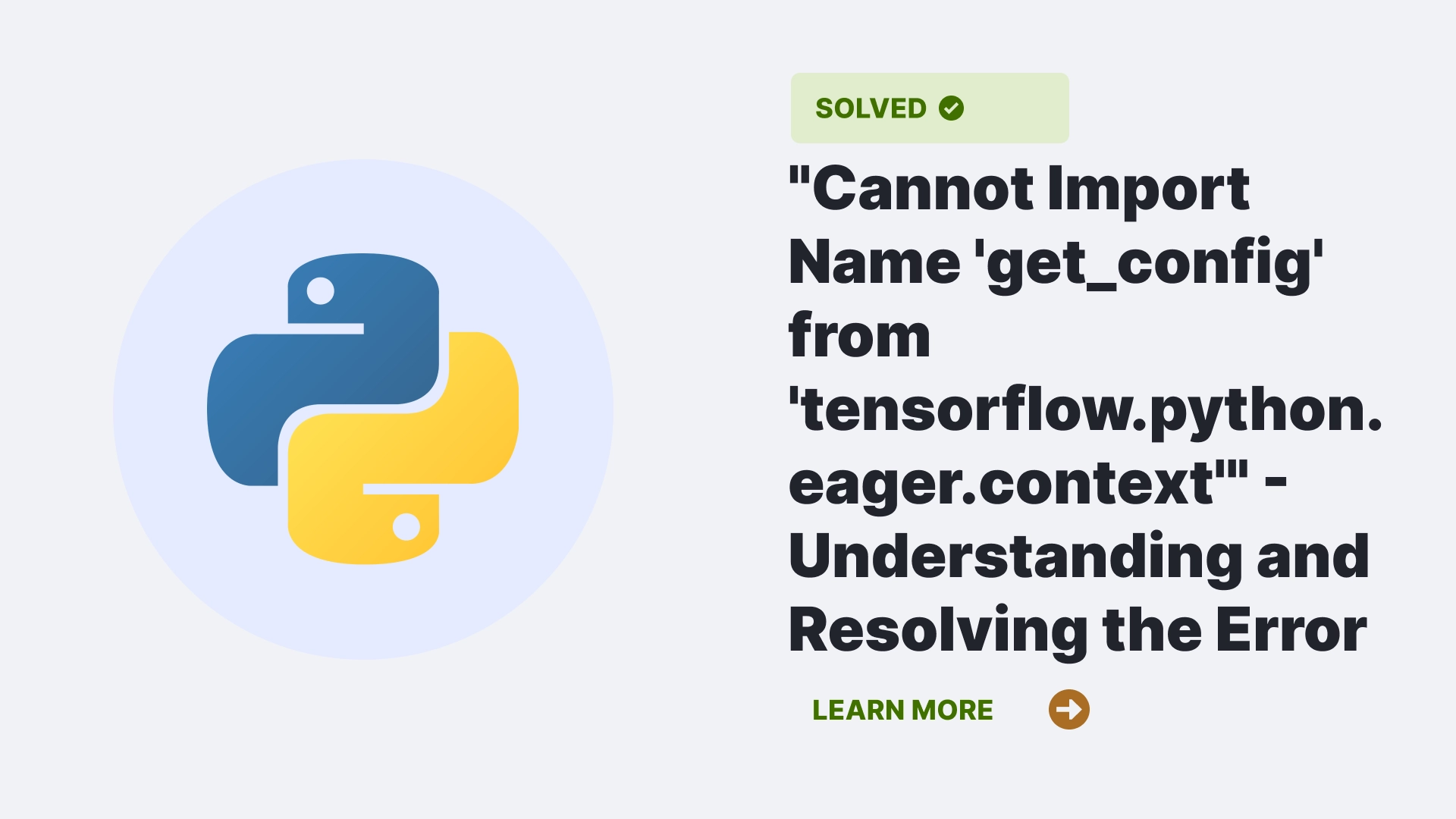In this article we will discuss about the “Cannot Import Name ‘get_config’ from ‘tensorflow.python.eager.context’“. In machine learning and deep learning, TensorFlow stands tall as one of the most popular frameworks. However, like any powerful tool, it can throw some challenges your way.
One such challenge is the error message: “ImportError: Cannot Import Name ‘get_config’ from ‘tensorflow.python.eager.context’“. This article will give you a walkthrough about this Error, exploring its causes and providing effective solutions.
Contents
- 1 What is the “Cannot Import Name ‘get_config’ from ‘tensorflow.python.eager.context'” Error?
- 2 What Causes the “Cannot Import Name ‘get_config’ from ‘tensorflow.python.eager.context'” Error?
- 3 How do you resolve the “Cannot Import Name ‘get_config’ from ‘tensorflow.python.eager.context'” Error?
- 4 FAQs
- 5 Conclusion
What is the “Cannot Import Name ‘get_config’ from ‘tensorflow.python.eager.context'” Error?
Encountering errors while working with TensorFlow can be a roadblock to your coding session, one such issue is the “ImportError: cannot import name ‘get_config’ from ‘tensorflow.python.eager.context’” error. This error often occurs during the execution of TensorFlow code, hindering the proper functioning of your machine-learning projects.
In this comprehensive guide, we will delve into the root causes of this error, dissecting the factors that lead to its occurrence. We will provide detailed solutions with Python code snippets to help you swiftly overcome this obstacle. By the end of this article, you should clearly understand the error and possess the necessary tools to resolve it.
What Causes the “Cannot Import Name ‘get_config’ from ‘tensorflow.python.eager.context'” Error?
The main cause for this error can be compatibility issues between different versions of TensorFlow. When you attempt to import the ‘get_config’ attribute from ‘tensorflow.python.eager.context,’ it suggests a mismatch between the expected module structure and the one in your TensorFlow installation.
Let’s delve into the specifics of what causes this Error.
Outdated TensorFlow Installation
One common for Cannot Import Name ‘get_config’ from ‘tensorflow.python.eager.context’ cause is an outdated TensorFlow installation. The ‘get_config’ attribute might not be present or may have changed in newer versions of TensorFlow. To identify the installed version of TensorFlow and verify whether ‘get_config’ is available, you can use the following code:
import tensorflow as tf
# Assuming an outdated version
try:
config = tf.config.get_config()
except:
config = tf.python.eager.context.get_config()Incorrect Module Structure
Another possible cause is an incorrect module structure within the TensorFlow package. The ‘get_config’ attribute should be under ‘tensorflow.python.eager.context,’ any deviation from this structure can result in the Error. To investigate the module structure, you can inspect the TensorFlow package using the following code:
import tensorflow as tf
# Display the module structure
print(dir(tf.python.eager.context))Conflicting TensorFlow Versions
In some cases, having multiple versions of TensorFlow installed on your system can lead to conflicts, causing the ‘Cannot Import Name’ Error. Ensure that you only have the required version installed, and if necessary, uninstall conflicting versions.
# The incorrect import is causing the error
from keras.backend import get_config
# Incorrect import causing the errorHow do you resolve the “Cannot Import Name ‘get_config’ from ‘tensorflow.python.eager.context'” Error?
Now that we’ve identified potential causes let’s explore the solutions to resolve this Error.
Update TensorFlow to the Latest Version
Consider updating TensorFlow to the latest version to address compatibility issues and ensure that the ‘get_config’ attribute is available. Use the following code to upgrade your TensorFlow installation:
pip install --upgrade tensorflowAfter updating, run your code again to check if the Error persists.
Verify Module Structure
Ensure that the module structure within the TensorFlow package aligns with the expected hierarchy. Use the code snippet provided earlier to inspect the module structure. If discrepancies are found, consider reinstalling TensorFlow or switching to a different version that adheres to the correct structure.
Clean Installation and Dependency Check
Perform a clean installation of TensorFlow and carefully manage dependencies to prevent conflicts. You can use a virtual environment that can help you isolate your project’s dependencies. The following code demonstrates how to create a virtual environment and install TensorFlow:
# Create a virtual environment
python -m venv myenv
# Activate the virtual environment
source myenv/bin/activate # On Linux/Mac
myenv\Scripts\activate # On Windows
# Install TensorFlow
pip install tensorflowVerify TensorFlow Version Compatibility
The easiest way to resolve this error is check the version of the TensorFlow you are using. Some functions or attributes might be deprecated or change versions. Check the official TensorFlow documentation for your version and adjust your code accordingly.
import tensorflow as tf
import keras
print("TensorFlow version:", tf.__version__)
print("Keras version:", keras.__version__)Update TensorFlow and Keras
One of the simplest solutions is ensuring you have the latest versions of TensorFlow and Keras installed. Use the following commands to update these libraries:
# Upgrade TensorFlow to the latest version
!pip install --upgrade tensorflow
# Upgrade Keras to the latest version
!pip install --upgrade kerasAfter updating, run your code again to check if the error persists.
Correct Library Imports
Double-check and update your library imports, especially if you are transitioning from older versions of Keras to the integrated Tensorflow Keras. Use the correct syntax to import modules from Tensorflow.
# Correct import for image preprocessing
from tensorflow.keras.preprocessing import imageInstalling Keras-Contrib Library
In some cases, the Cannot Import Name ‘get_config’ from ‘tensorflow.python.eager.context'” error can be resolved by installing the ‘keras-contrib’ library from its GitHub repository.
# Install Keras-Contrib from GitHub
!pip install git+https://www.github.com/keras-team/keras-contrib.gitEnvironment Cleanup
Perform a comprehensive cleanup of your environment, uninstalling unnecessary packages and reinstalling the required ones. This helps in ensuring a clean slate for your project.
# Removing existing Tensorflow installations
!pip uninstall tensorflow
# Reinstalling Tensorflow
!pip install tensorflowFAQs
Is it necessary to uninstall the previous version before upgrading TensorFlow?
While it’s not strictly necessary, avoiding potential conflicts between different versions is a good practice. Uninstalling the previous version before upgrading ensures a clean slate.
Is it ok to use an older version of TensorFlow to avoid this Error?
You can, but it’s recommended to use the latest stable version of Tensorflow to benefit from bug fixes, improvements, and new features. If you use an older version, be aware of potential issues and check the documentation for version-specific guidance.
Are there any other common causes of this Error?
Sometimes, the Error may result from issues with the Python environment or conflicts with other installed packages. Ensure your Python environment is properly set up and check for conflicting dependencies.
Conclusion
The “Cannot Import Name ‘get_config’ from ‘tensorflow.python.eager.context’” error may seem like nightmare initially, but with a clear understanding of its causes and solutions, you can navigate yourself successfully through this error. Regularly updating TensorFlow, ensuring correct module structures, and harmonizing versions across projects, will contribute to a more stable and error-free development environment. Remember to stay informed about TensorFlow updates and best practices to keep your machine learning projects running smoothly.
Reference