In this article, we will explain the descriptor ‘date’ for ‘datetime.datetime’ objects doesn’t apply to a ‘int’ object, what causes it, and how to resolve it. Descriptor ‘date’ for ‘datetime.datetime’ objects doesn’t apply to a ‘int’ object error, a common type of TypeError in Python programming.
Let us understand the cause of the descriptor ‘date’ for ‘datetime.datetime’ objects doesn’t apply to a ‘int’ object and the ways to rectify it.
Contents
- 1 What the descriptor ‘date’ for ‘datetime.datetime’ objects doesn’t apply to a ‘int’ object error is about?
- 2 How does the descriptor ‘date’ for ‘datetime.datetime’ objects doesn’t apply to an ‘int’ object error generated?
- 3 How to resolve the descriptor ‘date’ for ‘datetime.datetime’ objects doesn’t apply to an ‘int’ object error?
- 4 FAQs
- 5 Conclusion
- 6 Reference
What the descriptor ‘date’ for ‘datetime.datetime’ objects doesn’t apply to a ‘int’ object error is about?
The word descriptor here means any attribute or method, and the ‘date’ means the object of category datetime.datetime, but here, it is applied on an object of type int (obviously, the date is in numbers, i.e., integers). The date attribute comes under datetime objects, but here, the error depicts that it has been used under an integer object.
The error message that pops up when the descriptor ‘date’ for ‘datetime.datetime’ objects doesn’t apply to a ‘int’ object error occurs states that the user is trying to access the date attribute of the integer, which isn’t a valid operation in Python programming language.
How does the descriptor ‘date’ for ‘datetime.datetime’ objects doesn’t apply to an ‘int’ object error generated?
The error is generated by the built-in type system in Python when we try accessing any attribute that is not defined for that particular type of object that we are working with. Look at the code below; it throws descriptor ‘date’ for ‘datetime.datetime’ objects doesn’t apply to a ‘int’ object error when datetime.datetime is used.
import datetime
this_date = datetime.datetime.date(2024, 2, 3) Output:
TypeError: descriptor 'date' for 'datetime.datetime' objects doesn't apply to a 'int' objectIn Python programming, every object has a particular set of methods or attributes correlated with the object, and the type or class of the object further defines these. This TypeError is generated as the date attribute for the integer is accessed, which is not exact.
Replacing the same date time with a string will also throw the same type of error. The only difference is in the warning descriptor ‘date’ for ‘datetime.datetime’ objects doesn’t apply to an ‘int’ object; the ‘int’ will be changed with ‘str.’
import datetime
this_date = datetime.datetime.date("2024", "2", "3")
#Returns TypeError: descriptor 'date' for 'datetime.datetime' objects doesn't apply to a 'str' objectOutput:
TypeError: descriptor 'date' for 'datetime.datetime' objects doesn't apply to a 'int' object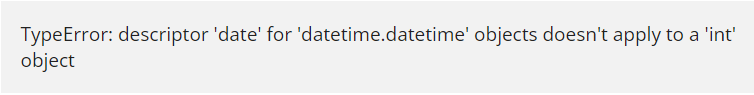
How to resolve the descriptor ‘date’ for ‘datetime.datetime’ objects doesn’t apply to an ‘int’ object error?
The solution to the descriptor ‘date’ for ‘datetime.datetime’ objects doesn’t apply to a ‘int‘ object error. It is indeed very simple. All you have to do is use datetime.date. We use this the datetime object can access the date() method easily for representing the correct date portion of the object’s datetime.
import datetime
this_date = datetime.date(2024, 2, 3)Or you can also use it as:
from datetime import date
this_date = datetime.date(2024, 2, 3)Both codes will execute successfully. Apart from this, there is another method that you can use for solving escriptor ‘date’ for ‘datetime.datetime’ objects doesn’t apply to a ‘int’ object error.
import datetime
date_string = "2024-03-02"
date_object = datetime.datetime.strptime(date_string, "%Y-%m-%d")
print(date_object.date())
#Returns 2024-03-02Here, you can see several modules following the letters; these are format codes with their own meanings. Here, %Y represents the year along with the century in the form of a decimal number. The %m signifies the month in integer form as decimal with zeros. The %d signifies the days in the month; they are also in decimal numbers.
FAQs
Can datetime be created from a timestamp?
Yes, you can create a DateTime object from a timestamp. There is a method named DateTime.datetime. from timestamp (), which can be used along with timestamp(used as an argument) to return the datetime object while representing the correct time.
Is the datetime and date objects the same?
In Python, both datetime and date objects are different. The DateTime object represents both dates as well as time; in contrast, the date object represents date only.
How do you convert a datetime object to a string?
For conversion of date time into a string, a method named strftime() can be used. It is a function that converts date time into string enactment. The representation of the string is done in return for the conversion of date and time.
What is strptime?
It’s one of the datetime methods that allows you to transform a time stamp now in string format into a date and time format. Strptime takes 2 arguments at a time,: the string and the format, which has to be changed in the string. Further, the string is changed into the date time method.
Conclusion
To conclude, we have understood what generates the descriptor ‘date’ for ‘datetime.datetime’ objects doesn’t apply to a ‘int’ object error and how we can rectify it. Remember to ensure using the correct type format while working in Python programming language, as a single error will eventually throw a warning. Focusing on the type of data can help understand the codes while executing.
Reference
Follow us at PythonClear to learn more about solutions to general errors one may encounter while programming in Python.

