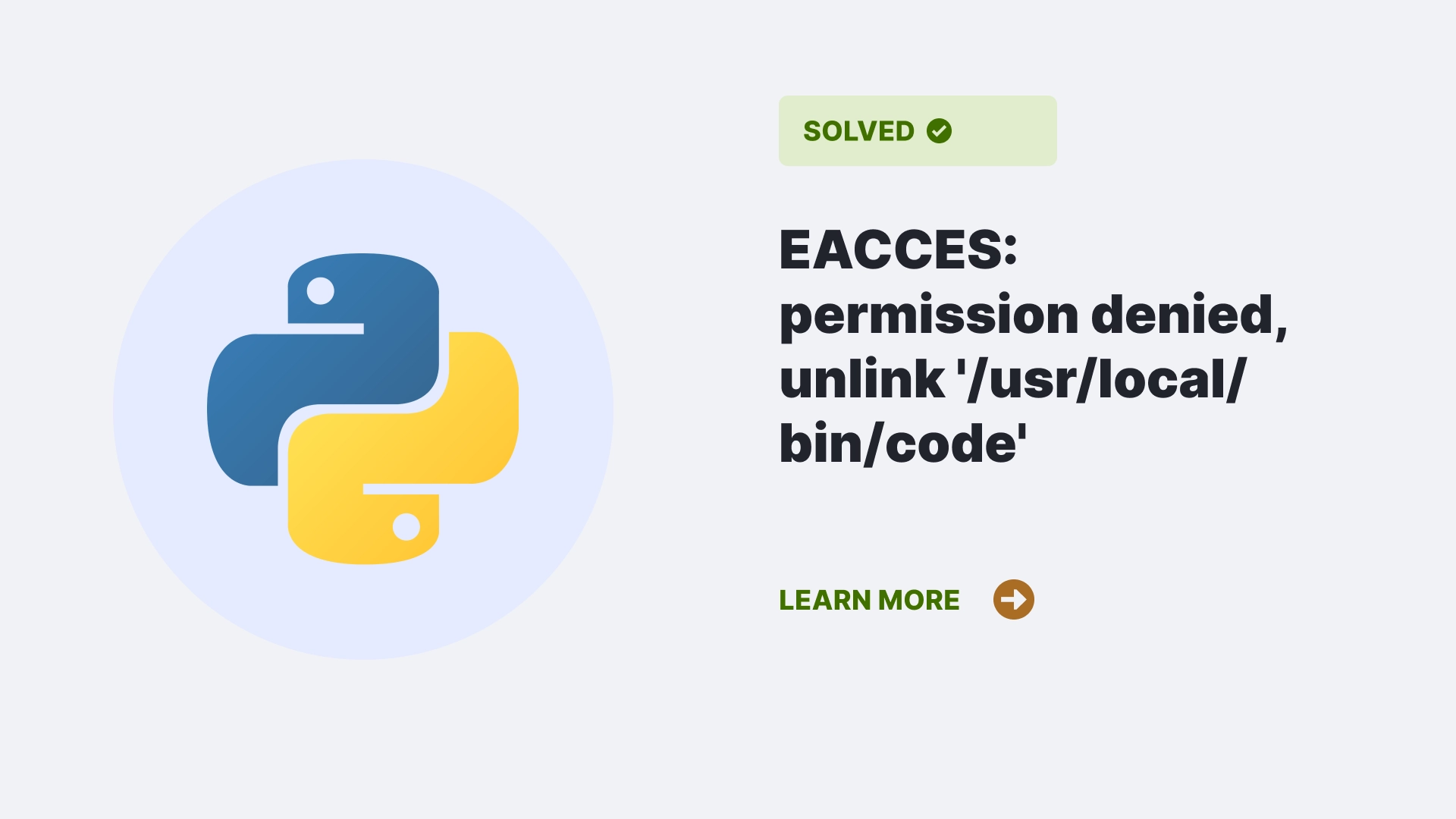The error message “EACCES: permission denied, unlink ‘/usr/local/bin/code'” indicates that the user running the Python script or command does not have the necessary permissions to delete or unlink the file ‘/usr/local/bin/code’.
The frequency of encountering the error “EACCES: permission denied, unlink ‘/usr/local/bin/code'” depends on various factors and can vary in different scenarios.
Contents
- 1 Probable situations of “EACCES: permission denied, unlink ‘/usr/local/bin/code'”
- 2 Ways to resolve EACCES: permission denied, unlink ‘/usr/local/bin/code’ error
- 3 Use of EACCES: permission denied, unlink ‘/usr/local/bin/code’ error
- 4 EACCES: permission denied, unlink ‘/usr/local/bin/code’ in macOS
- 5 FAQs
- 6 Conclusion
- 7 References
Probable situations of “EACCES: permission denied, unlink ‘/usr/local/bin/code'”
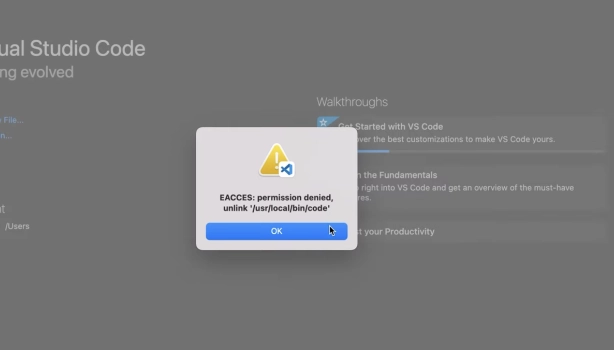
The “EACCES: permission denied, unlink ‘/usr/local/bin/code'” error typically occurs when we encounter permission issues while trying to delete or unlink the file ‘/usr/local/bin/code’. Here are some possible conditions that could cause this error:
- Insufficient Permissions: The user executing the Python script or command does not have the necessary permissions to modify or delete the file. The file might have restricted permissions or be owned by a different user.
- Administrative Privileges: The file ‘/usr/local/bin/code’ is a system-level executable or symbolic link that requires administrative privileges to modify or delete. Running the script or command with elevated privileges using ‘sudo’ might be necessary.
- File Ownership: The ownership of the file might be set to a different user or group that does not match the user running the script. In such cases, changing the ownership or using the appropriate user might resolve the permission issue.
- File System Mounts: If ‘/usr/local/bin/code’ is located on a separate file system or mount point, the file system might be mounted with restrictive permissions or be read-only. Checking the mount options and permissions of the file system could help in resolving the error.
- File Locking: If the file is currently in use or locked by another process, it can result in permission issues when attempting to unlink it. Ensuring that the file is not actively being used by any other processes might resolve the error.
Ways to resolve EACCES: permission denied, unlink ‘/usr/local/bin/code’ error
In Unix-like systems, files located in ‘/usr/local/bin/’ are typically system-level executables or symbolic links that require administrative privileges to modify or delete. To resolve this issue, you have a few options:
Run the Script as Administrator: If you have administrative privileges, you can try running the script or command with elevated privileges using the ‘sudo’ command. For example:
Syntax:
sudo python your_script.pyCheck File Permissions: Verify the permissions and ownership of the ‘/usr/local/bin/code’ file. Ensure that the user running the script has the necessary permissions to modify or delete the file. We can use the ‘ls -l’ command to check the permissions:
Syntax:
ls -l /usr/local/bin/codeChange File Permissions: If the file’s ownership or permissions are incorrect, you can modify them using the ‘chmod’ command. However, be cautious when modifying permissions for system-level files:
Syntax:
sudo chmod +w /usr/local/bin/codeRun the Script with Appropriate Permissions: If you don’t have administrative privileges, you can try running the script with a user account that has the necessary permissions to modify or delete the file.
Please note that modifying system-level files requires caution and should be done with appropriate permissions and understanding of the implications.
Use of EACCES: permission denied, unlink ‘/usr/local/bin/code’ error
This error message is needed because it helps to:
- Identify Permission Issues: The error clearly indicates that the user running the script or command does not have the necessary permissions to modify or delete the file. It highlights the specific location (‘/usr/local/bin/code’) and the operation (unlink) that resulted in the permission denied error.
- Diagnose Access Problems: By providing the error message, it helps in diagnosing access problems and understanding why the operation failed. It directs attention to the fact that the user lacks the required permissions to perform the operation.
- Troubleshoot and Resolve: The error message guides the user or developer towards the appropriate steps to address the permission issue. It suggests checking permissions, ownership, and using appropriate user credentials or administrative privileges to resolve the problem.
- Prevent Unintended Modifications: The error serves as a safeguard against unintended modifications or deletions of important system-level files. It alerts the user to the fact that they do not have sufficient privileges to perform the operation, preventing potential accidental damage.
By providing this error message, the system ensures that users are aware of permission limitations and prompts them to take necessary actions to resolve the issue.
EACCES: permission denied, unlink ‘/usr/local/bin/code’ in macOS
The EACCES: permission denied, unlink '/usr/local/bin/code' error typically occurs on macOS when we don’t have sufficient permissions to remove or unlink the file /usr/local/bin/code. This error often arises when attempting to uninstall or update an application.
To resolve this issue, you can follow these steps:
- Use sudo: Open a terminal and try running the command with
sudoto elevate your permissions. Thesudocommand allows you to execute commands as the superuser or administrator, granting you the necessary privileges. - Verify permissions: Check the permissions of the file
/usr/local/bin/codeto ensure they allow you to remove or modify it. You can use thelscommand with the-loption to display the file’s permissions. - Verify ownership: Ensure that you are the owner of the file or have appropriate ownership permissions. You can use the
lscommand with the-loption to display the file’s ownership. - Use the correct command: Make sure you are using the correct command for uninstalling or updating the application. Confirm the official documentation or the instructions provided by the application’s developers for the appropriate uninstallation procedure.
FAQs
What is the significance of ‘/usr/local/bin/’ location?
The ‘/usr/local/bin/’ directory is a common location on Unix-like systems where executable files or symbolic links to executables are stored. The ‘unlink’ operation is used to remove or delete a file or symbolic link.
Conclusion
Overall, the frequency of encountering the “EACCES: permission denied, unlink ‘/usr/local/bin/code'” error can vary based on the specific circumstances mentioned above. It is important to review the permissions, ownership, and system configuration to understand and address the cause of the error.
To address this error, you can try running the script with elevated privileges, modifying file permissions or ownership, ensuring appropriate user access, checking file system mounts, or resolving any file locking issues. However, exercise caution when modifying system-level files and consider the implications before making any changes.
References
- IBM – Chmod Command
- GeeksForGeeks – Sudo Command
More Python Errors here.