In Python development, a common error often faced while dealing with S3fs is the “ImportError: Install S3fs to access S3.” This error typically appears when an interaction with Amazon S3 (Simple Storage Service) files without the necessary library dependencies installed is initiated. This comprehensive guide will explore the causes for this error and will help you find effective solutions to resolve it.
Contents
What is the “ImportError: Install S3fs to Access S3” Error?
The “ImportError: Install S3fs to access S3” error is encountered when you try to utilize code that interacts with Amazon S3 within a Python environment that lacks the essential S3fs package. This error disrupts the execution of Python scripts or applications. As a result, it prevents the you from accessing files stored on Amazon S3.
With the S3fs package, Python programs can establish the necessary connections to S3 buckets. This often results in limitations of functionality and potential data access issues. Addressing this error promptly is crucial to maintaining the integrity and functionality of S3-dependent Python applications.
What Causes the “ImportError: Install S3fs to Access S3” Error?
The causes behind this error can vary, but it commonly occurs due to the absence or improper installation of the ‘s3fs‘ package. Let’s explore some scenarios that could lead to this issue:
Incomplete Installation
The ‘s3fs’ package might not have been installed correctly within your Python environment.
Environment Configuration
Issues with environment configurations, such as conflicting dependencies or incorrect paths, can trigger this error.
Dependency Resolution
Dependency conflicts or missing dependencies required ‘s3fs‘ could also be the reason behind this import error.
To gain a better understanding, let’s examine the code snippet provided:
!pip install boto3
import boto3
import pandas as pd
# import s3fs # Uncommenting this line might not resolve the issue
# s3_ob = boto3.resource('s3', aws_access_key_id="xxxxxxxxxx", aws_secret_access_key="xxxxxxxxxxxx")
client = boto3.client('s3')
path = "s3://xxxxxx/FL_insurance_sample.csv"
df = pd.read_csv(path)
print(df)
Output:
ImportError: install s3fs to access s3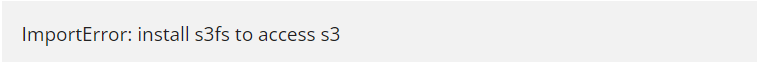
How do you resolve the “ImportError: Install S3fs to Access S3” error?
Now, let’s explore the steps to resolve this error and regain access to S3 functionality within your Python scripts.
Ensure Proper Installation
Verify that the ‘s3fs’ package is installed correctly within your Python environment. You can install it using pip:
pip install s3fsCheck Environment Compatibility
Ensure your Python environment is compatible with the installed ‘s3fs’ package. Consider using a virtual environment to isolate dependencies if compatibility issues persist.
Verify Dependency Installation
Confirm that all required dependencies, including ‘fsspec,’ are installed alongside ‘s3fs’. You can install ‘fsspec‘ using pip or conda:
pip install fsspecEnvironment Cleanup
If you encounter persistent issues, you should consider creating a new environment and reinstalling both ‘s3fs’ and its dependencies to ensure a clean installation.
Restart Kernel
In certain environments like Jupyter Notebook, restarting the kernel after installing or updating packages can resolve import errors.
FAQs
Why does the ‘s3fs’ package appear in the pip list but not the conda list?
This could indicate a difference between packages installed via pip and conda. Try to install ‘s3fs’ using conda to ensure compatibility with your environment.
I’ve installed s3fs but still encountering the error. What should I do?
Double-check that your Python environment is correctly configured and no conflicting dependencies are causing the issue. Reinstalling ‘s3fs’ and its dependencies or creating a new environment can often resolve persistent problems.
Conclusion
The “ImportError: Install S3fs to Access S3” error can be frustrating when you are working with AWS S3 in Python. However, following the steps outlined in this guide, you can swiftly overcome this error and resume your development tasks. Remember to ensure proper package installation, verify environment compatibility, and address any dependency issues to prevent future occurrences of this error.
References
Follow us at PythonClear to learn more about solutions to general errors one may encounter while programming in Python.

