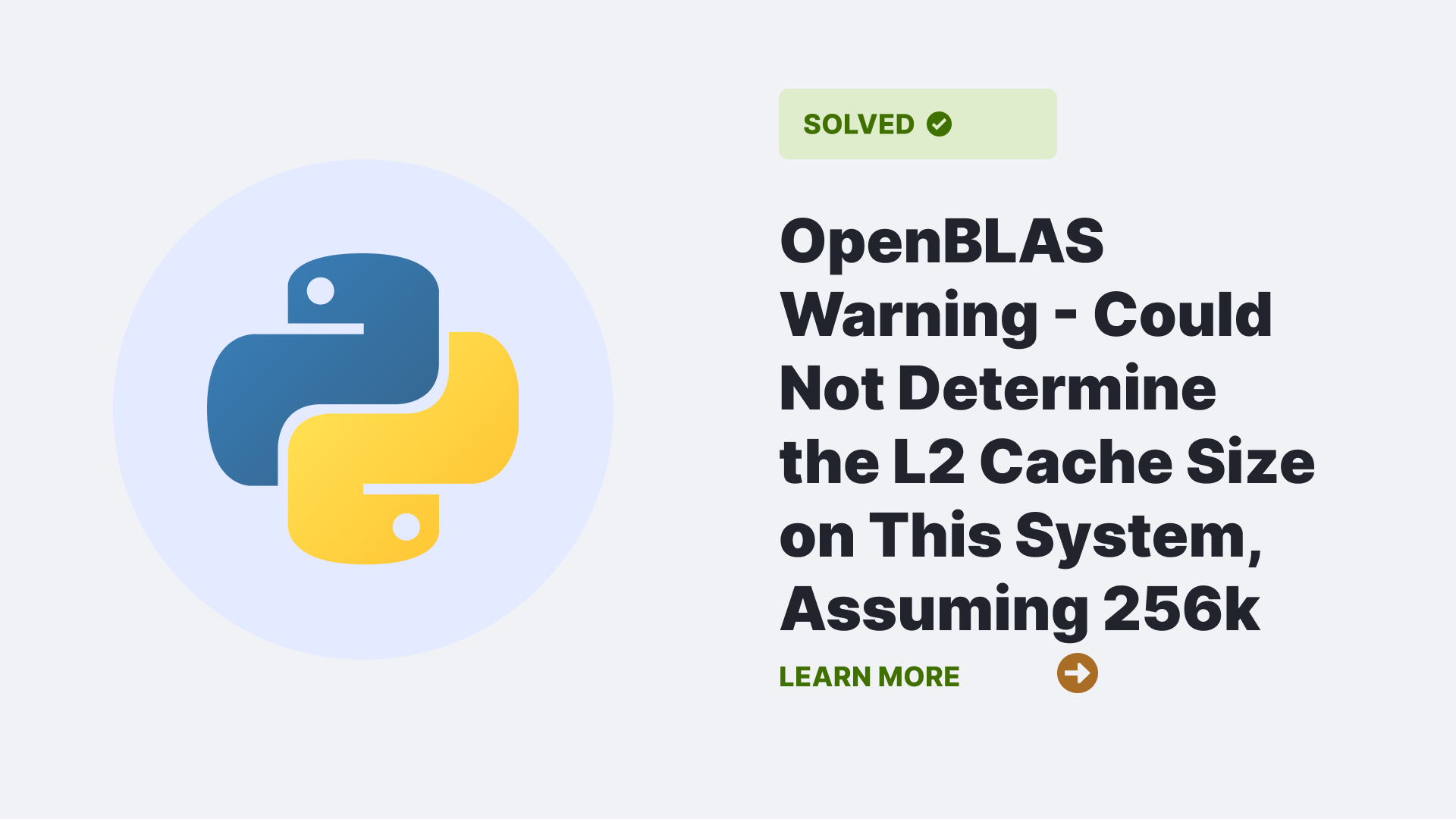OpenBLAS is a widely used open-source library for linear algebra operations, including matrix multiplication, on various platforms. However, when you compile or run programs that use OpenBLAS Warning – Could Not Determine the L2 Cache Size on This System, Assuming 256k.”
While this warning might not seem like a critical issue, it can impact the performance of your code. In this article, we will dive into the causes of this warning and provide solutions, along with proper code examples, to ensure your OpenBLAS-powered applications run smoothly and efficiently.
Contents
Understanding the OpenBLAS Warning
The warning message, “Could not determine the L2 cache size on this system, assuming 256k,” essentially means that OpenBLAS could not automatically detect the L2 cache size of your system. L2 cache is a crucial component of a computer’s memory hierarchy, and knowing its size is vital for optimizing memory access patterns in linear algebra operations. OpenBLAS uses this information to tailor its algorithms to make the most efficient use of the available cache, improving performance.
When OpenBLAS cannot determine the L2 cache size, it defaults to assuming a cache size 256k. While this assumption is a reasonable compromise for many systems, it may not be accurate for your specific hardware. This discrepancy can lead to suboptimal performance in your numerical computations.
Causes of the Warning – Could Not Determine the L2 Cache Size on This System, Assuming 256k
Several factors can contribute to OpenBLAS being unable to determine the L2 cache size on your system. The most common reasons include:
Outdated Hardware
If you’re using older hardware, OpenBLAS might not have specific detection mechanisms for your CPU’s cache size.
Custom Build Environments
If you’ve created a custom build environment for your applications or if you’re using a virtual machine, OpenBLAS might struggle to access the necessary system information.
Incorrect Configuration
Sometimes, the warning arises from misconfigurations in your system or during the OpenBLAS build process.
Syntax:-
$ lscpu
lscpu: cannot open /proc/cpuinfo: No such file or directoryUnsupported Hardware
In rare cases, OpenBLAS might not support a particular CPU model, which can lead to issues in cache detection.
How to resolve OpenBLAS Warning – Could Not Determine the L2 Cache Size on This System, Assuming 256k?
Now, let’s explore the solutions to address this warning and ensure that OpenBLAS functions optimally on your system. We’ll provide detailed steps and code examples for each solution.
Check for OpenBLAS Updates
First and foremost, ensure you’re using the latest version of OpenBLAS. Developers regularly update the library to support new hardware and improve performance. To update OpenBLAS, visit the official repository on GitHub and follow the installation instructions for your platform.
Syntax:
git clone https://github.com/xianyi/OpenBLAS.git
cd OpenBLAS
make
sudo make installAfter updating, recompile and run your code. The warning may disappear if your hardware is now supported.
Configure the L2 Cache Manually
If updating OpenBLAS doesn’t resolve the issue, you can manually configure the L2 cache size in OpenBLAS. This can be achieved by setting the ‘L2_SIZE’ environment variable before compiling your code. Use this method when you have a good understanding of your system’s cache size.
export L2_SIZE=your_cache_sizeReplace ‘your_cache_size’ with the actual size of your L2 cache in kilobytes. For example, if your L2 cache size is 512KB, set the environment variable as follows:
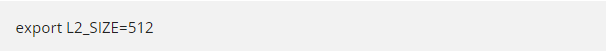
Now, recompile and run your OpenBLAS-dependent code. It will use the specified L2 cache size for optimal performance.
Rebuild OpenBLAS with Cache Detection
If neither updating nor manual configuration resolves the issue, you can try rebuilding OpenBLAS with cache detection enabled. To do this, follow these steps:
git clone https://github.com/xianyi/OpenBLAS.git
cd OpenBLAS
make clean
make -j$(nproc) TARGET=CUSTOM BINARY=64 DYNAMIC_ARCH=1 CACHE_VERSION=3
sudo make PREFIX=/opt/OpenBLAS installThis command rebuilds OpenBLAS with the cache detection feature enabled. The ‘CACHE_VERSION=3’ option is critical for cache detection.
After rebuilding OpenBLAS, you may need to adjust your LD_LIBRARY_PATH to point to the newly built library. Here’s how you can do it:
export LD_LIBRARY_PATH=/opt/OpenBLAS/lib:$LD_LIBRARY_PATHRemember to replace ‘/opt/OpenBLAS’ with the appropriate path if you’ve installed OpenBLAS elsewhere. After making these changes, recompile and run your code to check if the warning has disappeared.
Verify System Information
To ensure OpenBLAS has access to the necessary system information, ensure your system’s configuration and environment variables are set correctly. You can use the ‘lscpu’ command to check the cache size information on your CPU. Additionally, check the ‘LD_LIBRARY_PATH’ to verify that OpenBLAS is properly linked. Here are the commands:
lscpu
echo $LD_LIBRARY_PATHFAQs
Why is the L2 cache size important in OpenBLAS?
The L2 cache size is crucial for optimizing memory access patterns in linear algebra operations. OpenBLAS uses this information to improve the efficiency of its algorithms. If OpenBLAS assumes an incorrect L2 cache size, it can lead to suboptimal performance and slower numerical computations.
What should I do if I use a virtual machine, and OpenBLAS cannot detect the L2 cache size?
If you’re running OpenBLAS within a virtual machine, you may encounter difficulties with cache size detection. In such cases, it’s advisable to manually configure the L2 cache size using the ‘L2_SIZE’ environment variable, as explained in the article. This way, you can ensure that OpenBLAS uses the correct cache size for your virtualized environment.
Conclusion
The OpenBLAS warning, “Could not determine the L2 cache size on this system, assuming 256k,” is a common issue encountered by developers and researchers who use the library for numerical computations. While it may seem minor, ignoring it can lead to suboptimal performance, especially on systems with larger or smaller L2 caches than the assumed 256k.
Remember that the ideal solution may vary depending on your system’s configuration and hardware, so it’s essential to experiment with the provided solutions and choose the one that works best for your setup. Ultimately, addressing the “Could not determine the L2 cache size” warning will lead to improved performance and more accurate results in your computational tasks.
Reference
Follow us at PythonClear to learn more about solutions to general errors one may encounter while programming in Python.