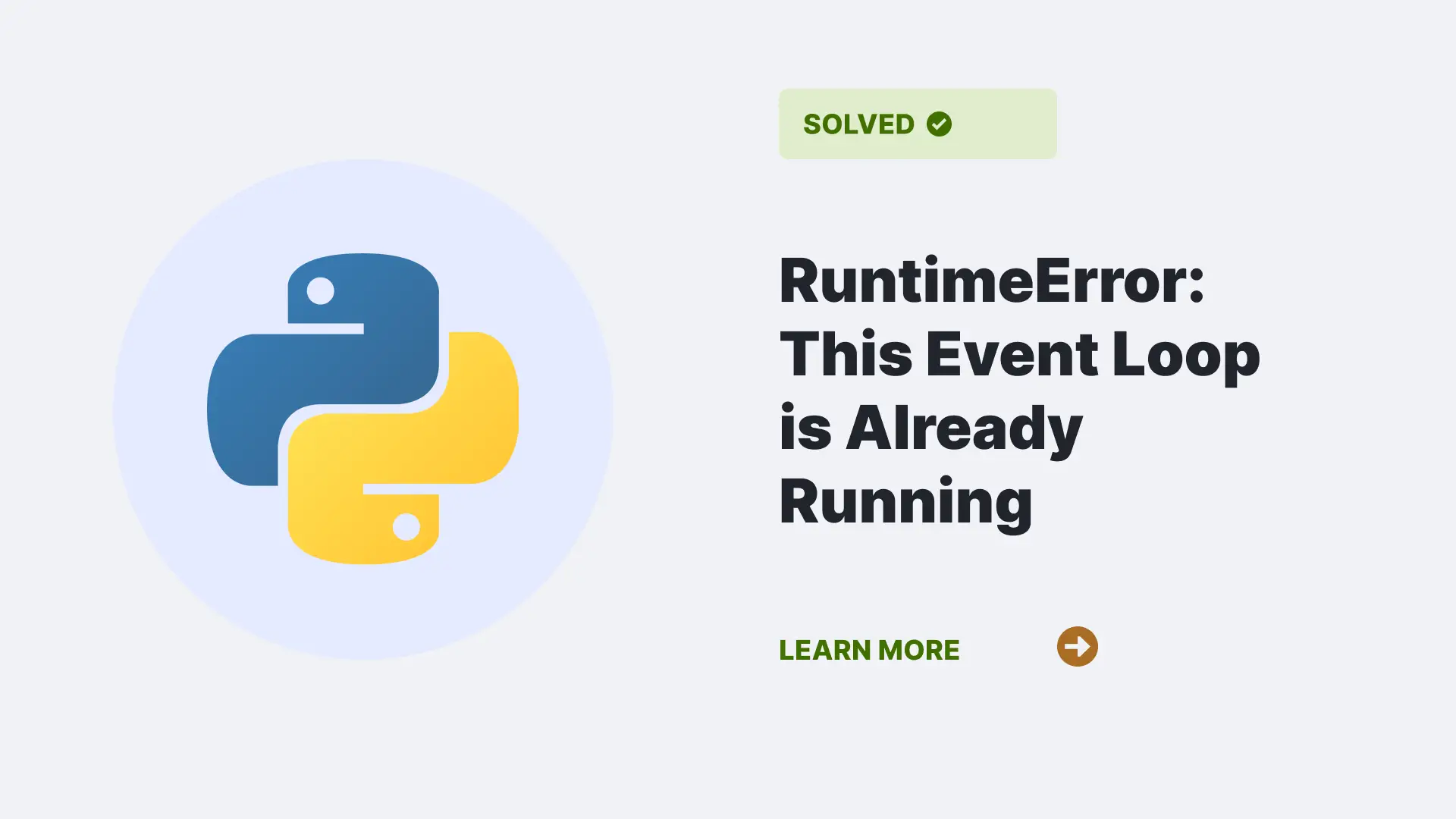Have you ever encountered the frustrating “RuntimeError: This event loop is already running” error in your Python projects? If so, you’re not alone. This error can be a real roadblock, preventing your code from executing as expected. In this article, we will learn about the causes of this error, provide detailed code examples to help you understand the problem, and ultimately guide you on how to resolve it.
Contents
What is the “RuntimeError: This Event Loop is Already Running” Error?
“RuntimeError: This event loop is already running” error is a common issue in Python, especially when working with asynchronous code and libraries like asyncio. It typically occurs when you try to create a new event loop when one is already running. This error is raised to prevent multiple event loops from running simultaneously, as doing so can lead to unexpected and undesirable behavior in your program.
What Causes the “RuntimeError: This Event Loop is Already Running” Error?
Several situations can trigger this error. Let’s explore some of the most common causes:
Using asyncio in a Synchronous Environment
One of the primary reasons for encountering this type of error is trying to use asyncio in a synchronous (non-async) environment. If you’re working in a traditional, synchronous Python script or application and attempt to use asyncio features, you may face this error.
import asyncio
def my_coroutine():
asyncio.get_event_loop().run_until_complete(asyncio.sleep(1))
async def main():
await my_coroutine()
if __name__ == "__main__":
asyncio.run(main())In the code snippet above, we’re trying to use asyncio within a synchronous function. The above cause can lead to the “RuntimeError: This event loop is already running” error.
Multiple Event Loops
Sometimes, the error occurs when you inadvertently create multiple event loops in your code. Each Python process should typically have only one event loop running. Attempting to create more than one will trigger the error.
import asyncio
loop1 = asyncio.get_event_loop()
loop2 = asyncio.new_event_loop()
asyncio.set_event_loop(loop2)
loop2.run_until_complete(my_coroutine()) # This will cause the errorIn this example, we create two event loops, different from the recommended practice.
Mixing Libraries and Frameworks
If you’re working with various libraries or frameworks, they may create their event loops. Attempting to use multiple libraries or frameworks that rely on different event loops can lead to this error.
import asyncio
from tornado import ioloop
asyncio.get_event_loop().run_until_complete(my_coroutine())
#This will cause the error
ioloop.IOLoop().run_until_complete(my_coroutine())
#This will also cause the errorCombining asyncio and Tornado’s ioloop can result in “RuntimeError: This event loop is already running” error.
How to Resolve the “RuntimeError: This Event Loop is Already Running” Error
Resolving the “RuntimeError: This event loop is already running” error requires identifying the root cause of the issue and taking appropriate action. Here are some steps to help you resolve the error:
Use ‘asyncio.run()’ in the Main Block
If you’re working in a script, execute your async code in the main block of your script using the ‘asyncio.run()’ function. This ensures that the event loop is correctly managed and started.
import asyncio
async def my_coroutine():
# Your asynchronous code here
await asyncio.sleep(1) # As an example, sleep for 1 second
print("my_coroutine has completed")
async def main():
await my_coroutine()
if __name__ == "__main__":
asyncio.run(main())Avoid Creating Multiple Event Loops
Ensure that you have only one event loop running per Python process. If you need to use libraries or frameworks that create their event loops, make sure they are compatible, or consider using a single event loop for your entire application.
Check Your Environment
Verify that you’re running your code in an environment that supports asynchronous code. Using asyncio in a traditional synchronous environment can lead to this error. Platforms like Jupyter Notebook may also have special considerations.
Debug Your Code
If you’re still encountering the error, use debugging tools like print statements and logging to identify the part of your code where the extra event loop is created. Debugging can help you pinpoint the issue and fix it.
FAQs
Can I have multiple event loops in different threads or processes?
Yes, you can have multiple event loops in different threads or processes. However, each thread or process should manage its event loop, and you should avoid trying to run various event loops within a single thread or process.
I’m using a third-party library that raises this error. What should I do?
If a third-party library you’re using raises “RuntimeError: This event loop is already running” error, check the library’s documentation for guidance on integrating it with your code properly. The library may expect a specific event loop management strategy.
While the error is typically due to mismanagement of event loops in your code, it can indirectly be affected by system resource limitations. For example, if your system is under heavy load or running low on memory, it may exacerbate event loop issues. However, the primary cause of the error is usually within your code.
Conclusion
“RuntimeError: This event loop is already running” error is a standard stumbling block for Python developers, especially those working with asyncio and asynchronous code. For a smooth and efficient development, it is essential to understand the causes and find solutions for this error.
By following best practices, using the asyncio.run() function, avoiding multiple event loops, and ensuring your environment supports asynchronous code, and you can effectively resolve this error and continue building robust Python applications. Remember that debugging tools can be your best friends when troubleshooting this issue. Feel free to consult library documentation for specific guidance if the error arises in third-party packages.
Reference
Learn more about error handling at PythonClear