Have you ever encountered the frustrating “PyCharm failed to create a virtual environment” error when setting up your Python development environment? If you’re a Python developer using PyCharm, you might have encountered this issue, which can be a roadblock in your coding journey. In this guide, we will dig deep into the causes of this error and provide you with practical solutions, complete with relevant code snippets.
Contents
What is the “PyCharm Failed to Create Virtual Environment” Error?
The “PyCharm failed to create virtual environment” error is a common problem developers face while trying to create a virtual environment for their Python projects in PyCharm, a popular integrated development environment (IDE). The PyCharm Failed to Create Virtual Environment error message may seem frustrating, as it prevents you from seamlessly setting up a controlled environment for your Python project. The error can manifest in various forms, but it typically looks something like this:
Error: Command '['/path/to/python', '-Im', 'ensurepip', '--upgrade', '--default-pip']' returned non-zero exit status 1.To successfully address this issue, we must first understand what causes it.
What Causes the “PyCharm Failed to Create Virtual Environment” Error?
Various factors can cause the “PyCharm failed to create virtual environment” error, and understanding these causes is crucial for finding the appropriate solution. Here are some common reasons behind this error:
Python Installation Issues
One of the most frequent causes of this error is a problem with your Python installation. PyCharm relies on Python to create virtual environments, so if your Python installation is corrupt or incompatible, it can lead to this error.
Outdated Virtualenv
PyCharm uses the ‘virtualenv‘ tool to create virtual environments. If your virtualenv installation is outdated or not properly configured, it can result in the error message you’re encountering.
Lack of Necessary Permissions
Sometimes, the error may be due to insufficient permissions to create files and directories in the specified location. This can happen if you’re trying to create a virtual environment in a directory that requires elevated permissions.
Incompatibility with System Packages
If your system packages are incompatible with the Python version you’re using, it can cause issues when creating a virtual environment. The error message may indicate conflicts with system packages.
How to Resolve the “PyCharm Failed to Create Virtual Environment” Error?
Now that we’ve identified the potential causes of the error, let’s explore the solutions for each scenario.
Check Python Installation
Ensure that your Python installation is up to date and functioning correctly. You can verify your Python installation by running the following command in your terminal:
python --versionIf Python is not found or you have outdated the version, then you can download it from the official Python website install the latest version of Python.
Update Virtualenv
To update the ‘virtualenv’ package, use the following command in your terminal:
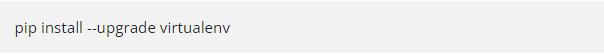
Updating the virtualenv will ensure that your virtual environment creation tool runs the latest version.
Use a Different Directory
If you encounter permission issues, try creating the virtual environment in a different directory where you have the necessary permissions. Alternatively, you can run your IDE with elevated privileges to grant it the permissions required to create the virtual environment in your chosen directory.
Check System Package Compatibility
If you suspect the error is related to system package compatibility, you can create a virtual environment with the ‘–no-site-packages’ option. Checking System Package Compatibility will isolate your Python environment from the system packages, potentially resolving conflicts. Here’s how to create a virtual environment with this option:
virtualenv --no-site-packages myenvReplace‘myenv’ with the name you want for your virtual environment.
FAQs
Is PyCharm the only IDE affected by this error?
No, the “PyCharm failed to create virtual environment” error can potentially occur in other Python IDEs as well. However, the solutions provided in this article are specific to PyCharm.
What if I still encounter the error after trying all the solutions?
If you’ve tried all the solutions mentioned above and are still facing the issue, seek assistance from online Python development communities or PyCharm forums. Developers in these communities often share their experiences and solutions to various problems, including this one.
Can I use a different virtual environment creation tool with PyCharm?
Yes, you can use tools like ‘conda’ or ‘venv’ instead of ‘virtualenv’ to create virtual environments in PyCharm. To change the virtual environment tool in PyCharm, go to “File” > “Settings” > “Project: [Your Project Name]” > “Python Interpreter.” From there, you can select your preferred virtual environment creation tool.
Conclusion
The “PyCharm failed to create a virtual environment” error can be a frustrating roadblock for Python developers. However, with a clear understanding of the potential causes and the solutions provided in this guide, will help you deal with the error and you can continue your Python development journey in PyCharm.
Remember to check your Python installation, update ‘virtualenv’, consider directory permissions, and, if necessary, isolate your virtual environment from system packages. Armed with these solutions, you can ensure a smooth and hassle-free experience when setting up your Python development environment in PyCharm.
References
Follow Pythonclear for more.

