As a Python programmer, you might have encountered the error message “Process finished with exit code 132 (interrupted by signal 4: SIGILL)” when running your code. This error indicates that your program has attempted to execute an illegal or unsupported instruction on your CPU. This article will give you walkthrough about this error, its causes, and methods to resolve it.
Contents
- 1 What is the “Process finished with exit code 132 (interrupted by signal 4: SIGILL)” error?
- 2 What causes the error of the “Process finished with exit code 132 (interrupted by signal 4: SIGILL)”?
- 3 How do we resolve the “Process finished with exit code 132 (interrupted by signal 4: SIGILL)” error?
- 4 FAQs
- 5 Conclusion
- 6 References
What is the “Process finished with exit code 132 (interrupted by signal 4: SIGILL)” error?
The “Process finished with exit code 132 (interrupted by signal 4: SIGILL)” error is a type of runtime error that occurs when your program gets to execute an instruction not supported by your CPU.
The exit code 132 means that the program was terminated by signal 4, which is SIGILL. SIGILL stands for “signal illegal instruction,” and it is sent by the operating system to the process when it detects an invalid instruction.
Depending on the platform and your interpreter the error message may also vary. For example, if you are using PyCharm on a Mac, you may see something like this:
Process finished with exit code 132 (interrupted by signal 4: SIGILL)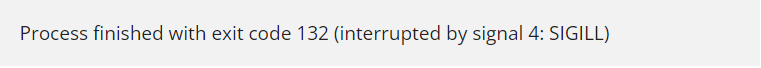
If you are using the terminal on a Mac, you may see something like this:
zsh: illegal hardware instruction python3 main.pyIf you are using Windows, you may see something like this:
Illegal instruction (core dumped)The error message may also include, the file name, the line number, and the function name where the error occurred.
What causes the error of the “Process finished with exit code 132 (interrupted by signal 4: SIGILL)”?
There are several possible causes for the “Process finished with exit code 132 (interrupted by signal 4: SIGILL)” error, but the most common ones are:
- You are using a binary module or library compiled for a CPU architecture different from your own. For example, if you are using an M1 Mac with an arm64 architecture and try to import a module that is compiled for x86_64 architecture, you may get this error. This is because the module contains instructions incompatible with your CPU.
- You are using a binary module or a library that is compiled with a different version of Python than your own. For example, if you are using Python 3.8 and trying to import a module compiled for Python 3.7, you may get this error. This is because the module may contain instructions your Python interpreter does not support.
- You are using a binary module or a corrupted or damaged library. For example, if you download a module from an unreliable source or if a virus infects the module, you may get this error. This is because the module may contain instructions that are invalid or malicious.
How do we resolve the “Process finished with exit code 132 (interrupted by signal 4: SIGILL)” error?
The solution for the “Process finished with exit code 132 (interrupted by signal 4: SIGILL)” error depends on the cause of the error, but here are some general steps that you can try:
- Check the compatibility of the module or library you use with your CPU architecture and your Python version. The platform module can check your CPU architecture and Python version. For example, you can run this code:
import platform
print(platform.machine())
print(platform.python_version())This will print something like this:
arm64
3.8.0Then, you can check the documentation or source code of the module or library you are using to see if it supports your CPU architecture and your Python version. If you need help finding an alternative module or library compatible with your system, you may need to find an alternative module or library compatible with your system.
- Reinstall the module or library you use from a reliable source. You can also use pip or conda to install or update the module or the library that you are using. For example, you can run this command:
pip install --user --force-reinstall --ignore-installed --no-binary :all: pandasThis will reinstall the pandas module from the source code and ignore existing binaries. You may need to replace pandas with the module’s name or the library you are using.
- If the error persists, you may need to reinstall Python or your interpreter from a reliable source.
FAQs
What is the difference between CPU architecture and Python version?
CPU architecture refers to the processor’s design and structure that executes a program’s instructions. Python version refers to the specific release of the Python interpreter that runs the program. Different CPU architectures and Python versions may support different instructions and features.
How can I find the CPU architecture and the Python version of a module or a library?
You can use the platform and distutils modules to print your system’s machine and platform information and the module or library.
How can I fix the error if I cannot find a compatible module or library for my system?
You may need to compile the module or the library from the source code yourself. You can download the module’s source code or library from its official website or its GitHub repository. Then, you can follow the instructions in the README file or the documentation to build and install the module or the library. You should install some dependencies and tools before compiling the module or the library.
Conclusion
The “process finished with exit code 132 (interrupted by signal 4: SIGILL)” error is a common runtime error that occurs when your program tries to execute an illegal or unsupported instruction on your CPU. The error can be caused by using a binary module or a library incompatible with your CPU architecture or Python version or by using a corrupted or damaged module or a library.
To resolve the error, you need to check the compatibility of the module or the library you are using, reinstall the module or the library from a reliable source, or reinstall Python or your interpreter from a reliable source. You can also use the platform and distutils modules to inspect the CPU architecture, the Python version of your system, and the module or library you are using.
If you cannot find a compatible module or library for your system, you may need to compile the module or the library from the source code yourself.
References
Follow us at PythonClear to learn more about solutions to general errors one may encounter while programming in Python.

