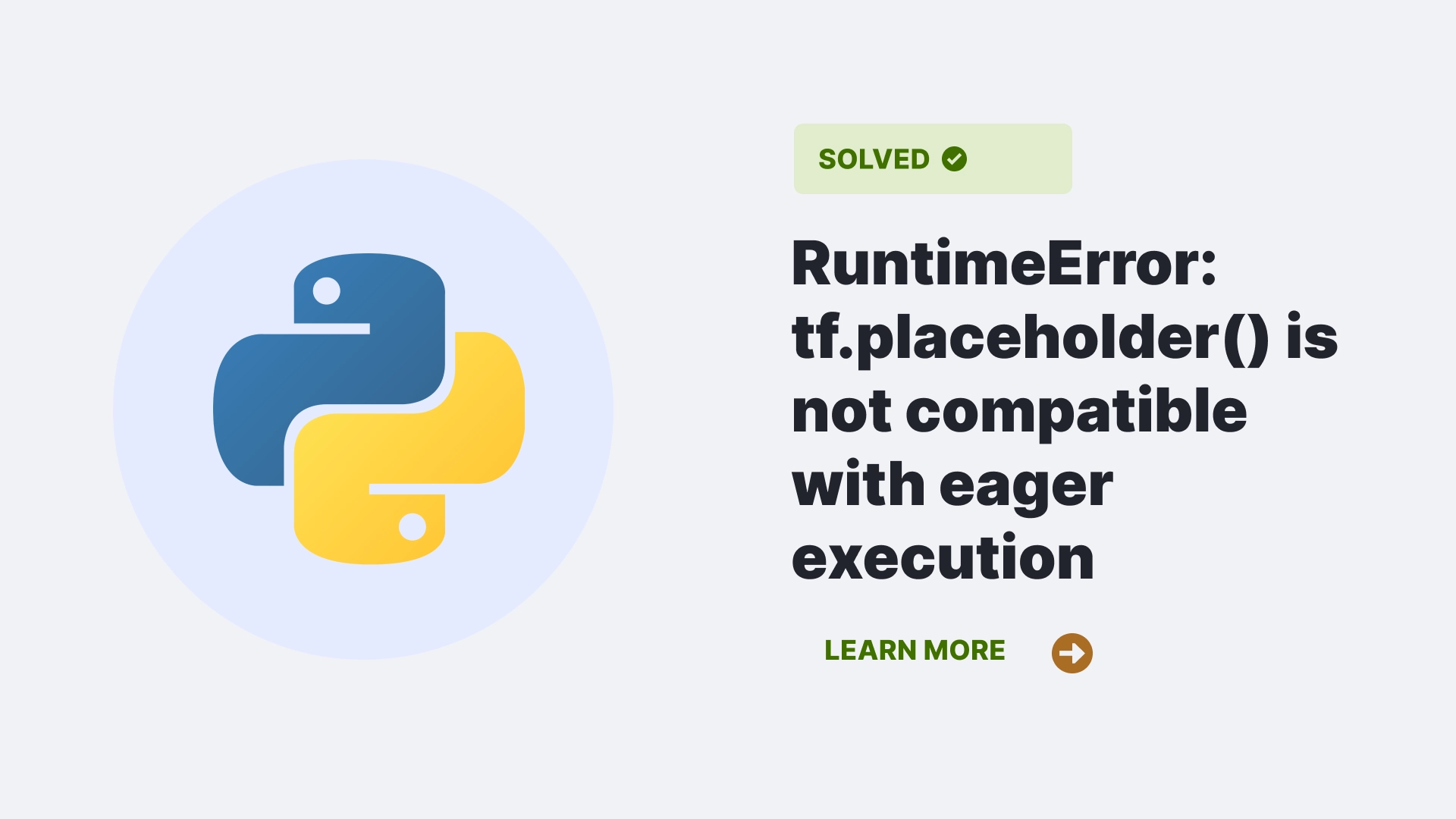If you are working with TensorFlow 2.x, a common error that you may encounter is the RuntimeError: tf.placeholder() is not compatible with eager execution. This error arises when you try to use the tf.placeholder() function.
This error means that the tf.placeholder() function, which is a way of creating symbolic tensors that can be fed with data at runtime, is not compatible with the default mode of TensorFlow 2.x, which is eager execution mode. In this article, we will explain what eager execution mode is, why it is not compatible with the tf.placeholder() function, and how to resolve the error.
Contents
- 1 What is the “RuntimeError: tf.placeholder() is not compatible with eager execution” error?
- 2 What causes the “RuntimeError: tf.placeholder() is not compatible with eager execution” error?
- 3 How to resolve the “RuntimeError: tf.placeholder() is not compatible with eager execution” error?
- 4 FAQs
- 5 Conclusion
- 6 Reference
What is the “RuntimeError: tf.placeholder() is not compatible with eager execution” error?
The RuntimeError: tf.placeholder() is not compatible with eager execution error is a type of exception that is raised by TensorFlow 2.x when you try to use the tf.placeholder() function. The tf.placeholder() function is a way of creating symbolic tensors that can be fed with data at runtime.
It is commonly used in TensorFlow 1.x, which operates in graph execution mode. In graph execution mode, you first define a computational graph that represents the operations and tensors in your model, and then run the graph in a session with the actual data.
However, TensorFlow 2.x adopts a different approach called eager execution mode. In eager execution mode, you can execute operations and tensFors immediately. Also it does not require building a graph or a session. This makes the code more dynamic, interactive, and Pythonic. Eager execution mode is the default mode in TensorFlow 2.x, and it is not compatible with the tf.placeholder() function. Therefore, if you try to use the tf.placeholder() function in TensorFlow 2.x, you will get the RuntimeError: tf.placeholder() is not compatible with eager execution error.
What causes the “RuntimeError: tf.placeholder() is not compatible with eager execution” error?
The main cause of the RuntimeError: tf.placeholder() is not compatible with eager execution error is the use of the tf.placeholder() function in TensorFlow 2.x. The tf.placeholder() function is designed for eager execution mode. For example, the following code snippet will show the error:
import tensorflow as tf
x = tf.compat.v1.placeholder(tf.float32, shape=(None, 3))
y = tf.matmul(x, x)
print(y)The output will be:
RuntimeError: tf.placeholder() is not compatible with eager execution.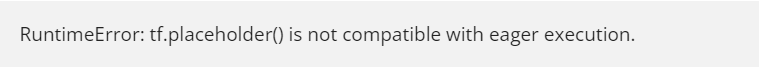
The reason is that the tf.placeholder() function creates a symbolic tensor that cannot be evaluated immediately, but requires a session and a feed_dict to provide the actual data. However, in eager execution mode, there is no session or feed_dict, and the tensors are evaluated as soon as they are created. Therefore, the tf.placeholder() function is not compatible with eager execution mode, and will raise the error.
How to resolve the “RuntimeError: tf.placeholder() is not compatible with eager execution” error?
There are two main ways to resolve the RuntimeError: tf.placeholder() is not compatible with eager execution error:
Use tf.Variable or tf.constant instead of tf.placeholder
One way to resolve the error is to replace the tf.placeholder() function with tf.Variable or tf.constant, which are compatible with eager execution mode. tf.Variable and tf.constant are ways of creating tensors that can store and update values. tf.Variable is mutable, meaning that you can change its value using methods like assign or assign_add. tf.constant is immutable, meaning that its value cannot be changed once created. For example, the following code snippet will work in eager execution mode:
import tensorflow as tf
x = tf.Variable([[1.0, 2.0, 3.0], [4.0, 5.0, 6.0]])
y = tf.matmul(x, tf.transpose(x))
print(y)The output will be:
tf.Tensor(
[[ 29. 40. 51.]
[ 64. 91. 118.]], shape=(2, 3), dtype=float32)Use tf.compat.v1.disable_eager_execution() to switch to graph execution mode
Another way to resolve the error is to use the tf.compat.v1.disable_eager_execution() function to switch to graph execution mode, which is compatible with the tf.placeholder() function. The tf.compat.v1.disable_eager_execution() function disables the eager execution mode and enables graph execution mode.
It is a default method. In graph execution mode, you can use the tf.placeholder() function to create symbolic tensors that can be fed with data at runtime. However, you will also need to create a session and a feed_dict to run the graph and get the results. For example, the following code snippet will work in graph execution mode:
import tensorflow as tf
tf.compat.v1.disable_eager_execution()
x = tf.compat.v1.placeholder(tf.float32, shape=(2, 3))
print (x)The output will be:
Tensor("Placeholder_1:0", shape=(2, 3), dtype=float32)
FAQs
What is the difference between eager execution mode and graph execution mode in TensorFlow?
Eager execution mode and graph execution mode are two ways of executing TensorFlow code. Eager execution mode is the default mode in TensorFlow 2.x, and it allows you to execute operations and tensors immediately, without building a graph or a session. This makes the code more dynamic, interactive, and Pythonic. Graph execution mode is the default mode in TensorFlow 1.x, and it requires you to define a computational graph that represents the operations and tensors in your model, and then run the graph in a session with the actual data. This makes the code more efficient, scalable, and portable.
How can I check if I am in eager execution mode or graph execution mode in TensorFlow?
You can use the tf.executing_eagerly() function to check if you are in eager execution mode or graph execution mode in TensorFlow. The tf.executing_eagerly() function returns True if you are in eager execution mode, and False if you are in graph execution mode.
How can I enable or disable eager execution mode in TensorFlow?
You can use the tf.compat.v1.enable_eager_execution() function to enable eager execution mode, and the tf.compat.v1.disable_eager_execution() function to disable eager execution mode in TensorFlow. These functions must be called at the beginning of your program, before any TensorFlow operations are executed.
Conclusion
In this article, we have explained what the RuntimeError: tf.placeholder() is not compatible with eager execution error means, what causes it, and how to resolve it. We have also answered some frequently asked questions related to the error. We hope that this article has helped you understand and fix the error, and improve your Python and TensorFlow skills.
Reference
Follow Python Clear for more!