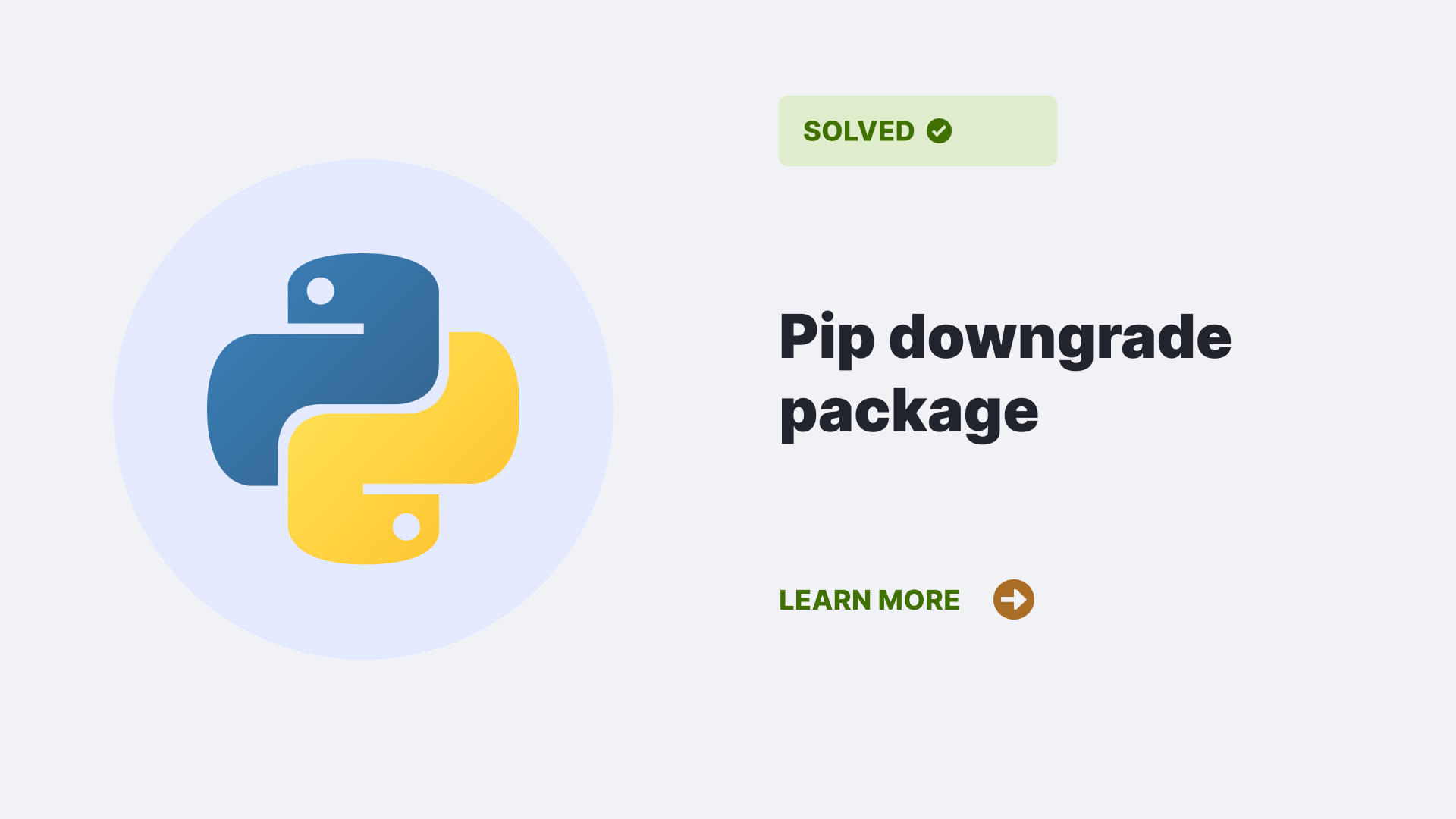The pip downgrade package is a method to use the Pip in the desired version. This Pip is a method that helps to install and manage the software packages in Python. This guide will give you a walkthrough of the Pip Package and show you how to install and downgrade the package.
Contents
What is a Pip?
The Pip in the pip package stands for ‘Preferred Installer Program”, which is used to install and manage the software packages in Python. The Pip is a package manager or command line utility used to install, reinstall, or install PYPI packages. The Python Package Installer helps to install Pip automatically with the pip command.
The Python installer usually has Pip installed in most distributions but not all. Also, depending on the demand, the Pip can be upgraded as well as downgraded.
How to check if the Pip is installed or not?
To check if the Pip is installed, you can use the following set of commands. On running this command, you will have an output showing which version of Pip is installed and the location of the Python, along with the version.
Python needs to have Pip installed since it needs Pip to install packages like Numpy, Django, etc. on the operating system.
Syntax: –
pip show <packagename>If you want to check the versions of Pip that you can install, you can use the following command.
Syntax: –
pip index versions <packagename>How do you download a pip package?
As mentioned above, the pip package is usually pre-installed, but if it is not pre-installed, you can download and install it on your own. To do so, first, you need to download the Pip package, which you can do from the Pip installation present for different Operating systems on the internet.
After Downloading the Pip, you need to change the current path of the directory to the path of the directory where the downloaded Pip file is present. After that, you can install the Pip by using the following command.
python get-pip.pyThe above command is a general one that works for the Windows operating system and macOS.
How to pip downgrade package?
After manually downloading the Pip package, you can proceed with the Pip downgrade package. For this process, you need to update the Pip. This process is usually done using the desired version of Pip, an older version of the current one. It is done because the newer version can be buggy and may take a while to be fixed. It is done temporarily as well.
For the pip downgrade package, you can use the following command line.
pip install <package_name>==<desired version>Here, you can replace the <desired version> with the version of your choice. By doing so, the Pip will be downgraded to your desired version.
There is a minor inconvenience for the pip downgrade package; it will show the following message if the Pip package version is not up to date.
You are using pip version 18.0; however, version 18.1 is available.
It would be best to consider upgrading via the ‘pip install –upgrade pip’ command.
Why do you need a pip downgrade package?
As mentioned above, this process is mostly done because the recent version may have some bugs that still need to be fixed and may need some time to be set. Apart from that, the pip downgrade package can also be used if the newer version or the current version of Pip is not compatible enough with your present codebase, which can cause the breaking of the present codebase, which can cause many problems.
How to upgrade the Pip package?
After downgrading the Pip package at any time, if you need to upgrade the Pip package to a more recent version, you can update the Pip package. Also, when the Pip package is not up to date, it gives a message to install the newer version.
To upgrade the Pip package, you need to use the following command.
$ pip install --upgrade pipIn the above command instead of the “upgrade pip,” the first Pip needs to be changed to the Pip version that is pip2, pip3, etc.
FAQs
What is a Package?
A Package in Python contains files needed for a module. It is very easy to download, use, and uninstall.
What is PyPI?
PyPI or Python Package Index, is a large online repository where all the files of Python are stored.
What is camelcase?
“Camelcase” is a type of naming protocol that gives files or attribute names containing more than one word joined together, starting with a capital letter. It is used to use a package. To activate this, you need to import the “camelcase” package into the project.
Syntax: –
Conclusion
This guide has all the information that can help you understand Pip in Python and the probable ways to help you with the Pip downgrade package without any issues.
Reference
Follow us at PythonClear to learn more about modules and solutions to general errors one may encounter while programming in Python.