The Python argparse subparsers allows us to create command-line interfaces with multiple subcommands in a convenient way. The argparse is a module, with which we can define the arguments, options, and flags that the script expects from the command line. It automatically generates help messages and error handling, making your command-line interface more user-friendly and robust.
Contents
Way to use subparsers with argparse
Here is an example how to use surparsers with argparse in the following manner:
- We define a main parser using
argparse.ArgumentParser(). - We create a
subparserobject usingparser.add_subparsers()which will hold the subparsers for each command. - Each subparser is added using
subparsers.add_parser(), specifying the command name and providing additional arguments and options for that command. - When the script is run with command-line arguments,
argparsewill automatically determine which subcommand is being invoked based on the provided arguments. - The selected command’s arguments and options can be accessed through the
argsobject returned byparser.parse_args().
Syntax:
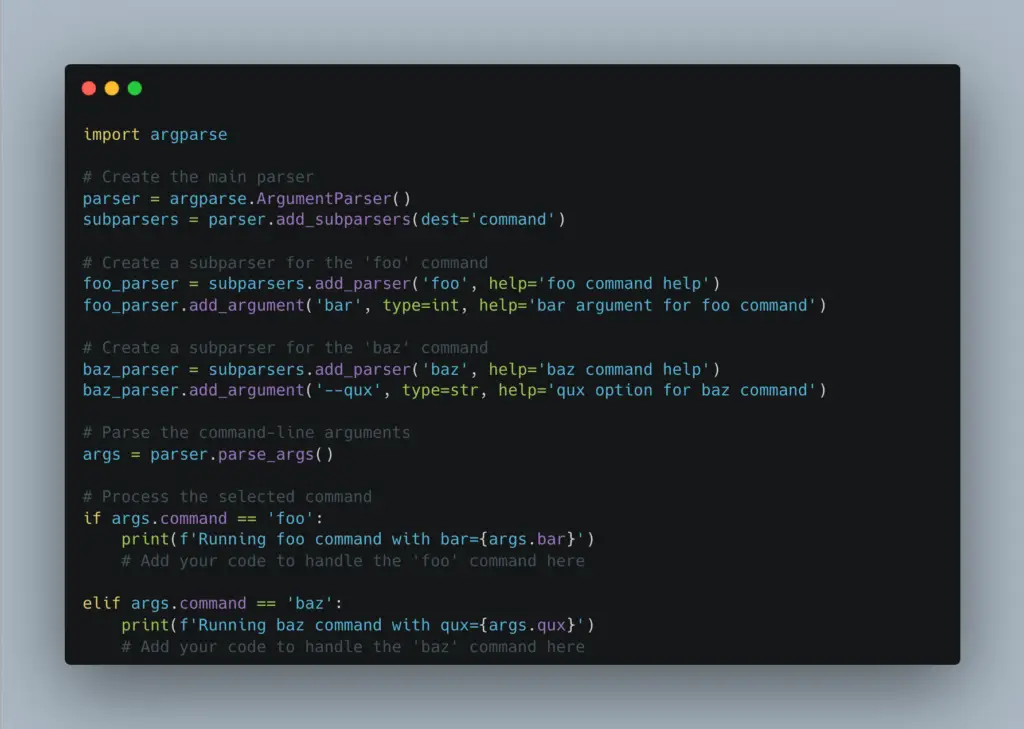
Note: The # Add your code... comments to be replaced with their own logic for handling each command
Why subparser is needed in Python?
Here are some key benefits of using subparsers:
- Organizing command-line interfaces: Subparsers allow us to organize the command-line interface into logical groups or subcommands. This can make the interface more user-friendly and easier to navigate, especially when we have multiple related commands.
- Separate argument sets: Each subparser can have its own set of arguments and options. This allows to define different arguments and options for each subcommand, tailoring the command-line interface to specific functionalities or use cases.
- Modular code structure: By using subparsers, we can modularize our codebase and have separate functions or methods dedicated to handling each subcommand. This can improve code maintainability and readability.
- Clear command identification: Subparsers make it explicit which command is being executed by the user. Users can specify the desired command as a subcommand, making it clear what action they want to perform.
- Contextual help: Subparsers provide context-specific help messages. When users request help for a particular subcommand,
argparsecan display the relevant help information for that specific command, making it easier for users to understand and use the command-line interface.
Features of Python argparse subparser
With argparse, we can define the arguments, options, and flags that your script expects from the command line. Here are some key features and concepts of argparse:
- Argument Parsing:
argparseallows you to define positional arguments and optional arguments with various data types (e.g., strings, integers, booleans). It handles the parsing of command-line arguments and provides default values, type checking, and error handling. - Options and Flags:
argparsesupports the definition of optional arguments, often referred to as options or flags. These can be specified with a short flag (e.g.,-v) or a long flag (e.g.,--verbose), providing flexibility for users. - Help Messages:
argparseautomatically generates help messages based on your argument definitions. Users can request help by using the-hor--helpflag, andargparsewill display information about the available arguments and their usage. - Default Values: You can set default values for your arguments, allowing users to omit them when invoking your script. If an argument is not provided,
argparsewill assign the default value defined in your argument configuration. - Validation and Error Handling:
argparseperforms type checking and validation of arguments based on your definitions. It raises appropriate errors if the provided values do not match the specified types or fail custom validation rules. - Namespace and Attribute Access:
argparsereturns the parsed command-line arguments as anargparse.Namespaceobject, which allows you to access the values of arguments as attributes. This makes it straightforward to retrieve and use the parsed arguments in your code.
FAQs
What is the Background to Python argparse subparser?
The argparse module’s subparser functionality was introduced in Python 3.2 as an extension to the existing argument parsing capabilities. Before addition of subparsers, argparse already provided a comprehensive framework for parsing command-line arguments, but it lacked native support for subcommands. The introduction of subparsers addressed this limitation and made it easier to create more complex command-line interfaces.
What is subcommand?
In the context of argparse, a subcommand refers to a specific command or action that is part of a larger command-line interface. Subcommands allow you to define and handle different actions or functionalities within your application or script.
Conclusion
Overall, Python argparse subparsers helps create a well-structured and user-friendly command-line interface that supports multiple commands or functionalities. It allows to define different arguments, options, and actions for each subcommand, improving the clarity and usability of the application.
References
To learn more follow PythonClear

