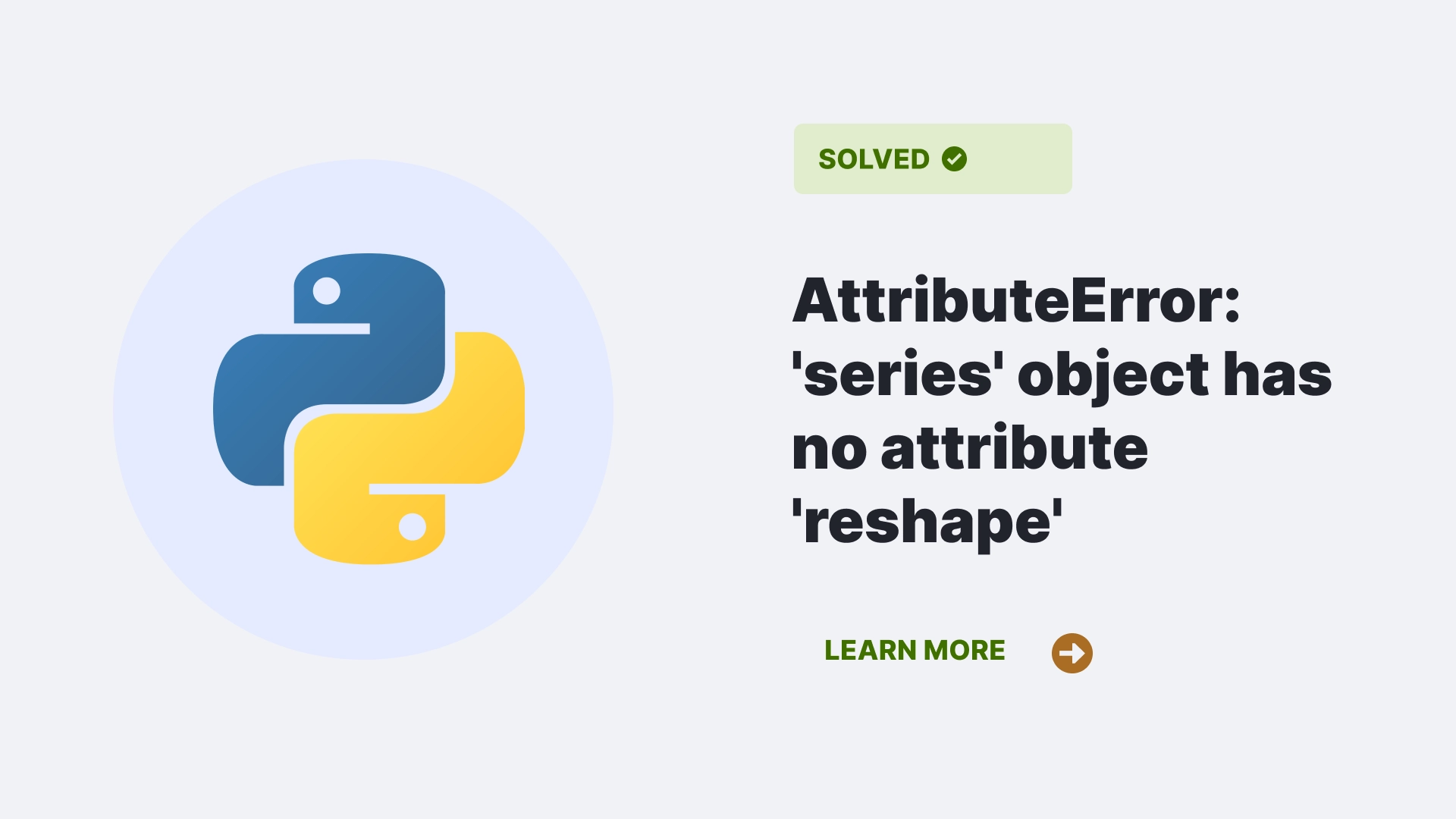If you’ve encountered the error message “AttributeError: ‘Series’ object has no attribute ‘reshape’” in your Python code, don’t worry. This issue is not uncommon, especially when working with pandas and NumPy libraries. In this comprehensive guide, we’ll dive deep into the causes of this error and provide effective solutions to rectify it.
Contents
What is the “AttributeError: ‘Series’ Object Has No Attribute ‘reshape'”?
This error is related to the context of using the sci-kit learn linear regression algorithm, particularly when attempting to scale the Y target feature. The typical scenario involves applying a scaler to transform the Y feature, but an unexpected error interrupts the process. The initial attempt to address the issue involves reshaping the Y feature, which leads to another error – the “AttributeError: ‘Series’ object has no attribute ‘reshape.'”
What Causes the “AttributeError: ‘Series’ Object Has No Attribute ‘reshape'”?
Limitations of Pandas Series
The primary cause of the AttributeError: ‘Series’ Object Has No Attribute ‘reshape’ is the nature of pandas Series objects. When attempting to reshape a pandas Series, you may often encounter limitations due to the design of the Series because of the one-dimensional objects. Therefore, the plain application of the reshape method on a Series object results in the “AttributeError.”
import pandas as pd
from sklearn.preprocessing import StandardScaler
# Assuming 'Y' is a pandas Series object
Y = pd.Series([1, 2, 3, 4, 5])
# Attempting to reshape the Series
try:
Y_reshaped = Y.reshape(-1, 1)
except AttributeError as e:
print(f"AttributeError: {e}")The above code snippet will result the following output:
AttributeError: 'series' object has no attribute 'reshape'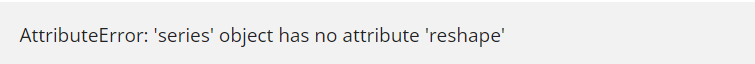
DataFrame Instead of Series
Another common mistake that usually raises the AttributeError: ‘Series’ Object Has No Attribute ‘reshape’ error is an attempt to reshape a pandas DataFrame as if it were a Series. Let’s look at an example:
import pandas as pd
import numpy as np
# Creating a DataFrame
data = {'Column1': [1, 2, 3], 'Column2': [4, 5, 6]}
df = pd.DataFrame(data)
# Attempting to reshape the DataFrame
try:
reshaped_df = df.reshape(1, 6)
except AttributeError as e:
print(f"Error: {e}")The above code snippet will result the following output:
AttributeError: 'series' object has no attribute 'reshape'How do you resolve the “AttributeError: ‘Series’ Object Has No Attribute ‘reshape’?”
Reshaping the Series using values
To overcome AttributeError: ‘Series’ Object Has No Attribute ‘reshape’, you need to shift their approach. Instead of directly using the reshape method on the Series object, using the underlying values and reshaping them into a 2D array for an effective result is a more effective solution.
# Reshaping the Series using values
Y_reshaped = Y.values.reshape(-1, 1)
print(Y_reshaped)This modification avoids the AttributeError by extracting the values from the Series and reshaping them into the desired 2D array.
Use NumPy Arrays
If you need to reshape the data, converting the Pandas Series to a NumPy array by using the ‘values’ attribute and then applying the ‘reshape’ method would be a good approach as well.
import pandas as pd
import numpy as np
# Creating a Pandas Series
data = [1, 2, 3, 4, 5]
series_data = pd.Series(data)
# Converting Pandas Series to NumPy array and reshaping
numpy_array = series_data.values
reshaped_array = numpy_array.reshape((1, 5))
print(reshaped_array)Reshape During Initialization
Consider reshaping the data during the initialization of the Pandas Series.
import pandas as pd
# Creating a Pandas Series with reshaping during initialization
data = [[1, 2, 3, 4, 5]]
reshaped_series = pd.Series(data)
print(reshaped_series)Utilize Pandas DataFrame
Convert the Pandas Series to a DataFrame and then reshape it accordingly.
import pandas as pd
# Creating a Pandas Series
data = [1, 2, 3, 4, 5]
series_data = pd.Series(data)
# Converting Pandas Series to DataFrame and reshaping
df = pd.DataFrame(series_data)
reshaped_df = df.transpose()
print(reshaped_df)Using ‘MinMaxScaler‘
Similarly, you can use 'MinMaxScaler' from scikit-learn to scale the Series data.
import pandas as pd
from sklearn.preprocessing import MinMaxScaler
scaler = MinMaxScaler()
y = [1, 2, 3, 4, 5]
Y = scaler.fit_transform(pd.DataFrame(y))
print(Y)Using ‘scaler.fit_transform()' method
When you will use scalers from scikit-learn, such as 'StandardScaler', you can utilize the 'fit_transform()' method directly on the Series object.
# Import the pandas module
!pip install pandas
# Import the pandas module
import pandas as pd
# Convert the NumPy array to a Pandas DataFrame
Y_df = pd.DataFrame(Y)
# Scale the data using the StandardScaler
Y_scaled = scaler.fit_transform(Y_df)
print(Y_scaled)FAQs
Why does reshaping directly on a pandas Series result in the ‘AttributeError’ when using certain methods?
Pandas Series is designed as a one-dimensional data structure. Some methods, like reshaping, do not apply directly to Series due to their inherent dimensionality. You can use the ‘values’ attribute and then the ‘reshape’ method to resolve this limitation.
Can I reshape a Pandas Series without using NumPy?
Yes, you can convert the Pandas Series to a DataFrame and reshape it. Alternatively, consider reshaping during the initialization of the Series.
Conclusion
The “AttributeError: ‘Series’ object has no attribute ‘reshape’” is a challenge often faced while working with reshape attribute in python. Particularly when you are working with linear regression algorithms. By understanding the nature of pandas series objects and going through the recommended solutions, you can solve this error easily. Always note down the pandas documentation and try to use alternative approaches, as mentioned above, to handle this type of error better.
References
Follow us at PythonClear to learn more about solutions to general errors one may encounter while programming in Python.