The ImportError: No module named ‘tensorflow.contrib’ is a common type of error that arises while working on Tensorflow and this guide here will help you to resolve it. Among the available open-source framework for machine learning and deep learning TensorFlow is a popular one as it provides various modules and packages that help users to build, train, and deploy neural networks and other models.
However, users sometimes encounter errors when importing or using TensorFlow modules, such as “ImportError: No module named ‘tensorflow.contrib’“. This article will explain what this error means, what causes it, and how to resolve it.
Contents
What is the “ImportError: No module named ‘tensorflow. contrib'” error?
The “ImportError: No module named ‘tensorflow. contrib'” error is a common error that occurs when users try to import the tensorflow.contrib module in their Python code. The tensorflow.contrib module is a collection of experimental and deprecated features that TensorFlow does not officially support.
It contains submodules such as tensorflow.contrib.slim, tensorflow.contrib.layers, tensorflow.contrib.rnn, and many others. The error indicates that the Python interpreter cannot find the tensorflow.contrib module in the TensorFlow library.
An example of code that may trigger this error is:
import tensorflow as tf
from tensorflow.contrib import slimThe output of this code may look like:
ImportError: No module named 'tensorflow.contrib'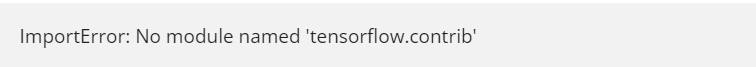
What causes the “ImportError: No module named ‘tensorflow. contrib'” error?
The main cause of the “ImportError: No module named ‘tensorflow. contrib‘” error is the incompatibility. The incompatibility between the TensorFlow version and the tensorflow.contrib module will raise the above error. The tensorflow.contrib module is deprecated for TensorFlow 2.x and has been removed from the TensorFlow library. Therefore, if users are using TensorFlow 2.x or higher, they cannot import or use the tensorflow.contrib module.
Another possible cause of the error is TensorFlow’s incorrect installation or configuration. If users have not installed TensorFlow properly or have multiple versions of TensorFlow in their environment, they may encounter the error when importing the tensorflow.contrib module.
For example, if the tensorflow is not installed it may raise the below error:
import tensorflow as tf
from tensorflow.contrib import slimThe output may look like this:
ImportError: No module named 'tensorflow.contrib'For example, if the tensorflow is installed with the higher version of it, it may raise the below error:
import tensorflow.contrib.tensorrt as trtThe output may look like this:
ModuleNotFoundError: No module named 'tensorflow.contrib'How do you resolve the “ImportError: No module named ‘tensorflow.contrib'” error?
Two main ways exist to resolve the “ImportError: No module named ‘tensorflow. contrib'” error, depending on the TensorFlow version and the tensorflow.contrib submodule that users want to use.
Use TensorFlow 1.x
One way to resolve the error is to use TensorFlow 1.x instead of TensorFlow 2.x or higher. TensorFlow 1.x still supports the tensorflow.contrib module and its submodules. You can either downgrade the existing TensorFlow installation or create a new virtual environment with TensorFlow 1.x. For example, to downgrade TensorFlow to version 1.15, users can run the following command:
pip uninstall tensorflow
pip install tensorflow==1.15Alternatively, to create a new virtual environment with TensorFlow 1.15, users can run the following commands:
pip install virtualenv
virtualenv tf1
source tf1/bin/activate
pip install tensorflow==1.15After using TensorFlow 1.x, users should be able to import and use the tensorflow.contrib module and its submodules without any errors.
Use alternative modules or packages
Another way to resolve the error is to use alternative modules or packages that replace the functionality of the tensorflow.contrib module and its submodules. Many of the features in the tensorflow.contrib module has been moved to other modules or packages in TensorFlow 2.x or higher. For example, some of the common replacements are:
- tensorflow.contrib.slim -> tf_slim
- tensorflow.contrib.layers -> tf.keras.layers or tf.compat.v1.layers
- tensorflow.contrib.rnn -> tf.keras.layers or tf.nn.rnn_cell
- tensorflow.contrib.learn -> tf.estimator
Users can install the alternative modules or packages using pip and import them in their code. For example, to use tf_slim instead of tensorflow.contrib.slim, users can run the following command:
pip install tf_slimAnd then import it in their code:
import tensorflow as tf
import tf_slim as slimFAQs
Can I use tensorflow.contrib with TensorFlow 2.x or higher?
You cannot use tensorflow.contrib with TensorFlow 2.x or higher, as it has been removed from the TensorFlow library. You can use TensorFlow 1.x or alternative modules or packages that replace the functionality of the TensorFlow.contrib module.
How can I find the new locations of the tensorflow.contrib submodules in TensorFlow 2.x or higher?
You can find the new locations of the tensorflow.contrib submodules in the official documentation. You can also use the tf_upgrade_v2 script to automatically update your code to use the new modules or packages.
What is the difference between tensorflow.contrib and tensorflow_addons?
tensorflow.contrib is a deprecated module containing experimental and unsupported features that are not part of the core TensorFlow library. tensorflow_addons is a separate package containing additional features compatible with TensorFlow 2.x or higher. You can install tensorflow_addons using pip and import it as tfa.
Conclusion
This article explains what the “ImportError: No module named ‘tensorflow.contrib’” error means, what causes it, and how to resolve it. We have also answered some of the frequently asked questions about the error. We hope this article has helped you to understand and fix the error.
Reference
Follow us at PythonClear to learn more about solutions to general errors one may encounter while programming in Python.

