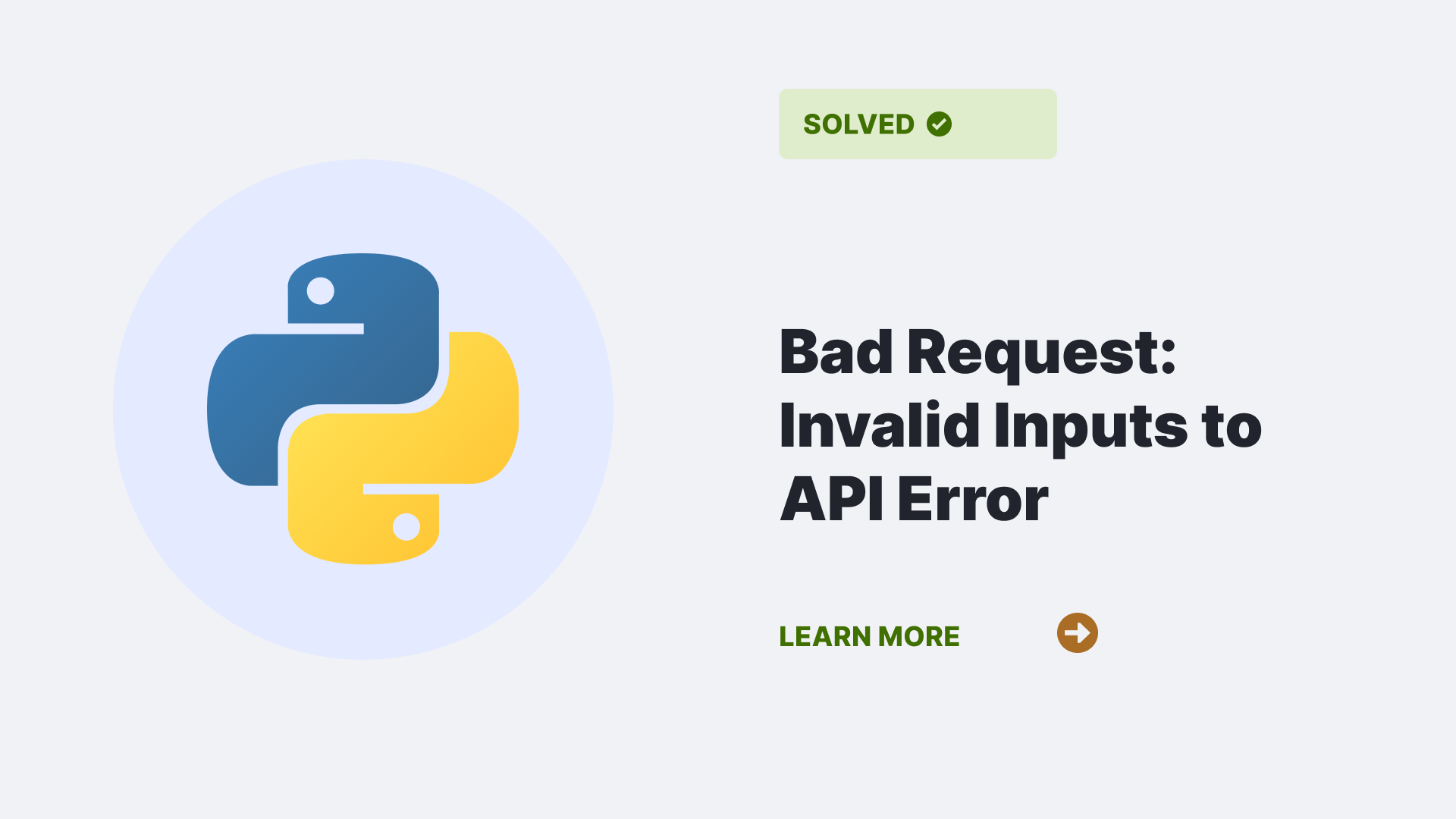In the fast-paced world of application development, the phrase “Bad Request: Invalid Inputs to API Error” is no stranger to developers. An error can send shivers down your spine, causing frustration and confusion.
However, understanding its root causes and finding effective solutions is essential to ensure the smooth operation of your APIs. In this article, we’ll delve into the intricacies of the “Bad Request: Invalid Inputs to API” error, exploring what it is, what triggers it, and how to resolve it effectively. So, let’s dive in!
Contents
What is the “Bad Request: Invalid Inputs to API Error”?
The “Bad Request: Invalid Inputs to API” error is a response you might receive from an API when the data you’ve sent doesn’t meet the required format or criteria. In simpler terms, it’s a way for the API to say, “I can’t understand what you’re asking for because you’re not providing the right information.”
This error is prevalent in web development, where APIs act as intermediaries that allow applications to communicate with each other. It can occur when you’re making a request to an API, such as retrieving data, updating records, or performing other actions.
What Causes the “Bad Request: Invalid Inputs to API Error”?
Let’s explore the primary reasons behind the “Bad Request: Invalid Inputs to API” error and delve into solutions for each.
Incorrect Data Format
One of the most common causes of this error is sending data in an incorrect format. APIs expect data in a specific structure, which can be in JSON, XML, or other formats. If your request data doesn’t conform to the expected format, you’ll likely encounter the “Bad Request” error.
Syntax:
import json
request_data = {
"user_id": 123,
"action": "update_profile"
}
# Serialize data into JSON format
json_data = json.dumps(request_data)
# Deserialize data from JSON format
parsed_data = json.loads(json_data)Ensure that your request data adheres to the API’s specified format. You can use libraries or functions to serialize and deserialize data into the required format, such as ‘json.dumps()’ and ‘json.loads()’ in Python.
Missing Required Parameters
APIs often have mandatory parameters that must be included in your request. If you omit any of these required parameters, you will likely receive the “Bad Request” error. Double-check the API documentation to ensure you’re providing all necessary data.
Invalid Values
Another common cause of this error is sending invalid values. For example, if an API expects a numerical value, but you provide a string, it will likely result in the “Bad Request” error. Make sure you’re sending values that match the expected data types.
Authorization Issues
APIs often require authentication or authorization tokens to ensure the request’s source. If your request lacks the necessary authentication or uses incorrect credentials, you’ll encounter this error. Verify your authentication process and ensure you have the proper credentials.
Syntax:-
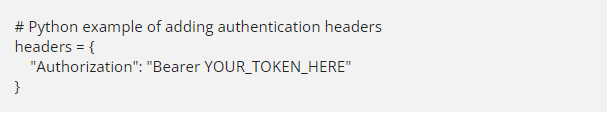
Rate Limit Exceeded
Often APIs impose rate limits on the number of requests you can make in a given time frame. Exceeding these limits can result in a “Bad Request” error. Keep track of your API usage and adhere to the provided rate limits.
How to Resolve the “Bad Request: Invalid Inputs to API Error”?
Now that we’ve explored the main causes of the “Bad Request: Invalid Inputs to API Error”, let’s delve into how to resolve it effectively. Here are some essential steps and code snippets to help you tackle this issue.
Validate Request Data
Before making an API request, validate your data to ensure it meets the expected format and criteria. This can be done using conditional statements to check for missing or invalid parameters.
Syntax:
# Python example of data validation
request_body = {
"user_id": 123,
"action": "update_profile"
}
if 'user_id' not in request_body or not isinstance(request_body['user_id'], int):
# Handle invalid or missing dataCheck API Documentation
Always consult the API documentation to ensure you use the correct endpoints, parameters, and headers. It’s your guide to understanding how to interact with the API effectively.
Handle Authentication
Make sure you’re correctly handling authentication. Double-check your authentication credentials and headers to ensure you’re authorized to make the request.
# Python example of handling authentication
import requests
# Replace 'YOUR_TOKEN_HERE' with your actual token
headers = {
"Authorization": "Bearer YOUR_TOKEN_HERE"
}
# Make an API request with authentication headers
response = requests.get('https://api.example.com/some_endpoint', headers=headers)Respect Rate Limits
Monitor your API usage and respect rate limits. Implement logic to prevent making requests that exceed the defined limits.
Debug and Log
Implement robust logging and debugging practices. When you encounter the “Bad Request” error. Also the logs can provide valuable information about what went wrong.
FAQs
Are there different HTTP status codes for the “Bad Request” error?
Yes, there are. The most common status code for a “Bad Request” error is 400, but you might also encounter 422 (Unprocessable Entity) when the request is valid but can’t be processed.
How can I test my API requests before deploying them in a production environment?
You can use API testing tools like Postman or write unit tests to verify your API requests and responses. This step lets you identify and resolve issues before deploying to a live environment.
Conclusion
The “Bad Request: Invalid Inputs to API” error is a common hurdle in the world of web development, but armed with a clear understanding of the causes and their effective solutions, you can navigate through it with confidence. By validating your data, adhering to API documentation, handling authentication properly, respecting rate limits, and implementing robust logging, you can minimize the occurrence of this error and ensure a smooth API interaction experience. So, the next time you encounter the dreaded “Bad Request” error, remember the steps and best practices outlined in this article to overcome it and keep your applications running seamlessly.
Reference
Follow us at PythonClear to learn more about solutions to general errors one may encounter while programming in Python.