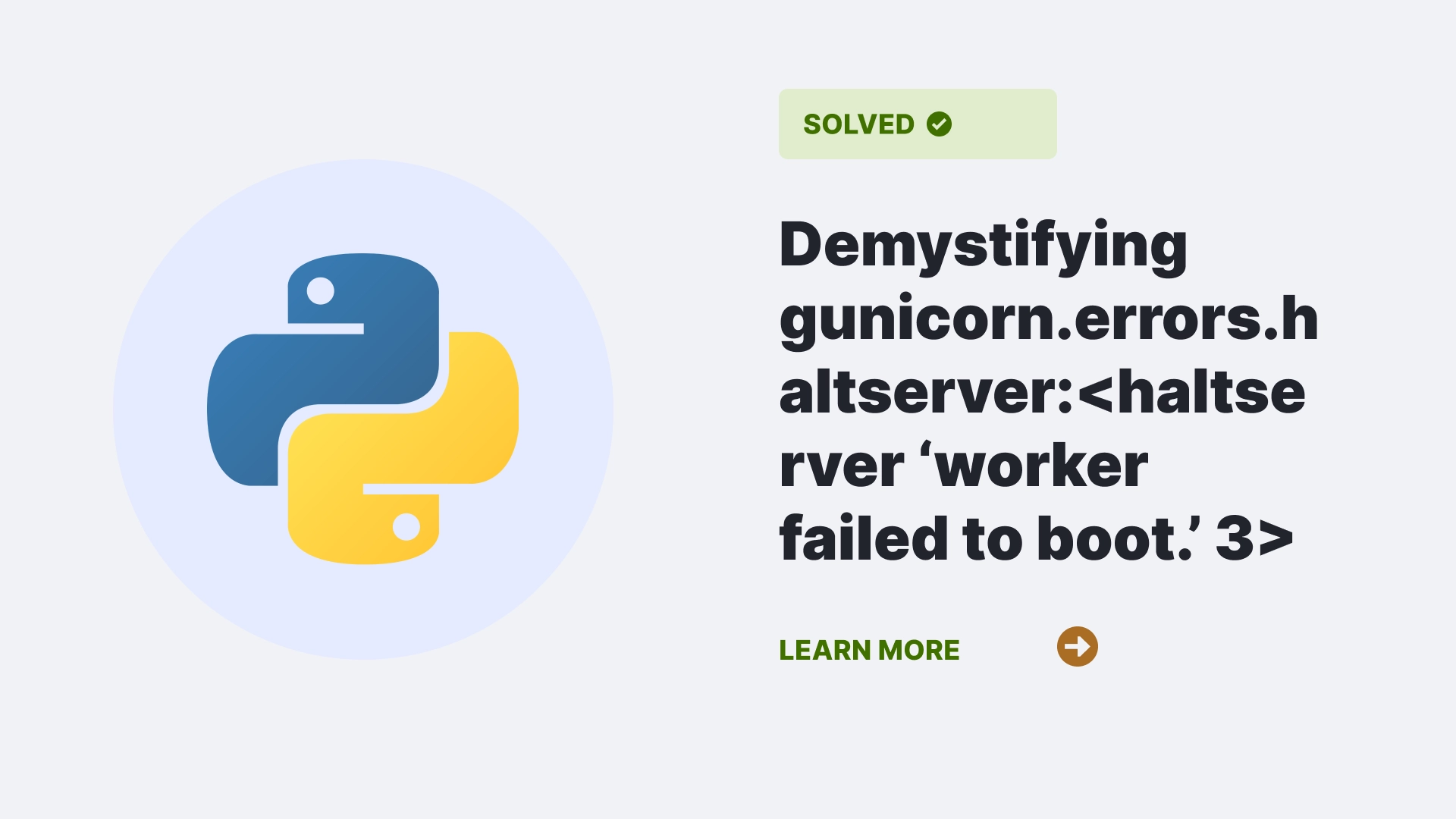In the programming world, the gunicorn.errors.haltserver: is a tricky error. Gunicorn is a web server for Python applications that can support multiple concurrent requests even when they are not thread-safe. Sometimes, it may show errors that stop it from running. One such error related to Gunicorn is the gunicorn.errors.haltserver: <haltserver ‘worker failed to boot.’ 3>, which means that the worker processes did not start.
This article here will give you a walkthrough about the gunicorn.errors.haltserver: <haltserver ‘worker failed to boot.’ 3> and will help you find the solution for it.
Contents
What is gunicorn.errors.haltserver?
The gunicorn.errors.haltserver is a typical error related to the gunicorn which causes the servers to stop.
Causes and Solutions gunicorn.errors.haltserver: <haltserver ‘worker failed to boot.’ 3>
The gunicorn.errors.haltserver: <haltserver ‘worker failed to boot.’ 3> may have different causes, which are explained below with their respective solution. You can download
Preload error message
When you are facing the gunicorn.errors.haltserver: <haltserver ‘worker failed to boot.’ 3> running the gunicorn with –preload helps you get a more detailed error message which will help you to understand the error more efficiently and resolve it.
Syntax:
gunicorn app:application --preload -b 0.0.0.0:1000
Incorrect syntax or configuration
The application code or the gunicorn settings may have mistakes. To fix this, check the syntax and configuration of your application and gunicorn. To prevent your codes from using incorrect syntax or configuration you can use tools like pylint or flake8. You can also use the –check-config option of gunicorn to validate your settings. For example:
# Run pylint on your application code
pylint app.py
# Run flake8 on your application code
flake8 app.py
# Run gunicorn with --check-config option
gunicorn app:application --check-configMissing or incompatible dependencies or modules
The application may need some packages or modules that need to be installed or are incompatible. To fix this, ensure all the dependencies and modules are installed and compatible. You can use tools like pip or conda to manage your packages and environments. You can also use the –preload option of gunicorn to load the code before spawning the workers. For example:
# Install the requirements using pip
pip install -r requirements.txt
# Create a virtual environment using conda
conda create -n myenv python=3.9
# Activate the virtual environment
conda activate myenv
# Install the requirements using conda
conda install --file requirements.txt
# Run gunicorn with --preload option
gunicorn app:app --preloadInsufficient memory or resources
The server may not have enough memory or resources to run the workers. Optimize your memory and resource usage to fix this and ensure your server can handle the load. You can use tools like ps or top to monitor your usage. You can also use the –workers and –worker-class options of gunicorn to adjust the workers. For example:
# Monitor the memory and CPU usage using ps
ps -o pid,user,%mem,%cpu,command -C gunicorn
# Monitor the memory and CPU usage using top
top -c -u gunicorn
# Run gunicorn with 4 sync workers
gunicorn app:app --workers 4 --worker-class sync
# Run gunicorn with 4 async workers using gevent
gunicorn app:app --workers 4 --worker-class geventPermission issues or access-denied errors
The workers may not have permission or access to run some operations or access some files or directories. To fix this, ensure your workers have the authorization and access. You can use tools like lsof or netstat to check which ports are in use. You can also use tools like chmod or chown to change the permission and ownership of files and directories. For example:
# Check which ports are in use by which processes using lsof
lsof -i -P -n | grep LISTEN
# Check which ports are in use by which processes using netstat
netstat -tulpn | grep LISTEN
# Change the permission of a file or directory using chmod
chmod 755 app.py
# Change the ownership of a file or directory using chown
chown gunicorn:gunicorn app.pySolution for Django
While working on Django if you face the gunicorn.errors.haltserver: <haltserver ‘worker failed to boot.’ 3> then there is a higher possibility that the error might be causing because of django itself. So in order to resolve that you need to get a more detailed error message which you can do by activating the venv and running the following code.
Syntax:
./manage.py runserverIf the error is raised due to any error in the settings then you can use the following code to update the Django module.
Usually the Django file has the following code:
os.environ.setdefault("DJANGO_SETTINGS_MODULE", "project.settings")
But instead you need to use the following code:
os.environ.setdefault("DJANGO_SETTINGS_MODULE", "project.settings.dev")Reinstalling YAML
Another reason that might be causing the gunicorn.errors.haltserver: <haltserver ‘worker failed to boot.’ 3> is the auto installation of the YAML package by pip. To resolve the gunicorn.errors.haltserver: <haltserver ‘worker failed to boot.’ 3> arising due to this reason you need to download the YAML from Fedora package.
The following code will install the YAML from fedora package.
dnf -y install python-yaml
Debugging Tips
If these solutions do not work, you may need to debug this error more. To do this, you can use one of the few methods mentioned below:
- One method is logging into your code and gunicorn settings to print out messages and errors that may help you identify the problem.
- Another method is to use debugging tools in your editor or IDE, such as pdb, ipdb, PyCharm, VS Code, etc., to set breakpoints, inspect variables, and stack traces.
- A third method is to use tracing tools such as strace, ltrace, gdb, etc., to trace system calls and library calls made by your workers.
- A fourth method is to use profiling tools such as cProfile, pyinstrument, py-spy, etc., to measure your workers’ performance and resource consumption.
FAQs
How do I know how many workers I need?
There is no definite answer, as it depends on many factors, such as your workload, concurrency level, response time, CPU and memory usage, etc. However, a general rule is to use (2 x C) + 1; in this case, C is the number of CPU cores on your server.
What is the difference between sync and async workers?
Sync workers handle one request at a time. They are simple and reliable, but they may need to be suitable better for long-running or blocking requests. Async workers handle multiple requests concurrently using threads, greenlets, event loops, etc. They are more efficient and scalable but may be more complex and incompatible.
How do I restart or reload gunicorn without losing requests?
You can use the –reload option of gunicorn to reload the workers when the code changes. You can also use the –max-requests option to limit the requests a worker can handle before being recycled. These options can help you avoid memory leaks and stale code. You can also use signals such as HUP, USR2, or TTIN to restart or reload gunicorn gracefully.
Conclusion
In this article, we learned about the gunicorn.errors.haltserver: <haltserver ‘worker failed to boot.’ 3> error, what causes it, how to fix it, and how to debug it. We also answered some FAQs about this error. We hope this article helped you solve your problem and improve your skills.
Reference
To learn more about some more python related errors follow Python Clear’s errors section.