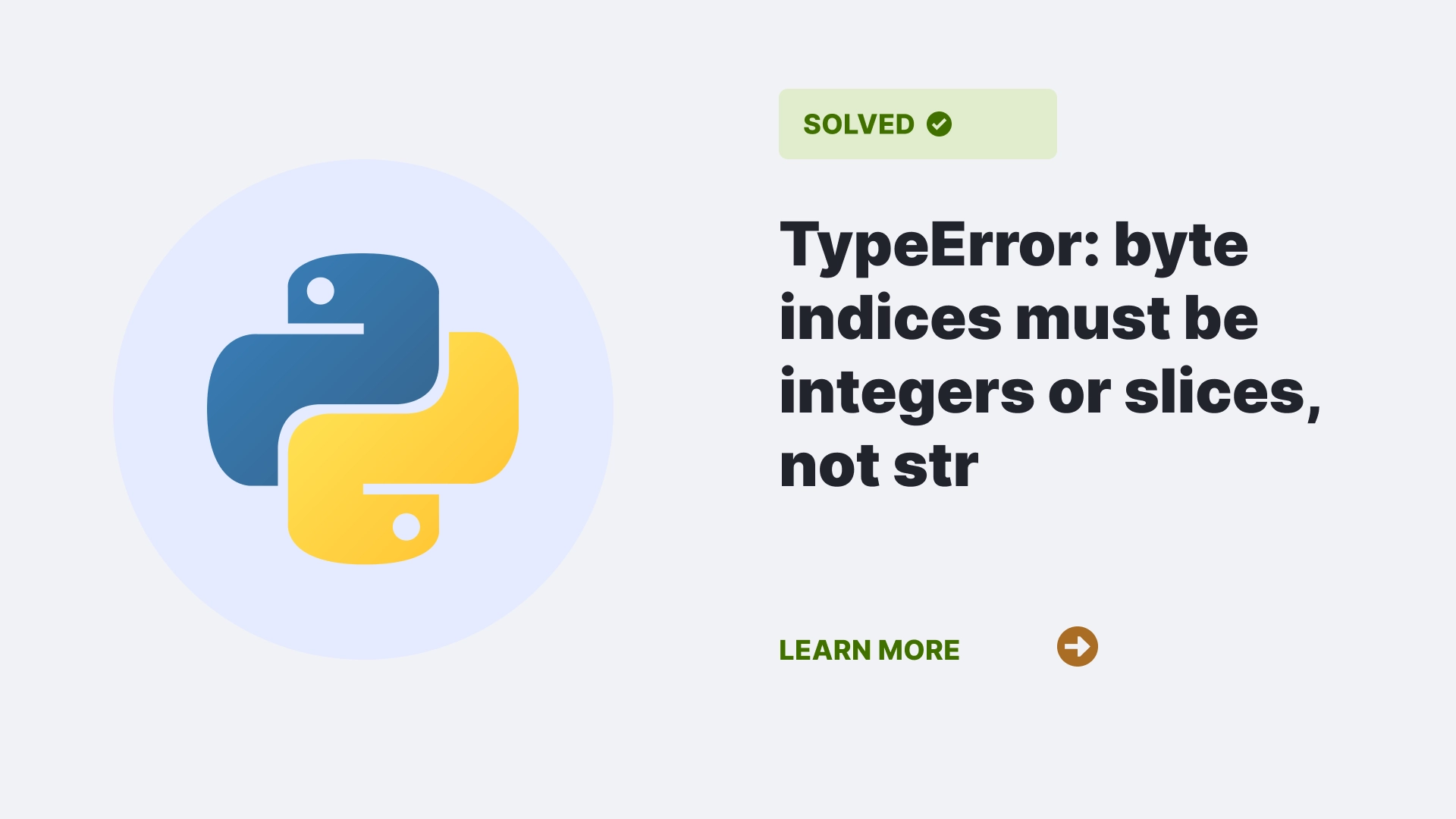Bytes are sequences of binary data that can store images, files, or network packets in Python. However, accessing a byte object using a string as an index can cause an error: TypeError: byte indices must be integers or slices, not str. This article will give you a walkthrough of this error and help you find ways to fix it.
Contents
- 1 What is TypeError: byte indices must be integers or slices, not str?
- 2 What causes TypeError: byte indices must be integers or slices, not str?
- 2.1 Using a variable that contains a string value as an index
- 2.2 Using a string literal that looks like an integer or a slice as an index
- 2.3 Using an expression that evaluates to a string value as an index
- 2.4 Using a string as an index for an element of a list or a dictionary that contains byte objects
- 3 How to fix TypeError: byte indices must be integers or slices, not str?
- 4 Modifying an expression that evaluates to a string value to evaluate to an integer or a slice value
- 5 Using an integer or a slice as an index for a list or using a byte object as an index for a dictionary that contains byte objects
- 6 FAQs
- 7 Conclusion
- 8 Reference
What is TypeError: byte indices must be integers or slices, not str?
Similar to typical TypeError, this error occurs when we use a string as an index for a byte object. A string is not a valid index for a byte object because a string is not an integer or a slice. An integer or a slice specifies a position or a range of positions in a sequence. For example:
b = b'hello world'
print(b[0]) # 104
print(b[1:4]) # b'ell'However, if we use a string as an index, such as ‘h’, Python does not know how to interpret it as a position or a range in the byte object. Therefore, it raises the given error.
What causes TypeError: byte indices must be integers or slices, not str?
Several scenarios can cause this error. The most common ones are:
Using a variable that contains a string value as an index
One such reason that causes the TypeError: byte indices must be integers or slices, not str is using a variable that contains a string value as an index for a byte object. For example:
b = b'hello world'
i = 'h'
print(b[i]) # TypeError: byte indices must be integers or slices, not strUsing a string literal that looks like an integer or a slice as an index
Sometimes, we use a string literal that looks like an integer or a slice as an index for a byte object, which can also cause the above error. For example:
b = b'hello world'
print(b['0']) # TypeError: byte indices must be integers or slices, not str
print(b['1:4']) # TypeError: byte indices must be integers or slices, not strUsing an expression that evaluates to a string value as an index
Another reason for the TypeError: byte indices must be integers or slices, not str is the use of an expression that evaluates a string value as an index for a byte object. For example:
b = b'hello world'
print(b[str(0)]) Using a string as an index for an element of a list or a dictionary that contains byte objects
Sometimes, we may try to access an element of a list or a dictionary that contains byte objects using a string as an index. For example:
l = [b'hello', b'world']
print(l['0']) # TypeError: list indices must be integers or slices, not str
d = {b'key': b'value'}
print(d['key']) # TypeError: 'str' objects are unhashableHow to fix TypeError: byte indices must be integers or slices, not str?
The solution to this error depends on the specific scenario that causes it. However, in general, we need to make sure that we use either an integer or a slice as an index for a byte object. Some possible ways to fix this error are:
Converting a variable that contains a string value to an integer or a slice
If we use a variable containing a string value as an index, we can convert the variable to an integer or a slice using the int() or slice() functions. For example:
b = b'hello world'
i = '0'
i = int(i)
print(b[i]) # 104Removing the quotes around a string literal that looks like an integer or a slice
If we use a string literal that looks like an integer or a slice as an index, we can remove the quotes around the string literal. For example:
b = b'hello world'
print(b[0]) # 104
print(b[1:4]) # b'ell'Modifying an expression that evaluates to a string value to evaluate to an integer or a slice value
If we use an expression that evaluates a string value as an index, we can modify the expression to evaluate to an integer or a slice value. For example:
b = b'hello world'
print(b[0 + 1]) # 101Using an integer or a slice as an index for a list or using a byte object as an index for a dictionary that contains byte objects
Suppose we are trying to access an element of a list or a dictionary that contains byte objects using a string as an index. In that case, we can use an integer or a slice as an index for the list or a byte object as an index for the dictionary. For example:
l = [b'hello', b'world']
print(l[0]) # b'hello'
print(l[0:2]) # [b'hello', b'world']
d = {b'key': b'value'}
print(d[b'key']) # b'value'FAQs
How do I convert a byte object to a string object or vice versa?
To convert the byte object to a string object you can use the decode() method and the encode() method to convert a string object to a byte object.
How can I concatenate two-byte objects or append one-byte object to another?
You can use the + operator to concatenate two-byte objects or the += operator to append one-byte object to another.
How can I split a byte object into smaller byte objects based on a delimiter?
The most appropriate method to the split() method to split a byte object into smaller byte objects based on a delimiter. The delimiter must also be a byte object.
How can I format a byte object with placeholders and values?
You can use the % operator to format a byte object with placeholders and values. A b prefix must precede the placeholders, and the values must be enclosed in parentheses.
Conclusion
In this article, we have learned about TypeError: byte indices must be integers or slices, not str, in Python. This type of error usually occurs when we try to access a byte object using a string as an index. We have seen what causes this error and how to fix it.
Reference
Follow Python Clear to learn more about errors in Python and find solutions for it.