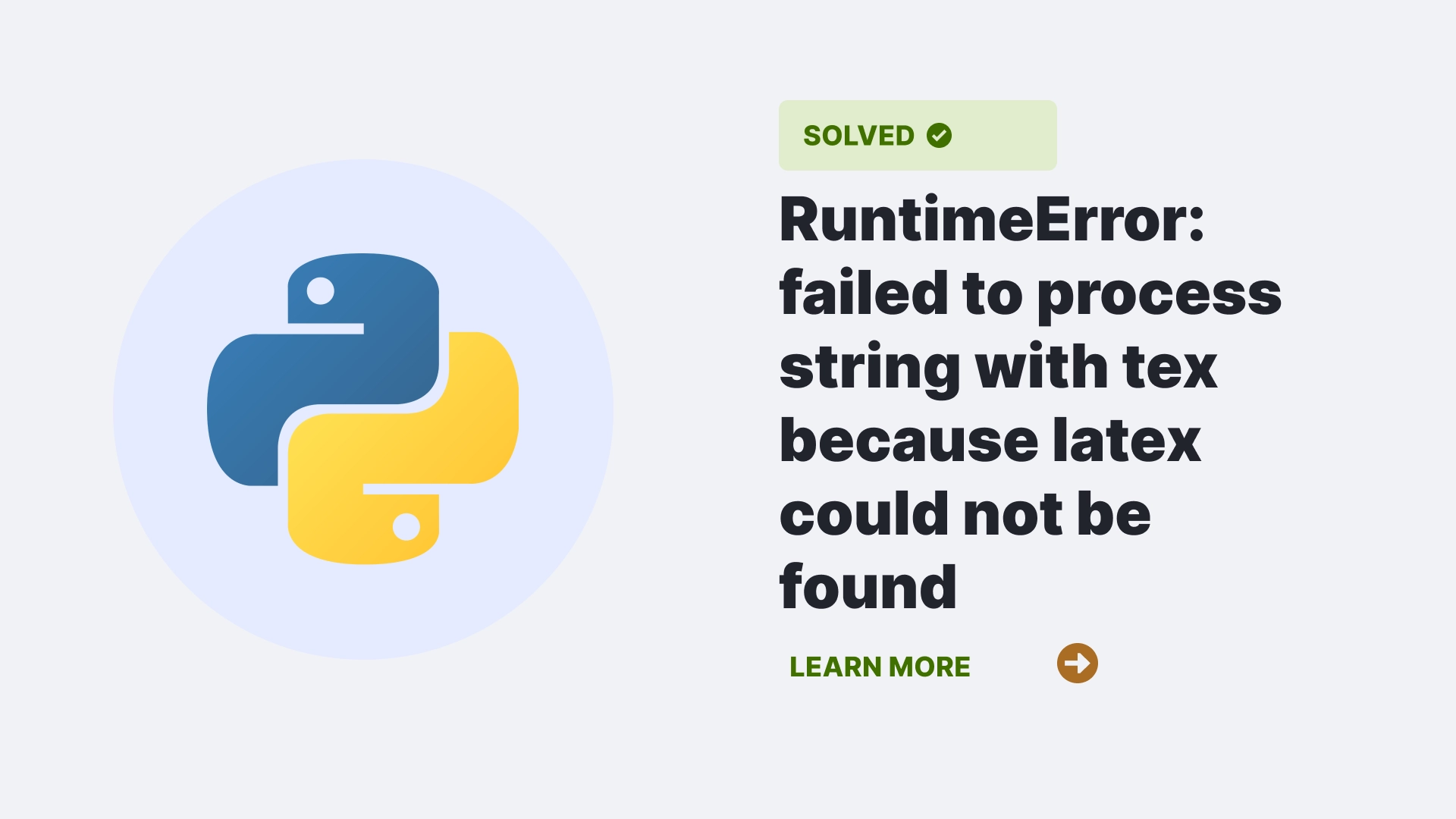In the world of programming Python is a well known programming language used for various purposes, like web development, machine learning, data science, and many more and like any other programming language Python is prone to have some complex error.
One such error that you may encounter is the “RuntimeError: failed to process string with tex because LateX could not be found” error, this occurs when you try to use LaTeX in Matplotlib, a popular plotting library in Python. This article will give you a walkthrough about what this error means, what causes it, and how to resolve it. We will also provide some examples and code snippets to help you understand and fix this error in Python.
Contents
- 1 What is the “RuntimeError: failed to process string with tex because LateX could not be found” error?
- 2 What causes the “RuntimeError: failed to process string with tex because latex could not be found” error?
- 3 How to resolve the “RuntimeError: failed to process string with tex because latex could not be found” error?
- 4 FAQs
- 5 Conclusion
- 6 Reference
What is the “RuntimeError: failed to process string with tex because LateX could not be found” error?
The error RuntimeError: failed to process string with tex because LateX could not be found occurs when you try to use LaTeX in Matplotlib, but the program cannot find the LaTeX executable file on your system. For example, if you run the following code, which tries to plot a function with a LaTeX title:
import numpy as np
import matplotlib.pyplot as plt
plt.rcParams['text.usetex'] = True # enable LaTeX rendering
x = np.linspace(0, 5, 100)
y = np.cos(4 * np.pi * x) + 2
plt.plot(x, y)
plt.xlabel(r'\textbf{time (s)}')
plt.ylabel(r'\textit{Velocity (\N{DEGREE SIGN}/sec)}')
plt.title(r'\TeX\ is Number $\displaystyle\sum_{n=1}^\infty'
r'\frac{-e^{i\pi}}{2^n}$!', fontsize=16, color='r')
plt.show()You may get the following error message:
RuntimeError: Failed to process string with tex because latex could not be found.
The above syntax means that Matplotlib cannot find the LaTeX program on your computer and cannot render the text with LaTeX.
What causes the “RuntimeError: failed to process string with tex because latex could not be found” error?
The main cause of this error RuntimeError: failed to process string with tex because latex could not be found is that you do not have LaTeX installed on your system or that the LaTeX executable file is not in your system path. Matplotlib requires LaTeX to render text with LaTeX, and it uses the subprocess module to call the LaTeX program. If the LaTeX program is not found, the subprocess module will raise a FileNotFoundError, which will be caught by Matplotlib and re-raised as a RuntimeError.
Another possible cause of this error is that you have LaTeX installed, but the LaTeX executable file is corrupted or incompatible with Matplotlib. For example, if you have an older version of LaTeX or a different distribution of LaTeX, you may encounter some compatibility issues with Matplotlib. In this case, you may need to update or reinstall LaTeX on your system.
How to resolve the “RuntimeError: failed to process string with tex because latex could not be found” error?
Installing or Reinstalling Latex
The simplest way to resolve the error RuntimeError: failed to process string with tex because LateX could not be found is to install LaTeX on your system and ensure that the LaTeX executable file is in your system path. Many distributions of LaTeX are available, such as MiKTeX, TeX Live, and MacTeX.
You can choose the one that suits your operating system and preferences. After installing LaTeX, you can check if the LaTeX executable file is in your system path by simply opening a terminal or command prompt and typing LateX. If you see a message like this:
This is pdfTeX, Version 3.141592653-2.6-1.40.23 (MiKTeX 21.8)
**Then, you have successfully installed LaTeX and added it to your system path. You can now use LaTeX in Matplotlib without any errors.
However, if you still get the same error after installing LaTeX, you may need to check if the LaTeX executable file is corrupted or incompatible with Matplotlib. You can reinstall LaTeX or update it to the latest version. You can also use a different distribution of LaTeX or a different backend for Matplotlib. For example, you can use the pgf backend, which does not require installing LaTeX but can still produce LaTeX-like output. To use the pgf backend, you need to add the following lines to your code:
import matplotlib
matplotlib.use('pgf') # use the pgf backendUsing Agg Backend
Alternatively, you can use the Agg backend, the default backend for Matplotlib and does not support LaTeX rendering. To use the Agg backend, you need to turn off the LaTeX rendering option in your code:
plt.rcParams['text.usetex'] = False # disable LaTex rendering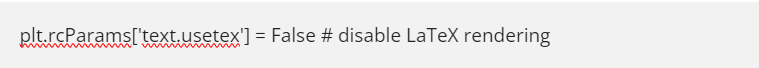
Resetting Matplotlib
Another way to resolve the resolve the “RuntimeError: failed to process string with tex because LateX could not be found” error is to reset the Matplotlib. As at times this error might be occurring due to incorrect application of recommended script.
To reset the Matplotlib you can use the following code.
Syntax:
import matplotlib as mpl
mpl.rcParams.update(mpl.rcParamsDefault)Installing TeX Live
Apart from installing Latex you can also try installing the TeX Live as it is used to run particularly TeX Document.
To install the TeX Live you can use the following code.
Syntax:
sudo apt install texlive texlive-latex-extra texlive-fonts-recommended dvipngHaving .exe files of the above programs
Another reason for getting the RuntimeError: failed to process string with tex because LateX could not be found” error might be absence of .exe files of the programs like LateX in the system environment variables. For this you need to download the extensions from the official website.
FAQs
What is LaTeX, and why use it in Matplotlib?
LaTeX is a typesetting system that can produce high-quality documents, especially for mathematical and scientific writing. LaTeX can create complex symbols and equations not available in normal fonts. Matplotlib supports rendering text with LaTeX, which can enhance the appearance and readability of your plots.
How to use LaTeX in Matplotlib?
To use LaTeX in Matplotlib, you must enable the LaTeX rendering option by setting plt.rcParams[‘text.usetex’] = True. Then, you can use LaTeX commands and syntax in your text strings, such as r’\textbf{time (s)}’ or r’\frac{-e^{i\pi}}{2^n}’. It would help if you prefixed your text strings with r to indicate that they are raw strings, which means that the backslashes are not treated as escape characters.
How do I install LaTeX on my system?
Many distributions of LaTeX are available, such as MiKTeX, TeX Live, and MacTeX. You can choose the one that suits your operating system and preferences. After installing LaTeX, you need to ensure that the LaTeX executable file is in your system path so Matplotlib can find it. To check this you can open a terminal or command prompt and type latex. If you see a message like This is pdfTeX, Version 3.141592653-2.6-1.40.23 (MiKTeX 21.8), you have successfully installed LaTeX and added it to your system path.
How to avoid the “RuntimeError: Failed to process string with tex because latex could not be found” error?
To avoid this RuntimeError, install LaTeX on your system and ensure the LaTeX executable file is in your system path. You can also use a different backend for Matplotlib or disable the LaTeX rendering option.
Conclusion
In this article, we have explained what the “RuntimeError: failed to process string with tex because latex could not be found” error means, what causes it, and how to resolve it. We have learned that this error occurs when Matplotlib cannot find the LaTeX program on your system and that we need to install LaTeX and add it to our system path to use LaTeX in Matplotlib. We have also learned to use different backends or disable the LaTeX rendering option to avoid this error. We hope this article has helped you understand and solve this error in Python.
Reference
Learn more about error handling at PythonClear.