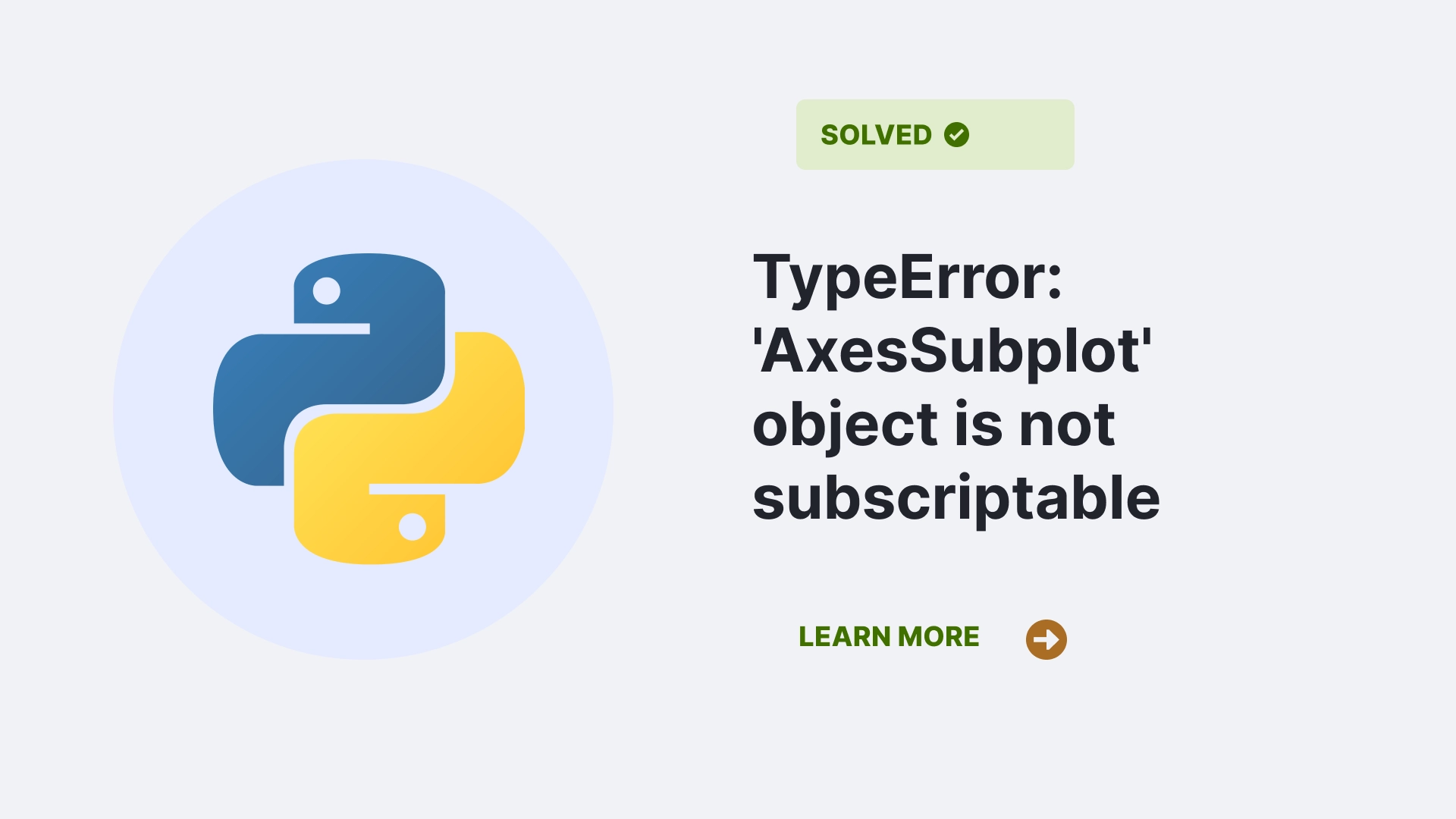A common error that the Python developers often encounter various errors while working with different libraries in Matplotlib is the “TypeError: ‘AxesSubplot’ object is not subscriptable“. This error occurs when trying to access subplots in a Matplotlib figure using indexing when it’s not applicable. This article will give you a walkthrough about the causes of this error and provide effective solutions with proper Python codes.
Contents
What is the “TypeError: ‘axessubplot’ object is not subscriptable”?
In Matplotlib, the error “TypeError: ‘AxesSubplot’ object is not subscriptable” occurs when attempting to index into a subplot that does not support subscripting. The error is often encountered when users try to access subplots using indices but unintentionally create a subplot that does not allow such indexing. With better knowledge the causes and solutions for this error will help you overcome Matplotlib’s errors effectively.
What causes the “TypeError: ‘axessubplot’ object is not subscriptable” error?
To understand the causes of this error, let’s explore the scenarios where it commonly occurs.
Single Subplot Scenario
When using the following code:
import matplotlib.pyplot as plt
fig, axs = plt.subplots()
axs[0, 0].boxplot([df1['x'], df2['x']])
plt.show()The error occurs because ‘plt.subplots()’ with no arguments returns a single subplot by default, and attempting to index it raises the TypeError.
How can the “TypeError: ‘axessubplot’ object is not subscriptable” error be resolved?
Let’s explore effective solutions with proper Python codes to overcome this error.
Remove Index Notation
import matplotlib.pyplot as plt
fig, axes = plt.subplots()
axes.plot([3, 4, 5], [9, 8, 7]) # Not: axes[0, 0]
plt.show()
By removing the indexing notation on the AxesSubplot object, the code will execute without errors, and the desired plot will be generated.
Specify Subplot Configuration:
If you intend to create multiple subplots, specify the configuration when calling ‘plt.subplots()’:
import matplotlib.pyplot as plt
fig, axes = plt.subplots(2, 3) # Adjust as needed
axes[0, 0].plot([3, 4, 5], [9, 8, 7])
plt.show()Avoid Squeeze (Force 2D Array)
If working with a 1D array of subplots, set ‘squeeze=False’ to force a 2D array.
fig, axs = plt.subplots(3, squeeze=False)
axs[0, 0].plot([1, 2, 3])
plt.show()Use ‘ax’ Directly
If there is no need for indexing, use the ‘ax’ directly.
fig, ax = plt.subplots()
ax.plot([1, 2, 3])
plt.show()Specify Rows and Columns Explicitly
Explicitly specify rows and columns when creating subplots.
!pip install matplotlib
import matplotlib.pyplot as plt
fig, axs = plt.subplots(3, 2)
axs[0, 0].plot([1, 2, 3])
plt.show()
FAQs
What is the “TypeError: ‘AxesSubplot’ object is not subscriptable” in Matplotlib?
The error occurs in Matplotlib when attempting to index into a subplot that does not support subscripting. It often happens when users try to access subplots using indices but unintentionally create a subplot that does not allow such indexing.
When does the “TypeError: ‘AxesSubplot’ object is not subscriptable” error commonly occur?
This error commonly occurs in scenarios where a single subplot is created without specifying the number of rows and columns, and users attempt to index into it. It can also happen when working with a 1D array of subplots or incorrectly using indexing notation.
What does the squeeze parameter do in plt.subplots()?
When set to True (default), the’ squeeze’ parameter squeezes out single dimensions from the shape of the returned axes array. Setting it to False ensures that a 2D array is always returned.
Conclusion
In conclusion, the “TypeError: ‘AxesSubplot’ object is not subscriptable” in Matplotlib can be handled by understanding the scenarios leading to the error and implementing appropriate solutions. By removing index notation, specifying subplot configurations, avoiding squeeze, using ‘ax’ directly, or explicitly specifying rows and columns, you can overcome this common error and create effective visualizations with Matplotlib. Also, Users need to be mindful of the number of dimensions and the configuration of their subplots when trying to access them, as different configurations may require different approaches to subplot manipulation.
References
To learn more about some common errors follow Python Clear’s errors section.