The reshape -1 Python is a NumPy function used to reshape the input in a specific order and modify it. This is usually used for various reasons, like matching input shapes, reducing computational complexity, or improving accuracy. This guide will give you a walkthrough to understand the reshape -1 Python and find ways to use it.
Contents
What is reshape -1 python?
The reshape() in Python is a NumPy function used to reshape an array, which means changing the shape of an array. Reshaping an array allows you to edit the array by adding or removing its dimensions. It can also change the number of elements of the dimensions. Also, the “-1” in the reshape -1 python function means there is one unknown dimension in the function that needs to be calculated by the reshape() function.
Syntax: –
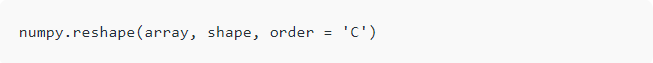
Here, the reshape() function is used as the numpy.reshape function. Here, three parameters are taken. An input array, Integers for shape, and C-contagious order are accepted. The C-contagious order means the operating row rise will be quicker than the other present one.
Syntax: –
import numpy as np
x = np.arange(20)
print(x)
print()
print(x.shape)
print()
print(x.ndim)This is a fundamental step for machine learning as it is a crucial step involved in changing the shape or size of the input for the machine learning model as well as in descreasin g the computational complexity and improving the performance and accuracy of the model.
How to use reshape -1 python?
It’s effortless to use the reshape -1 python. This can be understood by the example given below.
Syntax: –
import numpy as np
a = np.arange(10)
print(a)
print()
print(x.shape)
print()
print(x.ndim)Here, in this example, the output will give the numbers from 0 to 9 as the elements of the array “a,” which will have ten integers in content.
How to reshape a tensor?
The reshape function in Python can also be used to shape the tensors into the required size. To do so, you can use the following methods.
Reshape Tensor into two dimensional Tensor
One of the methods to reshape the Tensor is to convert the one-dimensional Tensor into a two-dimensional Tensor.
Syntax:
import torch
a = torch.tensor([4, 5, 6, 7, 8, 9])
print(a.shape)
print(a)
print(a.reshape([3, 2]))
print(a.shape)The reshaping of Tensor from one dimension to two dimensions is relatively easy. It can be done in my ways, like three rows to two columns.
Syntax:
import torch
a = torch.tensor([4, 5, 6, 7, 8, 9])
print(a.shape)
print(a)
print(a.reshape([3, 2]))
print(a.shape)Another way of reshaping the Tensor is converting them into 6 columns and 1 row.
Syntax:
import torch
a = torch.tensor([4, 5, 6, 7, 8, 9])
print(a.shape)
print(a)
print(a.reshape([6, 1]))
print(a.shape)FAQs
What does the shape of an array mean?

In Python, the shape of an array is the number of elements in each dimension. It returns a tuple with each index with the number of corresponding elements.
Syntax: –
What is an N-dimension array?
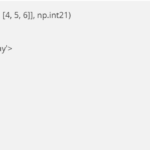
The N-dimension array is a multidimensional array that can contain items of the same size and type. In arrays, the number of dimensions is defined by the shape, which is a tuple of N numbers of non-negative integers that specify each dimension’s sizes.
Syntax: –
What is Tensor?
The Tensor in Python is a multidimensional arrays that is of uniform type. It is a generalization of vector and matrices used for numerical computations and machine learning.
What is a tuple?
In Python, Tuples is a type of built-in data type and is an ordered and unchangeable collection that can store multiple items in a single variable.
Syntax: –
Conclusion
This guide has all the information regarding the reshape -1 python and instructions on how to use it. This guide will also help you understand the numpy reshape -1 python function can reshape an array to shape.
Reference
Follow us at PythonClear to learn more about solutions to general errors one may encounter while programming in Python.

