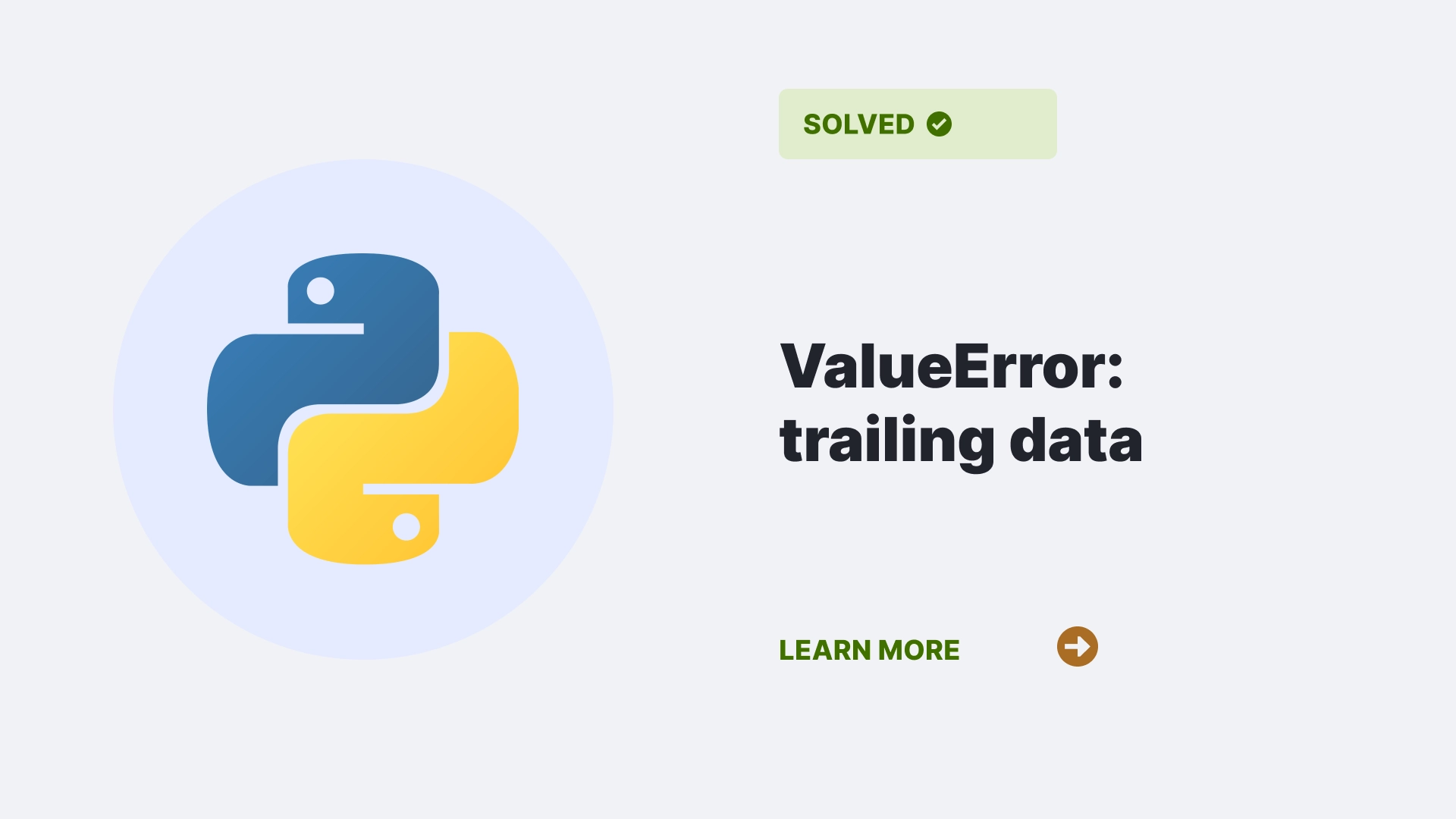ValueError: Trailing Data is a common error when parsing JSON data in Python. The JSON also known as the JavaScript Object Notation, is a popular format for exchanging data between different applications. JSON data comprises key-value pairs, where the keys are strings, and the values made up of strings, numbers, booleans, arrays, or objects. JSON data is usually stored in a file with a .json extension or transmitted as a string.
However, sometimes, the JSON data may contain extra characters or data that are not part of the JSON format. This can happen due to various reasons. One reason is that the JSON data needs to be completed or corrupted. Another reason is that the JSON data is appended with other data, such as a newline character or a comment. A third reason is that the JSON data is encoded or decoded with a different encoding than expected. A fourth reason is that the JSON data is invalid, such as using single quotes instead of double quotes or missing commas or brackets.
When Python tries to parse such JSON data, it will raise a ValueError: Trailing Data exception, indicating that there is some data after the end of the JSON object. This error can prevent the Python program from accessing or manipulating the JSON data and cause unexpected results or crashes.
Contents
How to Detect ValueError: Trailing Data
The easiest way to detect ValueError: Trailing Data is to use the built-in json module in Python. The json module provides two functions for working with JSON data: json.loads() and json.dumps(). The json.loads() function takes a string as an argument and returns a Python object corresponding to the JSON data. The json.dumps() function takes a Python object as an argument and returns a string representing the JSON data.
To detect ValueError: Trailing Data, we can use the json.loads() function and wrap it in a try-except block. The try-except block allows us to handle exceptions gracefully without terminating the program. If the json.loads() function succeeds; it means that the JSON data is valid and can be used. If the json.loads() function fails, it will raise a ValueError exception, which we can catch and print the error message. For example:
import json
# A valid JSON string
json_string = '{"name": "Alice", "age": 25, "hobbies": ["reading", "writing", "coding"]}'
# An invalid JSON string with trailing data
json_string_invalid = '{"name": "Alice", "age": 25, "hobbies": ["reading", "writing", "coding"]}, {"name": "Bob", "age": 30, "hobbies": ["gaming", "music", "sports"]}'
# Try to parse the valid JSON string
try:
json_data = json.loads(json_string)
print("The JSON data is valid and can be used.")
print(json_data)
except ValueError as e:
print("The JSON data is invalid and cannot be used.")
print(e)
# Try to parse the invalid JSON string
try:
json_data_invalid = json.loads(json_string_invalid)
print("The JSON data is valid and can be used.")
print(json_data_invalid)
except ValueError as e:
print("The JSON data is invalid and cannot be used.")
print(e)The output of the above code is:
The JSON data is valid and can be used.
{'name': 'Alice', 'age': 25, 'hobbies': ['reading', 'writing', 'coding']}
The JSON data is invalid and cannot be used.
Extra data: line 1 column 74 (char 73)As we can see, the valid JSON string is parsed successfully and returned as a Python dictionary. The invalid JSON string, however, raises a ValueError: Trailing Data exception and shows the position of the extra data in the string.
How to Fix ValueError: Trailing Data
The best way to fix ValueError: Trailing Data is to ensure that the JSON data is valid and does not contain any extra data. This can be done by checking the source of the JSON data and ensuring it is complete and correct. Another way is to remove any extra data, such as newline characters or comments, from the JSON data. A third way is to use the correct encoding or decoding for the JSON data, such as UTF-8 or ASCII. A fourth way is to use the correct syntax for the JSON data, such as double quotes, commas, and brackets.
Alternatively, if the JSON data is intentionally composed of multiple JSON objects, we can use the json.JSONDecoder class and its raw_decode() method to parse each JSON object separately. The raw_decode() method takes a string as an argument and returns a tuple of the Python object and the index of the end of the JSON object. We can use a loop to iterate over the string and parse each JSON object until the end of the string is reached. For example:
import json
json_string_multiple = '{"name": "Alice", "age": 25, "hobbies": ["reading", "writing", "coding"]}, {"name": "Bob", "age": 30, "hobbies": ["gaming", "music", "sports"]}'
decoder = json.JSONDecoder()
json_objects = []
index = 0
# Loop until the end of the string is reached
while index < len(json_string_multiple):
try:
json_object, end_index = decoder.raw_decode(json_string_multiple[index:])
json_objects.append(json_object)
index = end_index
except ValueError as e:
print("The JSON data is invalid and cannot be used.")
print(e)
break
print("The JSON data is valid and can be used.")
print(json_objects)The output of the above code is:
The JSON data is valid and can be used.
[{'name': 'Alice', 'age': 25, 'hobbies': ['reading', 'writing', 'coding']}, {'name': 'Bob', 'age': 30, 'hobbies': ['gaming', 'music', 'sports']}]As we can see, the JSON string with multiple JSON objects is parsed successfully and returned as a list of Python dictionaries.
FAQs
How can I validate JSON data in Python?
You can use the json.loads() function to validate JSON data in Python. If the JSON data is valid, it will return a Python object. If the JSON data is invalid, it will raise a ValueError exception.
How can I format JSON data in Python?
You can use the json.dumps() function to format JSON data in Python. You can pass various arguments to the function, such as indent, sort_keys, and ensure_ascii, to customize the formatting of the JSON data.
Conclusion
ValueError: Trailing Data is a common error when parsing JSON data in Python. It indicates that there is some data after the end of the JSON object. This error can be detected and fixed using the json module and its functions. Alternatively, if the JSON data contains multiple JSON objects, we can use the json.JSONDecoder class and its raw_decode() method to parse each JSON object separately. By following these steps, we can avoid the ValueError: Trailing Data error and work with JSON data in Python.
Reference
To remain up to date, follow PythonClear/Errors for error resolving.